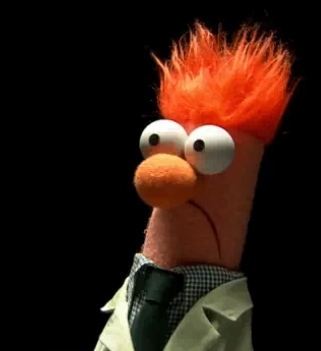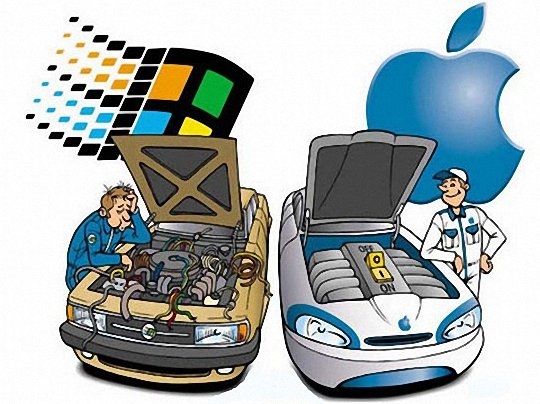Test: Gigabyte GA-X58A-UD7
Bundkort, Intel d. 17. september. 2010, skrevet af vanovich 12 Kommentarer. Vist: 16209 gange.
Korrekturlæser: rehan09
Billed behandling:
Oversættelse:
Pristjek på http://www.pricerunner.dk
Produkt udlånt af: Gigabyte
DK distributør: Gigabyte
Billed behandling:
Oversættelse:
Pristjek på http://www.pricerunner.dk
Produkt udlånt af: Gigabyte
DK distributør: Gigabyte
#1
Godt review, men mangler noget om mere OC. Det er lidt synd når nu det er et OC bundkort.
#2
Trykker lieg på en enig knap. Der bliver lagt ud med en masse om en OC master, og så bliver selve OC afsnittet skippet for hårdt. Det duer ikke. Men ellers fint
#3
Enig med jer dreng, men havde desvære ikke de nødventige ting hjemme. Den her gange desvære. Men hold fsat. :) Der kommer snart en gode OC artikle snart. Med nogen lækre gear og pots.
#4
Med dette board? Ville være fint, når man nu selv var heldigt at købe et demokort til 600 kr under normalpris.
#5
Desvære ikke med den board MazdaMadsen, da den er allerede sendt tilbage.
#6
Tak for en fin test.
- ville være super hvis Asrock 890GX-EXTREME3 kom forbi Jeres testbænk ved lejlighed 🙂
Mvh.
Ezi
- ville være super hvis Asrock 890GX-EXTREME3 kom forbi Jeres testbænk ved lejlighed 🙂
Mvh.
Ezi
#7
Et meget godt review, men synes dette produkt efterhånden er et år gammelt. Kunne ha' været mere aktuelt at teste det nyere UD9 i stedet.... 🙂
#8
#7
UD7 er det bundkort flest folk køre med så testen er sådan set fin nok 🙂
UD9 bundkortet kommer næsten ingen folk i nærheden af da det er så dyrt.
UD7 er det bundkort flest folk køre med så testen er sådan set fin nok 🙂
UD9 bundkortet kommer næsten ingen folk i nærheden af da det er så dyrt.
Jeg syns det lidt synd at man vælger en skribent der skal teste highend motherboards og så ikke udstyret er helt iorden. ( no offence )
edit nu så jeg så hvem det var der havde skrevet testen og trækker det LIDT i mig igen. Havde stadig forventet ordenlig køling fra THE MASTER og et oc afsnit udover det sædvanelige :)
Svaret blev redigeret 1 gang, sidst af DetIkkeVidereVilde d. 19-09-2010 21:02:42.
edit nu så jeg så hvem det var der havde skrevet testen og trækker det LIDT i mig igen. Havde stadig forventet ordenlig køling fra THE MASTER og et oc afsnit udover det sædvanelige :)
Svaret blev redigeret 1 gang, sidst af DetIkkeVidereVilde d. 19-09-2010 21:02:42.
#10
Jeg kan selv svar på det, vi må jo ikke, altid test med alle verdens køling, da der også er stor risiko at mb ikke overlever. Ofte skal hardwaren sendes tilbage, så andre sites tester det også. Og toris eller Ln2 er heller ikke gratis 🙂
#11
#10
Har du ikke din SS mere m8?
Har du ikke din SS mere m8?
#12
Fint review, har selv kortet, det bedste jeg har haft til dato, har haft det siden marts sidste år, det er virkelig lækkert 🙂