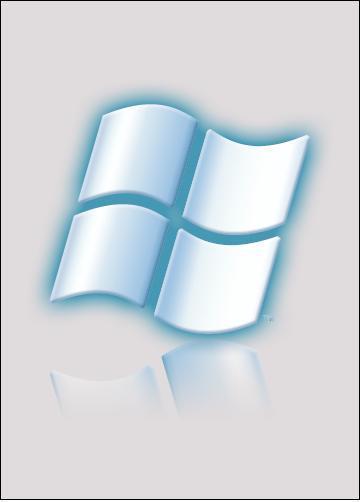Fiddoo
#0
Har lige smidt en XP 3000 Barton i mit bundkort. Jeg mindes at have læst at XP kun understøtter 256 L2. Det skulle så kunne stilles om i XP. Er der noget om snakken ?
#1
by default windows doesn't recognise your L2 cache on processor and doesn't make use of it, to enable it run regedit and navigate to
HKEY_LOCAL_MACHINE > SYSTEM > CurrentControlSet > Control > Session Manager > MemoryManagment
there is a DWORD called "SecondLevelDataCache" double click it, select Decimal and set the amount of L2 cache you have (e.g. if you have 256KB, then just type 256, and make sure you enter it in Decimal, not Hexadecimal)
HKEY_LOCAL_MACHINE > SYSTEM > CurrentControlSet > Control > Session Manager > MemoryManagment
there is a DWORD called "SecondLevelDataCache" double click it, select Decimal and set the amount of L2 cache you have (e.g. if you have 256KB, then just type 256, and make sure you enter it in Decimal, not Hexadecimal)
#2
ja det er der men kan ikke huske hvordan
#4
nCa: Du ramte plet !! ;) Jeg takker mange gange!!
#5
EHRM.. NEJ
værdien er HEX så normalt hedder den 200 for standard cache...
400 for 512 level 2 cache...
værdien er HEX så normalt hedder den 200 for standard cache...
400 for 512 level 2 cache...
#6
--> #5
Når jeg skriver 200, så viser den 512 kb, men ved hundrede skriver den 256, som jeg skal bruge når jeg har athlon XP, kan det passe?
Når jeg skriver 200, så viser den 512 kb, men ved hundrede skriver den 256, som jeg skal bruge når jeg har athlon XP, kan det passe?
Det gør ingen forskel at fortælle windows hva ens L2 cache er
100 hex = 256 L2 cache
200 hex = 512 L2 cache
400 hex = 1MB L2 Cache
100 hex = 256 L2 cache
200 hex = 512 L2 cache
400 hex = 1MB L2 Cache
#8
#6:
min fejl...
tallene som idler skriver i #8 er korrekte...
jeg er bare træt pt..
nn
min fejl...
tallene som idler skriver i #8 er korrekte...
jeg er bare træt pt..
nn