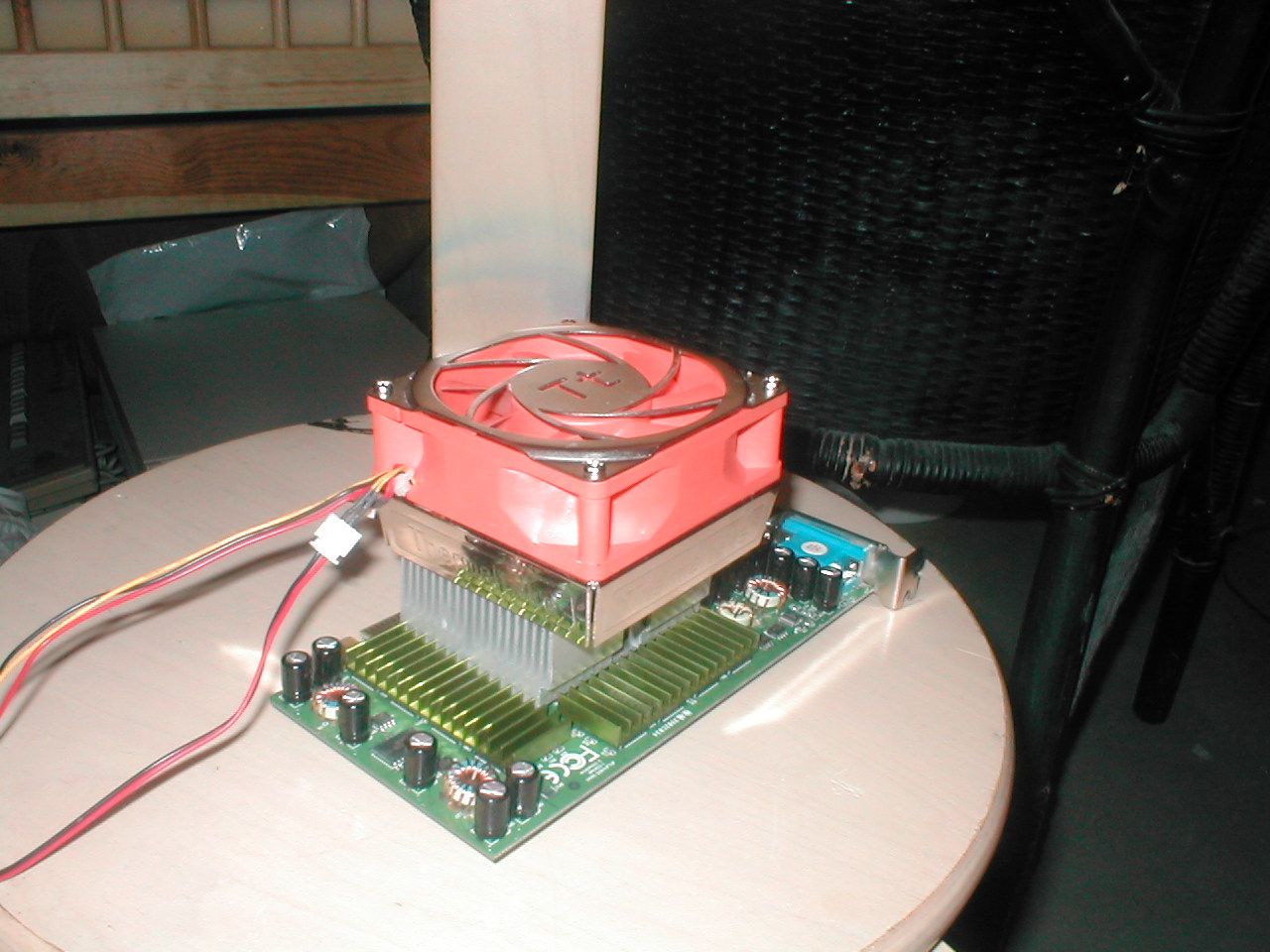frAguZz
#0
jeg har lidt problemer med at få dette program til at virke, her er hvad de skriver:
No-CD method:
In order to play without swapping the original CD-Rom all the time you need to do the following...
1. Make sure you have the latest version of Alcohol 120% or Daemon Tools installed.
2. Install GTR.
3. Shut down your computer and disconnect all your cd/dvd drives.
4. Start up your computer.
5. Open your Computer Management then go to> Device Manager> System Devices.
If you have Alcohol installed you should see "Plug and Play BIOS Extension" and if you have Daemon Tools you should see "PnP BIOS Extension". If you have both installed you have to do the following for both.
6. Right click "Plug and Play BIOS Extension" or "PnP BIOS Extension" and go to Properties.
7. On the Details tab you can select "Device Instance ID". Looks like ROOT\SYSTEM\0003. Remember or write down the last numbers.
8. Now you go to> Start> Run> Now you type: regedit
WARNING! You are now about to edit the registry. Errors in the registry can cause errors in your system. If you do exactly what's described here it won't go wrong. You are responsible for your own actions.
9. On the left side you go to HKEY_LOCAL_MACHINE\SYSTEM\CurrentControlSet\Enum\R oot\SYSTEM
10. Under the system folder you see the number(s) as you found in step 7.
11. Right click the number(s) and select "Permissions"
12. Click on the System group and set "Read" to "Deny"
13. Close regedit
for det føste kan jeg ikke se denne indstilling: Device Instance ID der er ikke nogle af den type indstillinger i min enhedshåndtering???
er der en expert indstilling i windows 2000 der kan enable det??
No-CD method:
In order to play without swapping the original CD-Rom all the time you need to do the following...
1. Make sure you have the latest version of Alcohol 120% or Daemon Tools installed.
2. Install GTR.
3. Shut down your computer and disconnect all your cd/dvd drives.
4. Start up your computer.
5. Open your Computer Management then go to> Device Manager> System Devices.
If you have Alcohol installed you should see "Plug and Play BIOS Extension" and if you have Daemon Tools you should see "PnP BIOS Extension". If you have both installed you have to do the following for both.
6. Right click "Plug and Play BIOS Extension" or "PnP BIOS Extension" and go to Properties.
7. On the Details tab you can select "Device Instance ID". Looks like ROOT\SYSTEM\0003. Remember or write down the last numbers.
8. Now you go to> Start> Run> Now you type: regedit
WARNING! You are now about to edit the registry. Errors in the registry can cause errors in your system. If you do exactly what's described here it won't go wrong. You are responsible for your own actions.
9. On the left side you go to HKEY_LOCAL_MACHINE\SYSTEM\CurrentControlSet\Enum\R oot\SYSTEM
10. Under the system folder you see the number(s) as you found in step 7.
11. Right click the number(s) and select "Permissions"
12. Click on the System group and set "Read" to "Deny"
13. Close regedit
for det føste kan jeg ikke se denne indstilling: Device Instance ID der er ikke nogle af den type indstillinger i min enhedshåndtering???
er der en expert indstilling i windows 2000 der kan enable det??