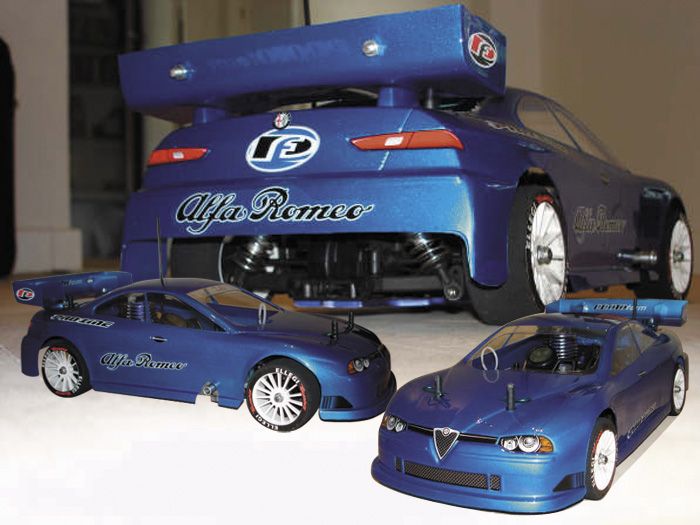Ebbi
#0
Hej alle sammen :)!
Ja har fået dette "lille" problem at min pc har fået div. virus,trojans ved at jeg downloadede et program og så downloadede den selv flere virusser.
Dvs. Den fryser efter omkring 30 sek. efter jeg har sat mit internet stik i, ellers uden det kører den fint. :s
Nå men jeg har også prøvet at formatere den 2 gange men intet har hjulpet.
System fejls ikonet der kommer er denne "isass.exe"
ANyways Jeg læste denne tråd http://www.eksperten.dk/spm/49... og det er samme system fejl ved mig. Men hvor skal jeg slette noget der ved "hijack" ?. Nogen der har erfaring?
Håber i vil svare. skal nok være klar til at svare igen hvis i skal have mere ud af mig.
Ja har fået dette "lille" problem at min pc har fået div. virus,trojans ved at jeg downloadede et program og så downloadede den selv flere virusser.
Dvs. Den fryser efter omkring 30 sek. efter jeg har sat mit internet stik i, ellers uden det kører den fint. :s
Nå men jeg har også prøvet at formatere den 2 gange men intet har hjulpet.
System fejls ikonet der kommer er denne "isass.exe"
ANyways Jeg læste denne tråd http://www.eksperten.dk/spm/49... og det er samme system fejl ved mig. Men hvor skal jeg slette noget der ved "hijack" ?. Nogen der har erfaring?
Håber i vil svare. skal nok være klar til at svare igen hvis i skal have mere ud af mig.
#1
Det skal lige siges vi har prøvet følgende programmer, da jeg hjælper ebbi.. vi er fra samme by :)
Avast - Det suttede og kunne ikke finde noget
Kaspersky - Det fandt nogen gange, men virussen(trojan osv) kom igen
Spywarefighter - det fandt ikke noget
xsoft dims, men det kostede
Spywareblaster - det fandt ingenting , kun lidt cookies
Avg - det fandt ingenting
Spyware doctor - det fandt kun ubetydelige cookies
Bare til orientering om, hvad han har brugt.
Hans virus hedder . - backdoor.win32.sdbot.aad til jeres orientering
Mvh jenner ;)
Avast - Det suttede og kunne ikke finde noget
Kaspersky - Det fandt nogen gange, men virussen(trojan osv) kom igen
Spywarefighter - det fandt ikke noget
xsoft dims, men det kostede
Spywareblaster - det fandt ingenting , kun lidt cookies
Avg - det fandt ingenting
Spyware doctor - det fandt kun ubetydelige cookies
Bare til orientering om, hvad han har brugt.
Hans virus hedder . - backdoor.win32.sdbot.aad til jeres orientering
Mvh jenner ;)
#2
måske dette kan hjælpe ..:
2. Sophos Anti-Virus for Windows 2000/XP/2003, version 6
To remove a Worm:
* Close down all programs.
* Go to Start|Programs|Sophos Anti-Virus and run the 'Sophos Anti-Virus' program.
* In the 'Available scans' list, select the scan for which you want to enable disinfection. (Do not select a scheduled scan, as you will not be able to run this manually.)
* Click Edit|Configure this Scan.
* Select the Cleanup tab and select 'Automatically clean up items that contain a virus'. Click Apply|OK.
* Click 'Save and Start' to save the scan, and run it immediately.
* Click 'OK' when asked if files should be deleted.
* Run another scan to ensure that the virus has been removed.
* Click Edit|Configure this Scan.
* Select the Cleanup tab and deselect select 'Automatically clean up imtems that contain a virus'. Click Apply|OK
If Sophos Anti-Virus cannot delete files because they are held open by the operating system, make a note of the names of the files, then do as follows.
1. Download an emergency copy of SAV32CLI. On an uninfected Windows computer, run this file to extract the contents into a SAV32CLI folder on a medium that can be write-protected. Copy the SAV32CLI folder produced onto a medium that can be write-protected. Add any relevant IDEs to this folder and write-protect the disk (on a CD/R or CD/RW close the session).
2. Restart the computer in Safe Mode. Go to Start|Shut Down. Select 'Restart' from the dropdown list and click 'OK'. Windows will restart. Press F8 when you see the following text at the bottom of the screen "For troubleshooting and advanced startup options for Windows 2000, press F8". In the Windows 2000 Advanced Options Menu, select the third option 'Safe Mode with Command Prompt'.
3.
At the infected computer, place the CD in the CD drive (D: in this example).
At the command prompt type
D:
to access the CD drive. Type:
CD SAV32CLI
Then type:
SAV32CLI -REMOVE -P=C:\LOGFILE.TXT
to remove the Worm.
4. Before leaving Safe Mode, edit any registry entries mentioned in the Worm analysis recovery instructions. If problems persist, contact support.
2. Sophos Anti-Virus for Windows 2000/XP/2003, version 6
To remove a Worm:
* Close down all programs.
* Go to Start|Programs|Sophos Anti-Virus and run the 'Sophos Anti-Virus' program.
* In the 'Available scans' list, select the scan for which you want to enable disinfection. (Do not select a scheduled scan, as you will not be able to run this manually.)
* Click Edit|Configure this Scan.
* Select the Cleanup tab and select 'Automatically clean up items that contain a virus'. Click Apply|OK.
* Click 'Save and Start' to save the scan, and run it immediately.
* Click 'OK' when asked if files should be deleted.
* Run another scan to ensure that the virus has been removed.
* Click Edit|Configure this Scan.
* Select the Cleanup tab and deselect select 'Automatically clean up imtems that contain a virus'. Click Apply|OK
If Sophos Anti-Virus cannot delete files because they are held open by the operating system, make a note of the names of the files, then do as follows.
1. Download an emergency copy of SAV32CLI. On an uninfected Windows computer, run this file to extract the contents into a SAV32CLI folder on a medium that can be write-protected. Copy the SAV32CLI folder produced onto a medium that can be write-protected. Add any relevant IDEs to this folder and write-protect the disk (on a CD/R or CD/RW close the session).
2. Restart the computer in Safe Mode. Go to Start|Shut Down. Select 'Restart' from the dropdown list and click 'OK'. Windows will restart. Press F8 when you see the following text at the bottom of the screen "For troubleshooting and advanced startup options for Windows 2000, press F8". In the Windows 2000 Advanced Options Menu, select the third option 'Safe Mode with Command Prompt'.
3.
At the infected computer, place the CD in the CD drive (D: in this example).
At the command prompt type
D:
to access the CD drive. Type:
CD SAV32CLI
Then type:
SAV32CLI -REMOVE -P=C:\LOGFILE.TXT
to remove the Worm.
4. Before leaving Safe Mode, edit any registry entries mentioned in the Worm analysis recovery instructions. If problems persist, contact support.
#3
Mikkelfrost# Jeg prøver og ser om det virker.
#4
Hvis det er en trojan skal du bruge programm HijackThis. Det scanner din computer for forskellige filer, og når den er færdig skal du finde den/de fil(er) du vil slette og så gør den det for dig.
http://www.download.com/Hijack...
http://www.download.com/Hijack...
#5
#Tak for hjælpen alle sammen :)!
men faktum er at min pc kører igen :D
jeg fik fanget "main" virussen så nu kører min pc perfekt igen :)
ps. brugte Kaspersky og Counterspy.
men faktum er at min pc kører igen :D
jeg fik fanget "main" virussen så nu kører min pc perfekt igen :)
ps. brugte Kaspersky og Counterspy.