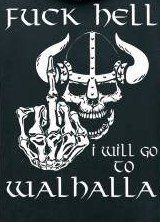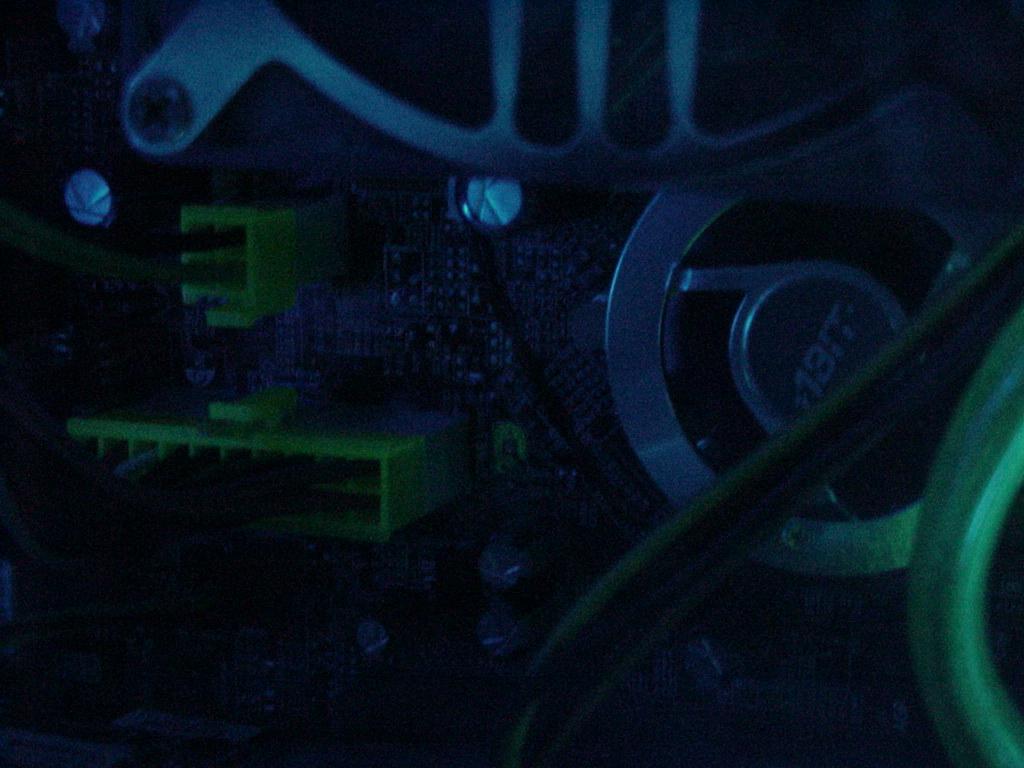kimski
#0
Hejsa
Jeg er har et spørgsmål omkring opstart af BF2.
Det jeg er mega træt af er at man skal se på ea game opstart, kan man ikke på nogen måde snyde det på så man kommer direkte ind på main siden hvor man kan vælge server-opsætning osvosv???
MvH Kim
Jeg er har et spørgsmål omkring opstart af BF2.
Det jeg er mega træt af er at man skal se på ea game opstart, kan man ikke på nogen måde snyde det på så man kommer direkte ind på main siden hvor man kan vælge server-opsætning osvosv???
MvH Kim
#1
Du kan slette alle filmene :) Så sparer du også noget plads.
C:\Program Files\EA GAMES\Battlefield 2\mods\bf2
Bare marker dem alle sammen og slet dem..
Shake
C:\Program Files\EA GAMES\Battlefield 2\mods\bf2
Bare marker dem alle sammen og slet dem..
Shake
#2
There are a range of commands - mainly designed for servers running BF2 - which can be activated via the BF2 command line. You can use these commands by going to your main Battlefield 2 shortcut you use to launch the game, right-click on it and select Properties. Then in the Target box, after the "C:\Program Files\EA Games\Battlefield 2\BF2.exe" +menu 1 +fullscreen 1 text, insert another space, then use any of the commands below. Each command must have a single space between it and the next command.
For example, one of the most commonly requested commands is to run BF2 in 1280x1024 resolution (or another custom resolution) - particularly for LCD displays which display the best image at their native resolution. To do this, change your command line to look like this:
"C:\Program Files\EA Games\Battlefield 2\BF2.exe" +menu 1 +fullscreen 1 +szx 1280 +szy 1024
Note the addition of the +szx and +szy commands which respectively set the width and height of the resolution to be used. Substitute other values for other resolutions (e.g. +szx 1900 +szy 1200). Also note that as of the 1.03 Patch, 1280x1024 is now a supported resolution and can be selected within the in-game settings, so you don't need to use the +szx/+szy commands to force it anymore.
The following are the known command line commands for BF2, and descriptions where possible:
+playerName - Set the player name
+playerPassword - Sets the player password
+joinServer - Join a server by IP address or hostname
+fullscreen - Start game in full screen mode
+nosound - Start game without sound
+szx - Set resolution width
+szy - Set resolution height
+dedicated - Start in dedicated server mode
+multi - Allow starting multiple BF2 instances
+password - Set the server password when joining a server
+config - Sets path to the ServerSettings.con file to use
+maplist - Sets the path to the MapList.con file to use
+lowPriority - Run the game with slightly lower priority
+loadLevel - Set the level to load
+wx - Position game window on the screen at certain x-position
+wy - Position game window on the screen at certain y-position
+demo - Sets the con-file with demo options
+maxPlayers - Sets max players
+gameMode - Sets the game mode
+modPath - Sets the mod path (default /mods/bf2)
+help - Displays help
+ranked - Allows GamSpy snapshot sending
+playNow - Use PlayNow functionality
+port - Specifies the network port to be used
+pbPath - Set the path to use for PunkBuster on multi-instance configs
+hostServer -
+checkForAvailablePatch -
+checkForPatch -
+ai -
+restart - skips intro movies
Note: You must use the correct case for these commands to work - for example the +playername command only works if used thusly: +playerName - note the capitalized N. These all work as of the latest version, including commands like +joinServer.
As you can see, most of these commands are really only useful for those running BF2 servers, and the descriptions are fairly vague. As I find out more useful commands I will add to this list.
The next page concludes the Advanced Tweaks with a list of known Console Commands.
Måske noget der, der kan bruges.
For example, one of the most commonly requested commands is to run BF2 in 1280x1024 resolution (or another custom resolution) - particularly for LCD displays which display the best image at their native resolution. To do this, change your command line to look like this:
"C:\Program Files\EA Games\Battlefield 2\BF2.exe" +menu 1 +fullscreen 1 +szx 1280 +szy 1024
Note the addition of the +szx and +szy commands which respectively set the width and height of the resolution to be used. Substitute other values for other resolutions (e.g. +szx 1900 +szy 1200). Also note that as of the 1.03 Patch, 1280x1024 is now a supported resolution and can be selected within the in-game settings, so you don't need to use the +szx/+szy commands to force it anymore.
The following are the known command line commands for BF2, and descriptions where possible:
+playerName - Set the player name
+playerPassword - Sets the player password
+joinServer - Join a server by IP address or hostname
+fullscreen - Start game in full screen mode
+nosound - Start game without sound
+szx - Set resolution width
+szy - Set resolution height
+dedicated - Start in dedicated server mode
+multi - Allow starting multiple BF2 instances
+password - Set the server password when joining a server
+config - Sets path to the ServerSettings.con file to use
+maplist - Sets the path to the MapList.con file to use
+lowPriority - Run the game with slightly lower priority
+loadLevel - Set the level to load
+wx - Position game window on the screen at certain x-position
+wy - Position game window on the screen at certain y-position
+demo - Sets the con-file with demo options
+maxPlayers - Sets max players
+gameMode - Sets the game mode
+modPath - Sets the mod path (default /mods/bf2)
+help - Displays help
+ranked - Allows GamSpy snapshot sending
+playNow - Use PlayNow functionality
+port - Specifies the network port to be used
+pbPath - Set the path to use for PunkBuster on multi-instance configs
+hostServer -
+checkForAvailablePatch -
+checkForPatch -
+ai -
+restart - skips intro movies
Note: You must use the correct case for these commands to work - for example the +playername command only works if used thusly: +playerName - note the capitalized N. These all work as of the latest version, including commands like +joinServer.
As you can see, most of these commands are really only useful for those running BF2 servers, and the descriptions are fairly vague. As I find out more useful commands I will add to this list.
The next page concludes the Advanced Tweaks with a list of known Console Commands.
Måske noget der, der kan bruges.
#3
prøv at gøre som 1 og 2 har sagt.
ellers kan du bare søge efter det på google ;)
ellers kan du bare søge efter det på google ;)
#4
Har fundet ud af hvad man skal gøre.
Man går i mappen: \Battlefield 2\mods\bf2\Movies\ og fjern alle movies undtagen følgene 2: menu_loggedin.bik og menu.bik de andre filer kan du smide ind i en backup mappe du kan oprette i \Movies\
Når dette er gjort vil dit spil springer over intro filmene, og starter spillet op i løbet af ingen tid.
MvH Kim
Man går i mappen: \Battlefield 2\mods\bf2\Movies\ og fjern alle movies undtagen følgene 2: menu_loggedin.bik og menu.bik de andre filer kan du smide ind i en backup mappe du kan oprette i \Movies\
Når dette er gjort vil dit spil springer over intro filmene, og starter spillet op i løbet af ingen tid.
MvH Kim
#5
#4 Som jeg sagde :) Spillet bruger også mindre ram nu...
Shake
Shake
#6
#6 Tjek dine filtre i spillet.. Se om windows blocker spillet..
Shake
Shake
#7
8#
Så må du bede din mor om at erstatte spillet, Ellers fin historie du har fundet på der :D
Så må du bede din mor om at erstatte spillet, Ellers fin historie du har fundet på der :D