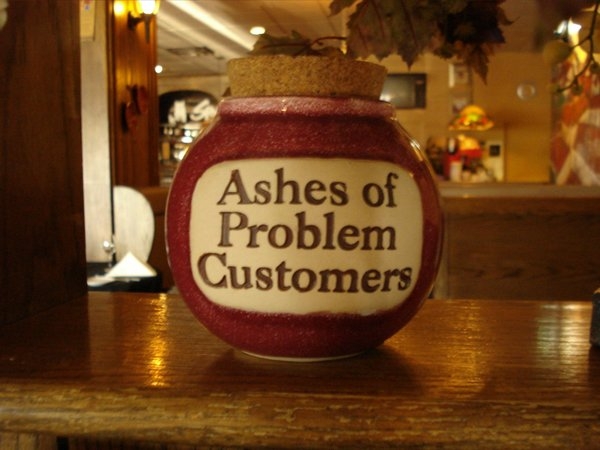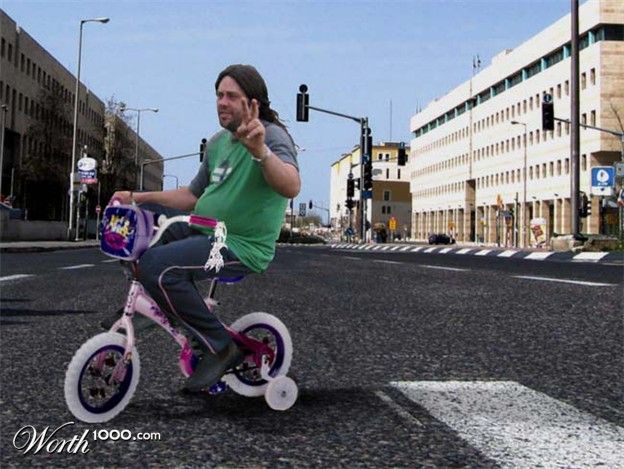RedHot
#0
hej da jeg har været så smart at købe vista 😕 virker mit creative pro webcam ikke mere og det ser ikke ud til de har tænkt sig at lave nogle driver til vista til dette cam.
så nogle der ved om man kan fixede det ?
hvis ikke nogle der kan andbefale et andet cam som vil virke i vista 64bit og ikke er alt for dyrt for bruger det ikke så meget.
så nogle der ved om man kan fixede det ?
hvis ikke nogle der kan andbefale et andet cam som vil virke i vista 64bit og ikke er alt for dyrt for bruger det ikke så meget.
#1
Ved ikke hvordan men sæt driveren til XP-tilstand
#2
#0
Hvilken version har du af vista ??
Hvilken version har du af vista ??
#3
har Windows¨Vista Home Premium 64bit
#4
#3
Og dit webcam hedder creative pro webcam ?
Og dit webcam hedder creative pro webcam ?
#5
Creative WebCam Pro hedder det:)
#6
så der er ikke noget man kan gøre eller hvad ? ☹
nogle forslag til et nyt så ?
nogle forslag til et nyt så ?
#9
Der er et let workaround til alle Creative cams hvortil der ingen Vista driver er...
Her er et copy/paste af en mail jeg fik fra deres support, hvilken du jo også kunne ha brugt ;)
Dear Peter
I'm sorry to inform you that at this time the driver for the Creative Live! webcam isn't ready. However there's another way for getting it to work under Vista. Please follow the instructions bellow and it should work fine:
1. Download the latest Live! driver for XP from the creative website
(filename: WCLV_PCDrv_US_1_01_01_0730.EXE)
2. Double-click on it and let it extract the files to the standard directory C:\Webcam Live!
3. after the files have been copied to the above mentioned directory do not proceed with the automatic driver installation, but press cancel and exit the installer
4. Right click on Computer on desktop, select Manage, enter the Device Manager, right click on the Webcam Live! icon which should now have a yellow sign to indicate that devices is not working properly.
5. After right clicking on the Webcam Live! icon select 'Update Driver Software'.
6. Select the "Browse my computer for driver software"
7. Select "Let me pick from a list of device drivers on my computer"
8. Click on "Have Disk" button
9. Click on Browse and navigate to C:\Webcam Live! directory
10. Select the file P0630Dev.inf > press OK
11. Select Creative WebCam Live! drive and complete the installation
Please retain all the previous correspondence when replying to this email.
Best Regards
Martin
Creative Customer Support Services
Creative Labs Europe
Her er et copy/paste af en mail jeg fik fra deres support, hvilken du jo også kunne ha brugt ;)
Dear Peter
I'm sorry to inform you that at this time the driver for the Creative Live! webcam isn't ready. However there's another way for getting it to work under Vista. Please follow the instructions bellow and it should work fine:
1. Download the latest Live! driver for XP from the creative website
(filename: WCLV_PCDrv_US_1_01_01_0730.EXE)
2. Double-click on it and let it extract the files to the standard directory C:\Webcam Live!
3. after the files have been copied to the above mentioned directory do not proceed with the automatic driver installation, but press cancel and exit the installer
4. Right click on Computer on desktop, select Manage, enter the Device Manager, right click on the Webcam Live! icon which should now have a yellow sign to indicate that devices is not working properly.
5. After right clicking on the Webcam Live! icon select 'Update Driver Software'.
6. Select the "Browse my computer for driver software"
7. Select "Let me pick from a list of device drivers on my computer"
8. Click on "Have Disk" button
9. Click on Browse and navigate to C:\Webcam Live! directory
10. Select the file P0630Dev.inf > press OK
11. Select Creative WebCam Live! drive and complete the installation
Please retain all the previous correspondence when replying to this email.
Best Regards
Martin
Creative Customer Support Services
Creative Labs Europe
#10
Bemærk at min henvendelse drejede sig om Creative Webcam Live! Pro, det betyder dog intet, det er samme procedure for dit webcam, dog med den korrekte driver selvfølgelig.
#11
#9 & #10
har lige prøvede kan ikke få det til virke :(/
har lige prøvede kan ikke få det til virke :(/
#12
har prøvet at skrive der ind så må jeg se hvad de så har at sige jo :)
#13
jeg har samme cam. mit virker fint med 32- ultimate. har brugt de driver fra cd´en...
#14
#13
ok mit er så godt nok 64bit udgaven :S skulle jeg aldrig have købt :(
ok mit er så godt nok 64bit udgaven :S skulle jeg aldrig have købt :(