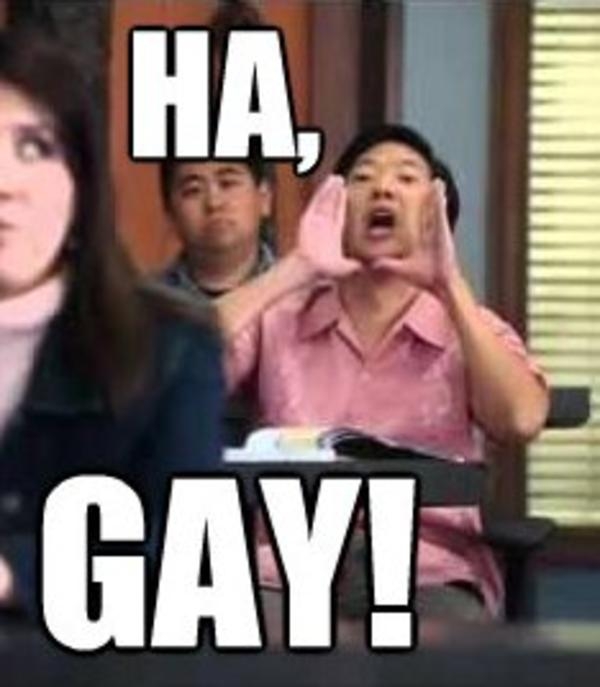Kim23
#0
Håber nogen kan hjælpe..
Nå jeg vil tilslutte f.eks en extern disk til min usb, skriver Vista at jeg skal installere nogle drivere, som jeg ikke skulle da jeg kørte XP. Andre der har haft dette problem eller kan komme med nogle foreslag til hvad jeg kan gøre?
Nå jeg vil tilslutte f.eks en extern disk til min usb, skriver Vista at jeg skal installere nogle drivere, som jeg ikke skulle da jeg kørte XP. Andre der har haft dette problem eller kan komme med nogle foreslag til hvad jeg kan gøre?
#1
har du installeret usb driveren fra din bundkort driver cd... det hjalp ved mig
#2
#1 Øhh...PAS..Jeg har en shuttle SD31P, og ved ikke om der findes en sådan cd.
#3
Googling more i came across a forum THREAD IN TechArena mentioning a file
called "INFCATCHE.1" file in C:\Windows\inf" folder, its a hidden file.
Deleting that file (you need to change the Security permissions to be able to
do so) has so far fixed the problem! I plug in my USB mouse, bom there it
goes, automaticlly finds and installed the device. Then plug in my USB flash
memory and Yep again it automaticlly finds it again .
> Googling more i came across a forum THREAD IN TechArena mentioning a file
> called "INFCACHE.1" file in C:\Windows\inf" folder, its a hidden file.
> Deleting that file (you need to change the Security permissions to be able to
> do so) has so far fixed the problem!...
called "INFCATCHE.1" file in C:\Windows\inf" folder, its a hidden file.
Deleting that file (you need to change the Security permissions to be able to
do so) has so far fixed the problem! I plug in my USB mouse, bom there it
goes, automaticlly finds and installed the device. Then plug in my USB flash
memory and Yep again it automaticlly finds it again .
> Googling more i came across a forum THREAD IN TechArena mentioning a file
> called "INFCACHE.1" file in C:\Windows\inf" folder, its a hidden file.
> Deleting that file (you need to change the Security permissions to be able to
> do so) has so far fixed the problem!...
#4
Det virker, har selv haft de problemer på især de bærbare..
#5
#3 Tak for forslaget, men det virkede ikke..