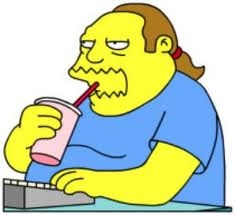Lipofy
#0
Jeg har XP SP2 med Office 2003. Office Outlook 2003 er sat op til at være standard mail program, og det virker for såvidt fint. Men hvis jeg skal skrive en mail via et link, så startes Outlook Express og ikke Office Outlook 2003.
Som nævnt er Office Outlook 2003 valgt som standard email program, så hvad gør jeg galt?
Lipofy
Som nævnt er Office Outlook 2003 valgt som standard email program, så hvad gør jeg galt?
Lipofy
#1
Prøv at afinstallere outlook express
#2
#1 Man kan ikke afinstallere outlook, kun fjerne adgangen til det.
#0 Du skal gå ind i "internet options" i kontrolpanelet eller fra Internet Exploren under fanebladet "Programs".
Her kan du angive hvad der skal være dit default mailprogram under "E-mail" menuen
Du skulle gerne have muligheden for at vælge "Outlook" i denne menu 🙂
#0 Du skal gå ind i "internet options" i kontrolpanelet eller fra Internet Exploren under fanebladet "Programs".
Her kan du angive hvad der skal være dit default mailprogram under "E-mail" menuen
Du skulle gerne have muligheden for at vælge "Outlook" i denne menu 🙂
#3
Til Cyberguyen:
Tak for forslaget, men jeg har netop sat Microsoft Outlook og ikke Outlook expres op som default mail program på det pågælende faneblad, men det hjælper ikke. Det er stadig Express der starter hvis jeg trykker på et mail link (og så har jeg jo ikke adgang til mine kontakter etc.). ☹
Tak for forslaget, men jeg har netop sat Microsoft Outlook og ikke Outlook expres op som default mail program på det pågælende faneblad, men det hjælper ikke. Det er stadig Express der starter hvis jeg trykker på et mail link (og så har jeg jo ikke adgang til mine kontakter etc.). ☹
#4
Hvad hvis du går ind under "Add or Remove Programs" vælg derefter "Add/Remove Window Components" fjern fluebenet ved Outlook Express og vælg "Next" så skulle den "fjerne" Outlook Express
#5
Lipofy: Det kan godt være at du måske skal logge af og logge på igen før at det træder i kraft?
Men det er den indstilling, som du skal pille ved for at få det til virke 😉
Men det er den indstilling, som du skal pille ved for at få det til virke 😉
#6
#0 Du skal ind i Outlook 2003 under Funktioner -> Indstillinger -> vælg fanen Andet og hak af udfor "Gør Outlook til standard email program". Efterfølgende kan du checke i startmenuen, om Outlook vises som default mail klient.
#7
Til Cyberguyen: Har prøvet at logge af/lukke ned/ gå en tur. Det virker stadig ikke ☹
Til Cybertrolden: Det har jeg gjort og det virker heller ikke....
Til Fonzi: det har jeg også gjort men det hjælper heller ikke .. 😩
Jeg har gjort alle de foreslåede ting for lang tid siden og har checket igen efter jeres forslag. Men det er stadig express der dukker op når jeg klikker på mail link.
Starter jeg mail programmet via "Start" menuen er der ingen problemer.
Til Cybertrolden: Det har jeg gjort og det virker heller ikke....
Til Fonzi: det har jeg også gjort men det hjælper heller ikke .. 😩
Jeg har gjort alle de foreslåede ting for lang tid siden og har checket igen efter jeres forslag. Men det er stadig express der dukker op når jeg klikker på mail link.
Starter jeg mail programmet via "Start" menuen er der ingen problemer.
#8
Hm, lyder underligt - bruger godt nok selv Thunderbird, men det popper selv op når jeg trykker på et link...
Du er med på at du skal fjerne fluebenet ikk'? Vil bare lige være sikker.
Har du prøvet at ændre default e-mail client mens du er logget på som administrator?
Ellers prøv følgende (fra MS support forum):
1. Click the Windows Start button, and then click Run.
2. Type outlook.exe /checkclient. If your computer can't find Outlook, you'll have to type the complete path to your Outlook.exe file, enclosed in quotes (for instance, "C:/Program Files\Microsoft Office\Office\outlook.exe"), followed by a space, and then /checkclient. You can use the Find Files or Folders utility on the Start menu to find outlook.exe.
3. Click OK. Outlook starts and opens a message box indicating which services are not currently managed by Outlook, and asking if you would like Outlook to manage these by default. For example, if Outlook has no default priority, the message is: "Outlook is not currently your default manager for Mail, News, and Contacts. Would you like to register Outlook as the default manager?"
4. Click Yes if you'd like all the options to be managed by default; otherwise, click No.
En hurtig Google søgning viser at der er flere der har problemet, men at det skyldes en fejl under installlationen af Outlook, såfremt man ikke vælger default installation kan det give problemer senere hen. Det er selvfølgelig ikke en tilfredsstillende løsning, men en sidste mulighed er afinstallation efterfulgt af default installation.
Du er med på at du skal fjerne fluebenet ikk'? Vil bare lige være sikker.
Har du prøvet at ændre default e-mail client mens du er logget på som administrator?
Ellers prøv følgende (fra MS support forum):
1. Click the Windows Start button, and then click Run.
2. Type outlook.exe /checkclient. If your computer can't find Outlook, you'll have to type the complete path to your Outlook.exe file, enclosed in quotes (for instance, "C:/Program Files\Microsoft Office\Office\outlook.exe"), followed by a space, and then /checkclient. You can use the Find Files or Folders utility on the Start menu to find outlook.exe.
3. Click OK. Outlook starts and opens a message box indicating which services are not currently managed by Outlook, and asking if you would like Outlook to manage these by default. For example, if Outlook has no default priority, the message is: "Outlook is not currently your default manager for Mail, News, and Contacts. Would you like to register Outlook as the default manager?"
4. Click Yes if you'd like all the options to be managed by default; otherwise, click No.
En hurtig Google søgning viser at der er flere der har problemet, men at det skyldes en fejl under installlationen af Outlook, såfremt man ikke vælger default installation kan det give problemer senere hen. Det er selvfølgelig ikke en tilfredsstillende løsning, men en sidste mulighed er afinstallation efterfulgt af default installation.
#9
Til #8, Fonzi,
Ja, fluebenet er væk.
Jeg prøvede så dit hint fra MS Support. Outlook starter godt nok, men der kommer ingen dialog boks (og jeg har husket /checkclient med space foran). Underligt???
Jeg har nu set at Outlook Express er standard program for nyhedsgrupper. Kan det være det der driller? Omvendt så kan jeg ikke vælge andet end Express fra drop down listen, og Express er ikke valgt som windows komponent (og ligger heller ikke noget sted under Start menuen).
Ja, fluebenet er væk.
Jeg prøvede så dit hint fra MS Support. Outlook starter godt nok, men der kommer ingen dialog boks (og jeg har husket /checkclient med space foran). Underligt???
Jeg har nu set at Outlook Express er standard program for nyhedsgrupper. Kan det være det der driller? Omvendt så kan jeg ikke vælge andet end Express fra drop down listen, og Express er ikke valgt som windows komponent (og ligger heller ikke noget sted under Start menuen).
#10
Hm, ved sku' ikke. Hvis du skriver hele adressen til programmet er det vigtigt du husker gåseøjnene før du skriver checkclient, f.eks. "C:/Program Files\Microsoft Office\Office\outlook.exe" /checkclient
En anden mulighed er at hvis du benytter dig af en ældre Outlook version (<'97) kan det være nødvendigt at ændre det manuelt i registreringsdatabasen, prøv evt. følgende:
http://en.allexperts.com/q/Win...
Ups, er sku' lidt glemsom sad lige og rodede lidt - prøv lige det her først
Control Panen > Folder Options > vælg så fanen der hedder "File Types", gå ned til den protocol der hedder "URL:MAilto", klik på advanced og specificer stien til dit Outlook program - dette her skulle virke, ellers ved jeg ikke!
En anden mulighed er at hvis du benytter dig af en ældre Outlook version (<'97) kan det være nødvendigt at ændre det manuelt i registreringsdatabasen, prøv evt. følgende:
http://en.allexperts.com/q/Win...
Ups, er sku' lidt glemsom sad lige og rodede lidt - prøv lige det her først
Control Panen > Folder Options > vælg så fanen der hedder "File Types", gå ned til den protocol der hedder "URL:MAilto", klik på advanced og specificer stien til dit Outlook program - dette her skulle virke, ellers ved jeg ikke!
#11
Til Fonzi,
Min Outlook version er 2003, så det er ikke fordi den er for gammel.
Jeg har prøvet dit forslag med "File types". Der stod ganske rigtig express. Jeg har så ændret det til:
"C:\Programmer\Microsoft Office\OFFICE11\OUTLOOK.EXE" /mailurl:%1
Den sidste del er argumenter der stod ved express. Jeg har prøvet både med og uden, resultatet er det samme:
Nu starter Outlook, men nogle gange starter den hele tiden dvs jeg ender hurtigt med 100+ åbne outlooks. Andre gange kommer den med fejlmeddelensen:
"Web siden blev ikke fundet. Problemet skyldes muligvis en forkert eller ikke fundet url........"
Så jeg er da kommet lidt tættere på, men har stadig brug for en håndsrækning 😉
Min Outlook version er 2003, så det er ikke fordi den er for gammel.
Jeg har prøvet dit forslag med "File types". Der stod ganske rigtig express. Jeg har så ændret det til:
"C:\Programmer\Microsoft Office\OFFICE11\OUTLOOK.EXE" /mailurl:%1
Den sidste del er argumenter der stod ved express. Jeg har prøvet både med og uden, resultatet er det samme:
Nu starter Outlook, men nogle gange starter den hele tiden dvs jeg ender hurtigt med 100+ åbne outlooks. Andre gange kommer den med fejlmeddelensen:
"Web siden blev ikke fundet. Problemet skyldes muligvis en forkert eller ikke fundet url........"
Så jeg er da kommet lidt tættere på, men har stadig brug for en håndsrækning 😉
#12
Kan det have noget at gøre med at der under hvor man angiver stigen til outlook er sat flueben ved "brug DDE" og under der står ved program valget "msimn" der er et program der ligger under outlook express folderen i C:\programmer ?
#13
Stien skal hedde noget andet når det er Outlook - prøv med følgende:
"< Drive >:\< Path To >\OUTLOOK.EXE" /c ipm.note /m "%1"
Det sidst nævnte i stien hedder en "switch", i dette tilfælde gælder denne switch kun for Outlook 2003! Den er nu sat til at åbne en enkelt ny mail - forhåbenligt 😛
"< Drive >:\< Path To >\OUTLOOK.EXE" /c ipm.note /m "%1"
Det sidst nævnte i stien hedder en "switch", i dette tilfælde gælder denne switch kun for Outlook 2003! Den er nu sat til at åbne en enkelt ny mail - forhåbenligt 😛
#14
Til Fonzi,
Tak for rådet. Jeg kan dog ikke prøve det før torsdag, men det lyder lovende 🤡
Tak for rådet. Jeg kan dog ikke prøve det før torsdag, men det lyder lovende 🤡
#15
Yes, Yes og YES.
Det virker nu 🤣
Mange tak for hjælpen, det er jo skønt sådan at kunne få hjælp til ens skøre små problemer. 😀
Det virker nu 🤣
Mange tak for hjælpen, det er jo skønt sådan at kunne få hjælp til ens skøre små problemer. 😀