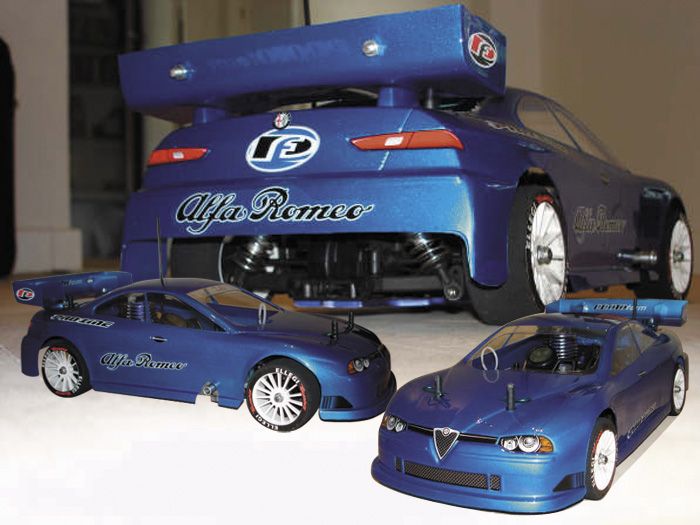Spagme
#0
Hey derude.
En af mine kollegaer har et problem med hans vista.. den bsod´er hele tiden. ca. hver 10 min.
Og vi har prøvet med andre ram. uden forskel. derfor mener jeg vi skal prøve at se om det er harddisken.
Så er der nogen der kender et program hvor man kan teste den? altså kigge efter de der bad sectors og se om den fejler noget. det skal self. helst være freeware.
+ er der nogen der ved hvordan man slår automatisk genstart fra i vista? så han kan nå at se hvad Bsod´en skriver.
Mvh. Spagme
En af mine kollegaer har et problem med hans vista.. den bsod´er hele tiden. ca. hver 10 min.
Og vi har prøvet med andre ram. uden forskel. derfor mener jeg vi skal prøve at se om det er harddisken.
Så er der nogen der kender et program hvor man kan teste den? altså kigge efter de der bad sectors og se om den fejler noget. det skal self. helst være freeware.
+ er der nogen der ved hvordan man slår automatisk genstart fra i vista? så han kan nå at se hvad Bsod´en skriver.
Mvh. Spagme
#1
#0 Har du nogle specs på den? Stationær eller Bærbar?
Du kan trykke "Pause Break" på tasteturet så skulle den BSOD meget gerne stoppe så du kan se hvad den skriver af fejl .
Du kan trykke "Pause Break" på tasteturet så skulle den BSOD meget gerne stoppe så du kan se hvad den skriver af fejl .
#2
Disable Automatic Restart to Read Blue Screen Messages
Sometimes an error occurs on your machine and you are immediately hit by a BSOD (Blue Screen Of Death). The only problem is the screen flashes by so quickly you rarely get to see what may have caused the error in the first place. To the layman the information on the screen may as well be in a foreign language but, in a number of cases, to a technician the all important 'gobbledegook' can mean the difference between locating your problem or complete disaster. By disabling the automatically restart on system failure feature, you are able to read what messages appear on the blue screen and can, if necessary, pass the information on to your technical support person.
1/ Click Start button
2/ From Start menu Click Control panel
3/ In Control Panel Click the System icon
4/ In the System Window look on the Left hand side of the window and you will see a list of options. Click on the Advanced System Settings option
5/ Because Computer management requires administrative privileges you may find the the User Account Control will pop up. If it does then enter the required information (if you are not the administrator) or, if you are the administrator, click the Continue button
6/ In the Advanced Settings window look for the Startup and Recovery section and then Click the Settings button
7/ In the Startup and recovery window look for the section marked System failure and remove the 'tick' mark from the 'Automatically Restart' option. Now press OK button
8/ Finally click the OK button on the System properties Window and then close the system window
Hapset herfra: http://vistasupport.mvps.org/d...
Sometimes an error occurs on your machine and you are immediately hit by a BSOD (Blue Screen Of Death). The only problem is the screen flashes by so quickly you rarely get to see what may have caused the error in the first place. To the layman the information on the screen may as well be in a foreign language but, in a number of cases, to a technician the all important 'gobbledegook' can mean the difference between locating your problem or complete disaster. By disabling the automatically restart on system failure feature, you are able to read what messages appear on the blue screen and can, if necessary, pass the information on to your technical support person.
1/ Click Start button
2/ From Start menu Click Control panel
3/ In Control Panel Click the System icon
4/ In the System Window look on the Left hand side of the window and you will see a list of options. Click on the Advanced System Settings option
5/ Because Computer management requires administrative privileges you may find the the User Account Control will pop up. If it does then enter the required information (if you are not the administrator) or, if you are the administrator, click the Continue button
6/ In the Advanced Settings window look for the Startup and Recovery section and then Click the Settings button
7/ In the Startup and recovery window look for the section marked System failure and remove the 'tick' mark from the 'Automatically Restart' option. Now press OK button
8/ Finally click the OK button on the System properties Window and then close the system window
Hapset herfra: http://vistasupport.mvps.org/d...
#3
1# det er en stationær. Acer. Ved ikke lige hvad der er i den.
Men kender du et program til at teste harddisken?
Men kender du et program til at teste harddisken?
#4
#3 - "HD tune" f.eks udmærket testprogram til Harddiske
---------CB
---------CB