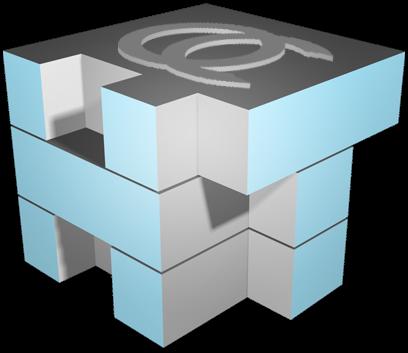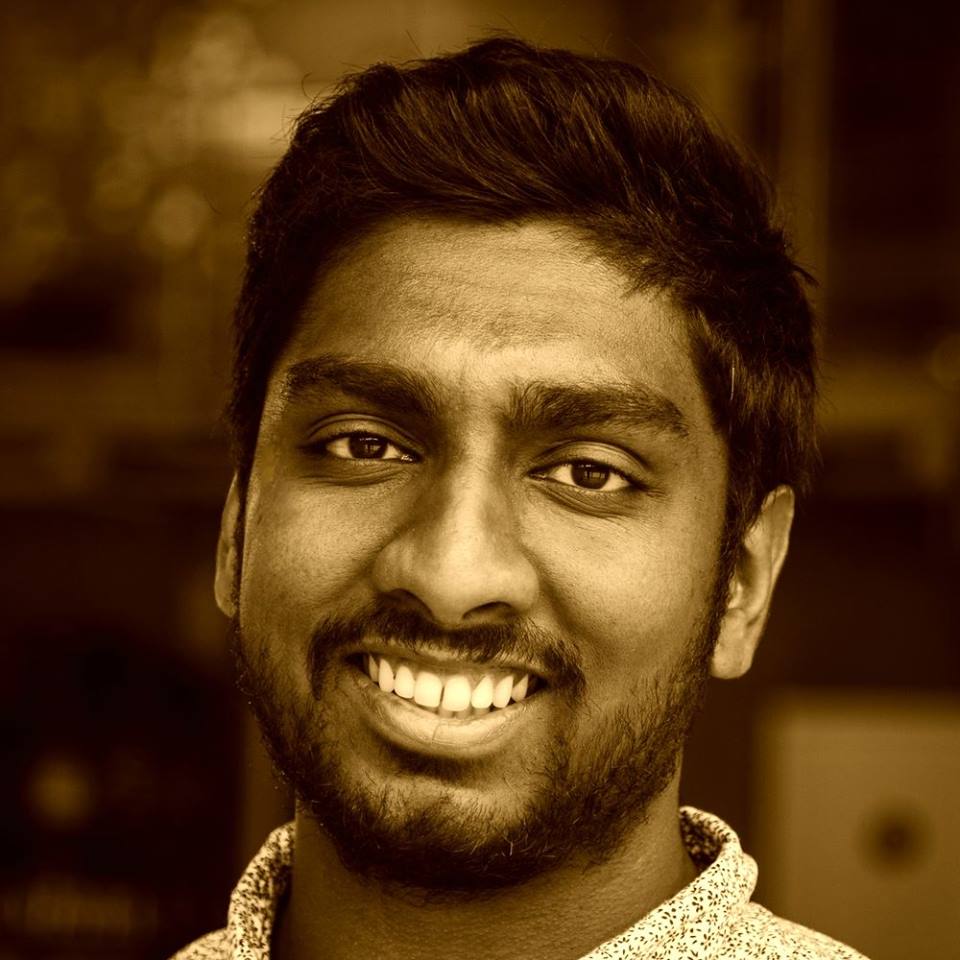OutRigger
#0
Nu er jeg ved at gå amok. Hvorfor får jeg blåskærm med denne fejl.?
NVLDDMKM.SYS
Mit system her virket fint, så fik den er reinstallering, og nu blå skærm efter 5-10 min gaming.
Eller efter den bare har stået tændt i et stykke tid.
Jeg har forsøgt at reinstallere nvidia drivere, uden held samme fejl.
Konfig:
Vista Home Pre. 64Bit
E6850 /ingen OC
Asus Maxsimus formula
4GB RAM Hyper
GFX XFX 8800GTX ikke OC
Nogle som har nogle forslag ?
NVLDDMKM.SYS
Mit system her virket fint, så fik den er reinstallering, og nu blå skærm efter 5-10 min gaming.
Eller efter den bare har stået tændt i et stykke tid.
Jeg har forsøgt at reinstallere nvidia drivere, uden held samme fejl.
Konfig:
Vista Home Pre. 64Bit
E6850 /ingen OC
Asus Maxsimus formula
4GB RAM Hyper
GFX XFX 8800GTX ikke OC
Nogle som har nogle forslag ?
#1
#0
Har du husket at fuldt opdatere Vista?.
Har du husket at fuldt opdatere Vista?.
#2
#1
Jeps Vista er helt opdateret
😕
Jeps Vista er helt opdateret
😕
#3
Det kan være kortet den er gal med, men hyppigst skulle det være en DirectX 10 bug:
http://www.bjorn3d.com/forum/s...
http://www.bjorn3d.com/forum/s...
#4
Jeg har gemt denne txt, da jeg har haft samme problem (kan ikke huske hvor jeg fandt det henne):
1. UAC was turned on. ZoneAlarm was running (FW/AV)
2. First thing, download DriverCleaner. More recent the revision the better. Install this app.
3. Remove the Nvidia display drivers. My mobo is an Asus Extreme Striker so I only removed the display drivers.
4. Restart the PC into SM (safe mode) - (F8 at boot)
5. Login in while into SM
6. Run DriverCleaner. Choose the Nvidia option only. Only option I used but you can try all of them if you feel frisky
7. Empty RecycleBin (I set my RB to delete perm all the time so I don't usually do the empty thing.)
8. Reboot into normal mode Vista
9. Using Explorer or open My Computer and browse C:\Windows\
10. Right-Click on System32 folder and click 'search'
11. Enter NV*.sys
12. This will show you all the Nvidia system files in the folder. The ones we are interested in is the 'nvlddmkm.sys' and how many copies we have.
13. If you tried multiple install/uninstall you will a few copies of it. I had 19 copies. If you look at the location, they were all in the 'FileRepository' folder under different subfolder. Something like nv_as***, nv_io***, etc
14. Note down the name of the sub folders where the file is located, nv_as***
15. So we now know that we have X copies of the nvlddmkm.sys file and what folders they are located in under the FileRep folder. There might be one under the main system32 folder as well. Note it down.
16. Vista has a totally awesome function. ACLs for network geeks.Access-Control Lists or Access-Lists or whatever you want to call them
17. Browse to Accessories from the Start menu (win icon>all programs)
18. Right-Click on command and click 'Run as Admin'
19. There are other ways 2 do the step above.I just got it pinned to my start menu or u can just press the win key on ur keyboard and type command
20. OK so in our Admin CMD window we type the following commands in sequence
21. takeown /f C:\Windows\System32\DriverStore\FileRepository\*.*
22. The command above will give you ownership of all the files under the FileRep folder
23. cacls C:\Windows\System32\DriverStore\FileRepository\*.* /G Username:F
24. Replace username with your windows account name or login name
25. Like magic we are done. Oh and if ur wondering.u cant do the above via GUI. Windows will give you permission but you would still not be able to delete anything ?
26. Earlier we did the search for the nvlddmkm.sys under the system32 folder. Do that again. In the search results, select all the instances of the nvlddmkm.sys file and delete them. OK, next is a totally optional step but I did it to make 100% sure it was all gone.
27. We noted down all the nv_as**, etc folder which had the nvlddmkm.sys file in it, delete the folders and empty ur RecBin
28. Fire up your ForceWare drivers for the install. Disabled ur AV before hand, it does make a difference (git)
29. Restart, login, set ur resolution and enjoy the whole error-free nvlddmkm.sys effect.
30. Few notes. Make sure u can see the file extensions and system files are not hidden (blasphemous behaviour for techGeeks). Google search to show hidden window files and extension if u have no idea what to do
1. UAC was turned on. ZoneAlarm was running (FW/AV)
2. First thing, download DriverCleaner. More recent the revision the better. Install this app.
3. Remove the Nvidia display drivers. My mobo is an Asus Extreme Striker so I only removed the display drivers.
4. Restart the PC into SM (safe mode) - (F8 at boot)
5. Login in while into SM
6. Run DriverCleaner. Choose the Nvidia option only. Only option I used but you can try all of them if you feel frisky
7. Empty RecycleBin (I set my RB to delete perm all the time so I don't usually do the empty thing.)
8. Reboot into normal mode Vista
9. Using Explorer or open My Computer and browse C:\Windows\
10. Right-Click on System32 folder and click 'search'
11. Enter NV*.sys
12. This will show you all the Nvidia system files in the folder. The ones we are interested in is the 'nvlddmkm.sys' and how many copies we have.
13. If you tried multiple install/uninstall you will a few copies of it. I had 19 copies. If you look at the location, they were all in the 'FileRepository' folder under different subfolder. Something like nv_as***, nv_io***, etc
14. Note down the name of the sub folders where the file is located, nv_as***
15. So we now know that we have X copies of the nvlddmkm.sys file and what folders they are located in under the FileRep folder. There might be one under the main system32 folder as well. Note it down.
16. Vista has a totally awesome function. ACLs for network geeks.Access-Control Lists or Access-Lists or whatever you want to call them
17. Browse to Accessories from the Start menu (win icon>all programs)
18. Right-Click on command and click 'Run as Admin'
19. There are other ways 2 do the step above.I just got it pinned to my start menu or u can just press the win key on ur keyboard and type command
20. OK so in our Admin CMD window we type the following commands in sequence
21. takeown /f C:\Windows\System32\DriverStore\FileRepository\*.*
22. The command above will give you ownership of all the files under the FileRep folder
23. cacls C:\Windows\System32\DriverStore\FileRepository\*.* /G Username:F
24. Replace username with your windows account name or login name
25. Like magic we are done. Oh and if ur wondering.u cant do the above via GUI. Windows will give you permission but you would still not be able to delete anything ?
26. Earlier we did the search for the nvlddmkm.sys under the system32 folder. Do that again. In the search results, select all the instances of the nvlddmkm.sys file and delete them. OK, next is a totally optional step but I did it to make 100% sure it was all gone.
27. We noted down all the nv_as**, etc folder which had the nvlddmkm.sys file in it, delete the folders and empty ur RecBin
28. Fire up your ForceWare drivers for the install. Disabled ur AV before hand, it does make a difference (git)
29. Restart, login, set ur resolution and enjoy the whole error-free nvlddmkm.sys effect.
30. Few notes. Make sure u can see the file extensions and system files are not hidden (blasphemous behaviour for techGeeks). Google search to show hidden window files and extension if u have no idea what to do
#5
Har også haft fejlen før, og nu har jeg ud af ingenting lige fået den igen ☹
Det er bare det værste møg ever, og det kan da ikke passe der ikke findes en løsning på det der bare virker. Sidst jeg døjede med det er i hvert fald over seks måneder siden.
Nogen der har nogle hints, udover den 30 steps guide der?
Min er forresten ikke blå skærm, alt låser bare når jeg starter noget som helst 3D (næsten pga flash reklamen her også), og så kommer der en fin besked:
"graphic driver stopped responding, windows recovered blabla NVLDDMKM"
Det er bare det værste møg ever, og det kan da ikke passe der ikke findes en løsning på det der bare virker. Sidst jeg døjede med det er i hvert fald over seks måneder siden.
Nogen der har nogle hints, udover den 30 steps guide der?
Min er forresten ikke blå skærm, alt låser bare når jeg starter noget som helst 3D (næsten pga flash reklamen her også), og så kommer der en fin besked:
"graphic driver stopped responding, windows recovered blabla NVLDDMKM"
#7
det er noget med dit GFX vil jeg tro 🙂 mere ved jeg ikke 😛