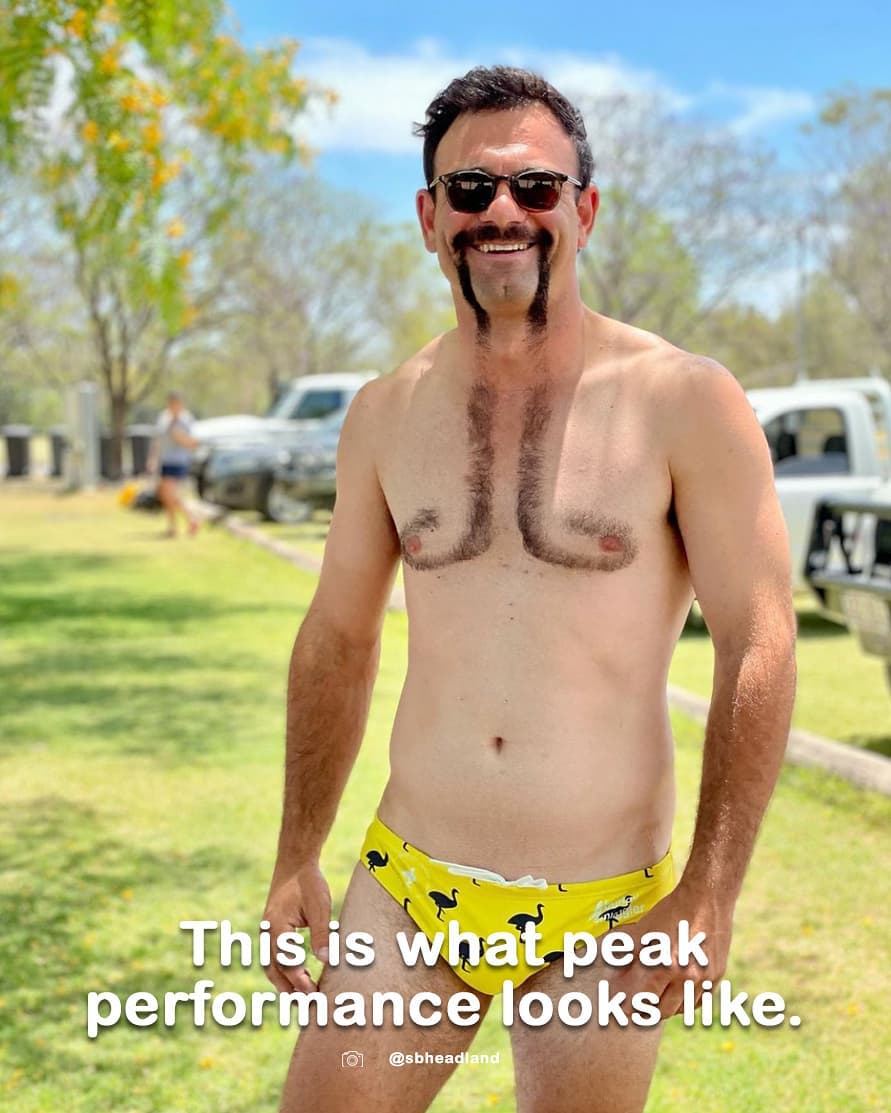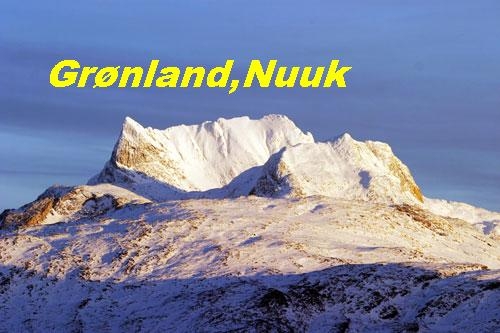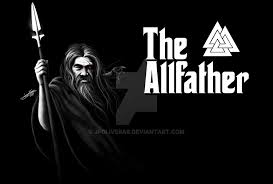mathiasm87
#0
Hej jeg har det her lille problem.. har lige installeret operation flashpoint orignalt og så kommer den her dumme boks frem og siger jeg skal sætter orginal cd i før jeg kan spille håber der er nogle der kan hjælpe.
her er et link til billede:
LINK:
http://peecee.dk/upload/view/1...
Mvh
Mathias 😩
Tråden blev redigeret 1 gang, sidst af mathiasm87 d. 08-10-2009 13:07:04.
her er et link til billede:
LINK:
http://peecee.dk/upload/view/1...
Mvh
Mathias 😩
Tråden blev redigeret 1 gang, sidst af mathiasm87 d. 08-10-2009 13:07:04.
#1
hmm, plejer det ikke kun at komme ved et cracket spil ?
#2
Kan godt være ved det ikke har det orginalt
bevis 😛
LINK:
http://peecee.dk/upload/view/1...
håber der er nogle andre der kan hjælpe 😩
bevis 😛
LINK:
http://peecee.dk/upload/view/1...
håber der er nogle andre der kan hjælpe 😩
#3
🤣 fair nok :)
øhm hvad skete der hvis du fulgte det link ?
øhm hvad skete der hvis du fulgte det link ?
#5
#3 fatter ikke en skid af det.. 🙂
#6
#4 det er sgu da ikke fedt 😲
#7
har du daemon-tools eller andre lignende programmer installeret? Nogle gange er disse ophavsmand til at securom ikke vil lade dig køre spillet.
#8
SÅDAN !!!! spillet virker google er sgu din ven 😀 følgende gjort
1.Open the Device Manager.
2.Double-click IDE ATA/ATAPI Controllers to display the list of controllers and channels.
3.Right-click the icon for the channel to which your CD/DVD drive is connected, select Properties, and then click the Advanced Settings tab.
4.In the Current Transfer Mode drop-down box, select "DMA if Available" if the current setting is "PIO Only." If the drop-down box already shows "DMA if Available" but the current transfer mode is PIO, then you must toggle the settings. That is:
?Change the selection from "DMA if available" to PIO only, and click OK.
?Then repeat the steps above to change the selection to DMA if available.
Oversættelse fra google til dem der ikke kan engelsk
1.Open Enhedshåndtering.
2.Double på IDE ATA / ATAPI-controllere at vise listen på flyveledere og kanaler.
3.Right-klik på ikonet for den kanal, som din cd / dvd-drevet er tilsluttet, vælg Egenskaber, og klik derefter på fanen Avancerede indstillinger.
4.In Nuværende Transfer Mode drop-down boks, skal du vælge "DMA, hvis tilgængelig", hvis den aktuelle indstilling er "Kun PIO." Hvis drop-down boks viser allerede, "DMA, hvis tilgængelig", men den løbende overførsel tilstand er PIO, skal du skifte indstillingerne. Det er:
? Skift markeringen fra "DMA, hvis til rådighed" til PIO alene, og klik på OK.
? derefter gentage ovenstående trin for at ændre valget til DMA, hvis den er tilgængelig.
juhu så skal der spilles 😛
1.Open the Device Manager.
2.Double-click IDE ATA/ATAPI Controllers to display the list of controllers and channels.
3.Right-click the icon for the channel to which your CD/DVD drive is connected, select Properties, and then click the Advanced Settings tab.
4.In the Current Transfer Mode drop-down box, select "DMA if Available" if the current setting is "PIO Only." If the drop-down box already shows "DMA if Available" but the current transfer mode is PIO, then you must toggle the settings. That is:
?Change the selection from "DMA if available" to PIO only, and click OK.
?Then repeat the steps above to change the selection to DMA if available.
Oversættelse fra google til dem der ikke kan engelsk
1.Open Enhedshåndtering.
2.Double på IDE ATA / ATAPI-controllere at vise listen på flyveledere og kanaler.
3.Right-klik på ikonet for den kanal, som din cd / dvd-drevet er tilsluttet, vælg Egenskaber, og klik derefter på fanen Avancerede indstillinger.
4.In Nuværende Transfer Mode drop-down boks, skal du vælge "DMA, hvis tilgængelig", hvis den aktuelle indstilling er "Kun PIO." Hvis drop-down boks viser allerede, "DMA, hvis tilgængelig", men den løbende overførsel tilstand er PIO, skal du skifte indstillingerne. Det er:
? Skift markeringen fra "DMA, hvis til rådighed" til PIO alene, og klik på OK.
? derefter gentage ovenstående trin for at ændre valget til DMA, hvis den er tilgængelig.
juhu så skal der spilles 😛
#8 Fedest 😉 Men du MÅ altså lige fortælle mig hvor jeg kan downloade de to gadgets du har? :-p
#10
#9, hvad mener du? Det er inde i "enhedshåndteringen" det der 😉
Svaret blev redigeret 1 gang, sidst af 187man d. 08-10-2009 17:44:29.
Svaret blev redigeret 1 gang, sidst af 187man d. 08-10-2009 17:44:29.
#11
#10 Jeg mener det link i #0, der har han to gadgets som jeg godt kunne tænke mig at have også 🙂
#12
#11, nå´rrr. De der sidegadgets? 😉
Spørg ham hvad de hedder, så kan du nok finde dem på den måde 😉
Spørg ham hvad de hedder, så kan du nok finde dem på den måde 😉
#13
#12 Det er også det jeg gør i #9 😉
Svaret blev redigeret 1 gang, sidst af Elitesoldaten d. 08-10-2009 19:39:52.
Svaret blev redigeret 1 gang, sidst af Elitesoldaten d. 08-10-2009 19:39:52.
#14
# 13
Det ligner noget Samurize: http://www.samurize.com/module...
Man kan hente masser af gadgets som andre har lavet, men det er også forholdsvist nemt selv at lave dem... (Det er sjovest selv at lave dem :yes: )
Det ligner noget Samurize: http://www.samurize.com/module...
Man kan hente masser af gadgets som andre har lavet, men det er også forholdsvist nemt selv at lave dem... (Det er sjovest selv at lave dem :yes: )
#15
har du DAEMON Tools install på din pc? hvis ja prøve at finde noget der hedder YASU. det skulle mega gerne hjælpe dig af med problemet
#16
Jeg købte spillet på steam igår og jeg syntes ikke alt i det spil virker så godt. fx når jeg vil spille online kommer den og siger der ingen internetforbindelse er :no: