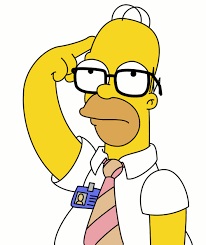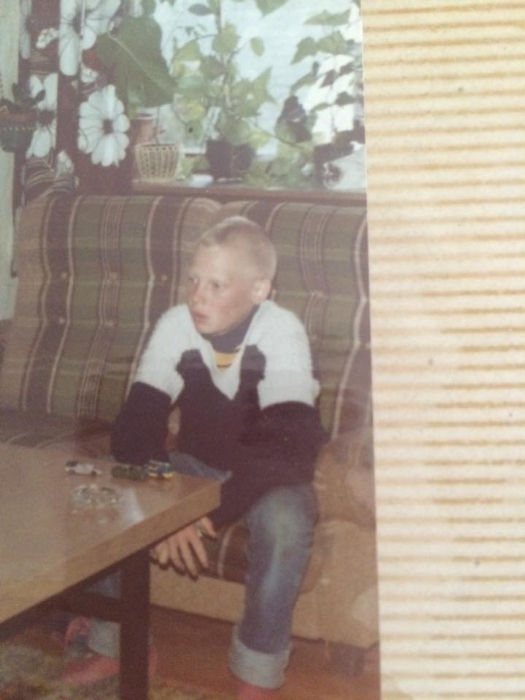Nemsisdk
#0
Jeg har haft lidt bøvl med mit ocz ssd i raid0 setup. Da jeg havde nogle ram der fuckede op for mig.
Har efterfølgende sat nogle andre ram i og derefter ville den ikke boote op i Win7.
Har haft min win7 dvd i og lavet en rapair uden held.
Når jeg loader win7 dvden og leder efter mit c drev vil den ikke finde den. Den skriver at jeg skal finde den driver til mit c drev....! Hvad er det lige den hentyder til ???
Her er der en løsningsforslag fra Microsoft til et vista setup!!!!!!
Kan det bruges til Win7 ?
__________________________________
Method 2: Rebuild the BCD store by using the Bootrec.exe tool
If the previous method does not resolve the problem, you can rebuild the BCD store by using the Bootrec.exe tool in the Windows Recovery Environment. To do this, follow these steps:
Put the Windows Vista installation disc in the disc drive, and then start the computer.
Press a key when you are prompted.
Select a language, a time, a currency, and a keyboard or another input method, and then click Next.
Click Repair your computer.
Click the operating system that you want to repair, and then click Next.
In the System Recovery Options dialog box, click Command Prompt.
Type Bootrec /RebuildBcd, and then press ENTER.
If the Bootrec.exe tool runs successfully, it presents you with an installation path of a Windows directory. To add the entry to the BCD store, type Yes. A confirmation message appears that indicates the entry was added successfully.
If the Bootrec.exe tool cannot locate any missing Windows installations, you must remove the BCD store, and then you must re-create it. To do this, type the following commands in the order in which they are presented. Press ENTER after each command.
Bcdedit /export C:\BCD_Backup
ren c:\boot\bcd bcd.old
Bootrec /rebuildbcd
Restart the computer.
Dette virke ikke hos mig !!!!!!!
MVH Klaus
Tråden blev redigeret 3 gange, sidst af Nemsisdk d. 11-01-2010 22:09:32.
Har efterfølgende sat nogle andre ram i og derefter ville den ikke boote op i Win7.
Har haft min win7 dvd i og lavet en rapair uden held.
Når jeg loader win7 dvden og leder efter mit c drev vil den ikke finde den. Den skriver at jeg skal finde den driver til mit c drev....! Hvad er det lige den hentyder til ???
Her er der en løsningsforslag fra Microsoft til et vista setup!!!!!!
Kan det bruges til Win7 ?
__________________________________
Method 2: Rebuild the BCD store by using the Bootrec.exe tool
If the previous method does not resolve the problem, you can rebuild the BCD store by using the Bootrec.exe tool in the Windows Recovery Environment. To do this, follow these steps:
Put the Windows Vista installation disc in the disc drive, and then start the computer.
Press a key when you are prompted.
Select a language, a time, a currency, and a keyboard or another input method, and then click Next.
Click Repair your computer.
Click the operating system that you want to repair, and then click Next.
In the System Recovery Options dialog box, click Command Prompt.
Type Bootrec /RebuildBcd, and then press ENTER.
If the Bootrec.exe tool runs successfully, it presents you with an installation path of a Windows directory. To add the entry to the BCD store, type Yes. A confirmation message appears that indicates the entry was added successfully.
If the Bootrec.exe tool cannot locate any missing Windows installations, you must remove the BCD store, and then you must re-create it. To do this, type the following commands in the order in which they are presented. Press ENTER after each command.
Bcdedit /export C:\BCD_Backup
ren c:\boot\bcd bcd.old
Bootrec /rebuildbcd
Restart the computer.
Dette virke ikke hos mig !!!!!!!
MVH Klaus
Tråden blev redigeret 3 gange, sidst af Nemsisdk d. 11-01-2010 22:09:32.
#1
http://windows7forums.com/wind...
prøv den her.
Svaret blev redigeret 1 gang, sidst af Sønne d. 11-01-2010 16:07:20.
prøv den her.
Svaret blev redigeret 1 gang, sidst af Sønne d. 11-01-2010 16:07:20.
#2
Det hjalp desværre ikke ret meget !!!
Kan ikke se mit OS i den kasse som skal Fixes !!!!
Ved ikke hvilken driver de vil have mig til at lægge ind !!!
Ville gerne prøve det med at create en manuel bootmgr, men vil lige værre sikker på at det virker med win7. :yes:
MVH
Klaus
Kan ikke se mit OS i den kasse som skal Fixes !!!!
Ved ikke hvilken driver de vil have mig til at lægge ind !!!
Ville gerne prøve det med at create en manuel bootmgr, men vil lige værre sikker på at det virker med win7. :yes:
MVH
Klaus
#3
Jeg kan ikke huske hvad det var jeg gjorde den gang det skete for mig med W7, om jeg bare formatterede en gang til..
#4
Formatere at det sidste jeg har lyst til, det kan da ikke passe at den ikke kan fixes.
Når den kommer ind på dydtrm recovery options kan den ikke finde mine diske (2 stk ocz summit i raid0)
Hvilken driver er det den hentyder til her ?
Er det raid driveren ?
MVH
Klaus
Når den kommer ind på dydtrm recovery options kan den ikke finde mine diske (2 stk ocz summit i raid0)
Hvilken driver er det den hentyder til her ?
Er det raid driveren ?
MVH
Klaus
#5
Når jeg booter på win7 dvden og vil benytte recovery tools skriver den følgende :
Use recovery tools that can help fix problems starting windows.
If your operation system isen`t listed, click load drivers and then install driver for your hard disk.
Hvilken driver er det lige den vil have ?
Jeg køre med 2 stk ocz 60gb summit !
Kan det være raid driveren til min bundkort ? Det tror jeg nu næppe !
Raid systemet er healty og aktivt, kan køre rundt med filerne inde i win7 stifinder systemet for at finde driver.
MVH
Klaus
Use recovery tools that can help fix problems starting windows.
If your operation system isen`t listed, click load drivers and then install driver for your hard disk.
Hvilken driver er det lige den vil have ?
Jeg køre med 2 stk ocz 60gb summit !
Kan det være raid driveren til min bundkort ? Det tror jeg nu næppe !
Raid systemet er healty og aktivt, kan køre rundt med filerne inde i win7 stifinder systemet for at finde driver.
MVH
Klaus
#6
Jeg havde opgivet !!!!
Men fandt filen boot.mgr i den lille extra drev win7 laver der hedder BOOT DISK.
I mappen windows / Boot / en af de 4 mapper der er der ligger filen bootmgr.
Den tog jeg en kopi ef og smed den over på mit C drev hvor jeg i samme mappe havde en defekt bootmgr fil.
Derefter gik jeg ind i promte fandt mit c drev og skrev.
bootrec /fixmbr (enter)
bootrec /fixboot (enter)
bootrec /rebuildbcd (enter)
Genstart
Derefter virkede lortet.
Svaret blev redigeret 2 gange, sidst af Nemsisdk d. 12-01-2010 11:43:11.
Men fandt filen boot.mgr i den lille extra drev win7 laver der hedder BOOT DISK.
I mappen windows / Boot / en af de 4 mapper der er der ligger filen bootmgr.
Den tog jeg en kopi ef og smed den over på mit C drev hvor jeg i samme mappe havde en defekt bootmgr fil.
Derefter gik jeg ind i promte fandt mit c drev og skrev.
bootrec /fixmbr (enter)
bootrec /fixboot (enter)
bootrec /rebuildbcd (enter)
Genstart
Derefter virkede lortet.
Svaret blev redigeret 2 gange, sidst af Nemsisdk d. 12-01-2010 11:43:11.
#7
Nice godt du skrev svar til andre som kunne ha samme problem..Tumbs up herfra 🙂
#9
Hejsa
Kunne du løfte sløret for hvordan du fik adgang til det lille ekstra drev som Windowa laver ? syntes ikke jeg får lov at tilgå det drev.
Jeg har som dig også brug for at erstatte min boot.mgr
Kunne du løfte sløret for hvordan du fik adgang til det lille ekstra drev som Windowa laver ? syntes ikke jeg får lov at tilgå det drev.
Jeg har som dig også brug for at erstatte min boot.mgr
#10
Som jeg skrev i indlæg 6, så skal du følge dette slavisk:
Men fandt filen boot.mgr i den lille extra drev win7 laver der hedder BOOT DISK.
I mappen windows / Boot / en af de 4 mapper der er der ligger filen bootmgr.
Den tog jeg en kopi ef og smed den over på mit C drev hvor jeg i samme mappe havde en defekt bootmgr fil.
Derefter gik jeg ind i promte fandt mit c drev og skrev.
bootrec /fixmbr (enter)
bootrec /fixboot (enter)
bootrec /rebuildbcd (enter)
Genstart
Derefter virkede lortet.
Men fandt filen boot.mgr i den lille extra drev win7 laver der hedder BOOT DISK.
I mappen windows / Boot / en af de 4 mapper der er der ligger filen bootmgr.
Den tog jeg en kopi ef og smed den over på mit C drev hvor jeg i samme mappe havde en defekt bootmgr fil.
Derefter gik jeg ind i promte fandt mit c drev og skrev.
bootrec /fixmbr (enter)
bootrec /fixboot (enter)
bootrec /rebuildbcd (enter)
Genstart
Derefter virkede lortet.
#11
Jeg sidder nu i samme situation, og jeg ku godt tænke mig at vide om hvordan du kom hen til at ku lede i mapperne? Hvordan du kom hen i prompten etc.?
Er bestemt heller ikke interesseret i at lave re instal lige nu, sku jo egentlig lege med Nvidia 3D her i weekenden.... :'-(
Er bestemt heller ikke interesseret i at lave re instal lige nu, sku jo egentlig lege med Nvidia 3D her i weekenden.... :'-(
#12
#11
Har du prøvet den her,metode 3, det kan jo være den virker. 😎
http://support.microsoft.com/k...
Har du prøvet den her,metode 3, det kan jo være den virker. 😎
http://support.microsoft.com/k...
#13
#11
Fik du løst problemet.?
Fik du løst problemet.?
#14
Mener det var samme guide jeg fulgte, det virkede her hos mig.