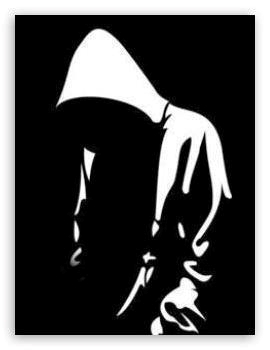#1
Jeps, det kan det fint. Guiden er til Vista, men virker også til Win7
"Run CMD.EXE and type the following. Note: This set of commands assumes that the USB flash drive is addressed as "disk 1". you should double check that by doing a list of the disks (type "list disk") before cleaning it. If you have multiple hard drives, like an SDFlash drive or a Multibay drive, you could end up wiping your second drive using this command.
(This was a warning that Josh added to his post along with the following commands that I copied from him, so kudos to Josh)
diskpart
select disk 1
clean
create partition primary
select partition 1
active
format fs=fat32
assign
exit
Copy Windows Vista's DVD ROM content to the Flash Drive
Simply issue the following command to start copying all the content from the Windows Vista DVD to your newly formatted high speed flash drive.
xcopy d:\*.* /s/e/f e:\
And that's it. Boot up the machine, have it boot off the USB drive, and watch how fast the installation completes. If you thought Windows Vista installed quickly before then let's see how you like it now. The slowest part of the install will probably be the computer waiting for you to type in information in the setup fields, and even that can be automated using the Windows Automated Installation Kit."
Mvh. Mads 🙂
Svaret blev redigeret 3 gange, sidst af Mads321 d. 15-01-2010 19:24:27.
"Run CMD.EXE and type the following. Note: This set of commands assumes that the USB flash drive is addressed as "disk 1". you should double check that by doing a list of the disks (type "list disk") before cleaning it. If you have multiple hard drives, like an SDFlash drive or a Multibay drive, you could end up wiping your second drive using this command.
(This was a warning that Josh added to his post along with the following commands that I copied from him, so kudos to Josh)
diskpart
select disk 1
clean
create partition primary
select partition 1
active
format fs=fat32
assign
exit
Copy Windows Vista's DVD ROM content to the Flash Drive
Simply issue the following command to start copying all the content from the Windows Vista DVD to your newly formatted high speed flash drive.
xcopy d:\*.* /s/e/f e:\
And that's it. Boot up the machine, have it boot off the USB drive, and watch how fast the installation completes. If you thought Windows Vista installed quickly before then let's see how you like it now. The slowest part of the install will probably be the computer waiting for you to type in information in the setup fields, and even that can be automated using the Windows Automated Installation Kit."
Mvh. Mads 🙂
Svaret blev redigeret 3 gange, sidst af Mads321 d. 15-01-2010 19:24:27.
#2
Jeg har brugt programmet WinToFlash. Det virkede perfekt og nemt. Et klik med musen, så bliver disken kopieret til usb.
http://wintoflash.com/overview...
Mvh
Max
http://wintoflash.com/overview...
Mvh
Max
http://images2.store.microsoft... Brug den her