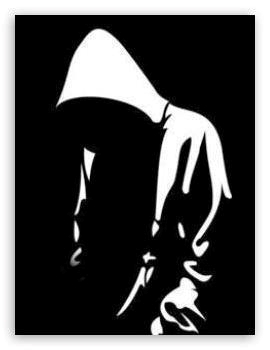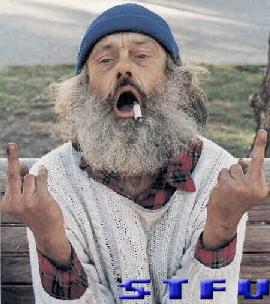avast! vs microsoft security essentials?
Software d. 23. januar. 2010, skrevet af darkplayer
Vist: 3392 gange.
darkplayer
#0
Hvilket program skal jeg vælge?
#1
ingen af dem, hvorfor ikke bruge lidt penge på et købe program ? de er så meget bedre. men vil mene avast er den bedste af de 2 hvis det endelig skal være
#2
#1 Ikke enig.
MS SE får ros for at være i midten, når det drejer sig om virusdetektion og i toppen, når det drejer sig om minimalt brug af ressourcer.
Dette er MS første forsøg indenfor dette felt. Forvent de bliver bedre med det første.
Er selv meget tilfreds med SE.
MS SE får ros for at være i midten, når det drejer sig om virusdetektion og i toppen, når det drejer sig om minimalt brug af ressourcer.
Dette er MS første forsøg indenfor dette felt. Forvent de bliver bedre med det første.
Er selv meget tilfreds med SE.
#3
#2
uddrag af test på spywarefri.dk
Ressourcer
I diverse kommentarer, fora og blogs rundt omkring bliver der talt en del om, at programmet bruger meget få ressourcer. Det er også rigtigt, at det kun fylder omkring 7 MB ved opstart af computeren og kun lidt mere, hvis du åbner programmet. Men da programmet afhænger af Windows Defender for at fungere, skal denne proces også tælles med. Derfor er det samlede brug af RAM omkring 73 MB. Det er meget mere end jeg personligt at vant til med mine foretrukne sikkerhedspakker, men det er ikke kriminelt.
uddrag af test på spywarefri.dk
Ressourcer
I diverse kommentarer, fora og blogs rundt omkring bliver der talt en del om, at programmet bruger meget få ressourcer. Det er også rigtigt, at det kun fylder omkring 7 MB ved opstart af computeren og kun lidt mere, hvis du åbner programmet. Men da programmet afhænger af Windows Defender for at fungere, skal denne proces også tælles med. Derfor er det samlede brug af RAM omkring 73 MB. Det er meget mere end jeg personligt at vant til med mine foretrukne sikkerhedspakker, men det er ikke kriminelt.
#4
Det er faktisk lidt svært at sige, men bægge virus programmer er bestemt gode. Jeg bruger selv bægge to, ja bægge virus programmer på en gang. Det startede lidt med at jeg først kørte med Avast også der efter prøvede jeg microsofts antivirus. Og min konklusion var at bægge var gode vær for sig. Men jeg lod mærke til at det ene program tog nogle virus som det andet ikke tog og om vendt. Så det ente faktisk med at jeg bruger både avast og microsoft antivirus på en gang. Og ja det fungerer aldeles glimrerne og de kambilerer ikek med hinanden (nu har jeg kørt og teste sådan en 3 måneder nu og igen problemmer er opstået). Så jeg vil beskrive dem bægge som: minimal system forbrug, bægge er neme at bruge, når de 2 arbejder sammen er de et stærk makker par der nærmest tar alt (værd for sig er de også gode, men ikke nær så effektiv. den ene tager noget som den anden ikke tager og omvendt). De 2 virus programmer er testet med at samarbejde på Windows 7 Ultimate 64-bits. Men Avast må stå som den mest effektive af de 2.
#5
det er aldrig smart at bruge 2 stk antivirus samtidigt.
""Can I run two virus scanners at the same time?"
There are two types of anti-virus programs. Those that you invoke explicitly (called on-demand scanners) and those that are always active in the background (called on-access scanners).
You should never let two on-access scanners monitor your system at the same time. Instead of providing better protection, the combination of two or more such scanners will likely cause your system to behave in a weird manner and possibly crash because the scanners will interfere with each other.
Also, a single background scanner will use some of the resources of your computer; the supplementary protection offered by the second scanner is not worth the additional resources it consumes (and the additional trouble mentioned above).
However, you can install as many on-demand scanners as you wish. Because they do not run simultaneously, they won't disturb each other, and two scanners detect more viruses than one. Note that you should switch off your on-access scanner before running an on-demand scanner.
On-Access Scanners (sometimes called Memory Resident Scanners), as their name implies, run in the background all the time the PC is switched on and running. Usually you will see a little icon in the taskbar that indicates it's there. The main function of an on-access scanner is to monitor all activity on your machine, like files being read, processor streams, Internet downloads, receiving, sending and reading email and so on.
Basically they watch what's going on, and if they see something that they think is a virus, they tell you about it.
If you work in a reasonably large company, you may find that it is corporate policy to have a virus scanner running at all times on your workstation. That will be an on access scanner. They need updating just like all scanners, though they can usually be configured to make this automatic if you have a network or Internet connection. "
""Can I run two virus scanners at the same time?"
There are two types of anti-virus programs. Those that you invoke explicitly (called on-demand scanners) and those that are always active in the background (called on-access scanners).
You should never let two on-access scanners monitor your system at the same time. Instead of providing better protection, the combination of two or more such scanners will likely cause your system to behave in a weird manner and possibly crash because the scanners will interfere with each other.
Also, a single background scanner will use some of the resources of your computer; the supplementary protection offered by the second scanner is not worth the additional resources it consumes (and the additional trouble mentioned above).
However, you can install as many on-demand scanners as you wish. Because they do not run simultaneously, they won't disturb each other, and two scanners detect more viruses than one. Note that you should switch off your on-access scanner before running an on-demand scanner.
On-Access Scanners (sometimes called Memory Resident Scanners), as their name implies, run in the background all the time the PC is switched on and running. Usually you will see a little icon in the taskbar that indicates it's there. The main function of an on-access scanner is to monitor all activity on your machine, like files being read, processor streams, Internet downloads, receiving, sending and reading email and so on.
Basically they watch what's going on, and if they see something that they think is a virus, they tell you about it.
If you work in a reasonably large company, you may find that it is corporate policy to have a virus scanner running at all times on your workstation. That will be an on access scanner. They need updating just like all scanners, though they can usually be configured to make this automatic if you have a network or Internet connection. "
#6
#4 meget interessant indlæg, som jeg vil tænke over (Ikke ironisk). Jeg har altid troet, at virusprogrammer modarbejdede hinanden.
Ikke aktuelt for mig selv dog - har kun haft en virus på 4 år, men aktuelt for andre, jeg supporterer.
Ikke aktuelt for mig selv dog - har kun haft en virus på 4 år, men aktuelt for andre, jeg supporterer.
#7
#4 det er et stort problem med 2 stk antivirus hvis de modarbejder hinanden, du vil aldrig opdage evt virus hvis de ikke opdager den pågrund af konflikt.
#8
#5, #6 og #7 Det er rigtig at det ikke altid er godt at blande 2 virus programmer sammen og jeg har skam også selv prøvet det tidligerer hvor Norton og en anden antivirus (kan sku ikke lige huske hvad det hed) fuckede up når de kørte sammen. Men jeg var nyskerrig og experimenterer meget med programmer før hend selv med system crash tilfølge nogle gange og flere gange måtte windows installeres forfra, men det var jeg lige glad med den gang. Men Avast og microsoft antivirus kan fint sammen, i vært fald på windows 7. det er kun en måned siden jeg sidst formaterede og avast har ellerede snuppe 4 virusser og microsoft har snuppe 2. Og igen af gangene har det andet progarm brokked sig eller på andre måder lavet unodder. Og sådan har det hele tiden været. De fungerer perfekt sammen, i vært fald på min pc. Og jeg har efter hånden prøvet flere virus programmer: AVG, Avira og Norton for bare at nævnle nogen. Men Avast og Microsoft i samarbejde er det mest effektive virus program setup jeg har haft til dato i vært fald.
#9
at du har fået noget til fungere som over alt på nettet fra råders e
er enten utroligt heldigt eller utroligt dumt.
men nok om det. mit råd til tråd ejer er køb.
gratis anti virus bliver aldrig andet end den mest basale beskyttelse .
skal det være optimalt skal der penge på bordet. for omkring 1 kr om dagen kan man få markeds bedste sikkerheds pakker.
er enten utroligt heldigt eller utroligt dumt.
men nok om det. mit råd til tråd ejer er køb.
gratis anti virus bliver aldrig andet end den mest basale beskyttelse .
skal det være optimalt skal der penge på bordet. for omkring 1 kr om dagen kan man få markeds bedste sikkerheds pakker.
#10
#8 hvis du læser efter, så har jeg også experimenteret meget med antivirus gennem tiden med system crash og andre unoder, men jeg var forberedt på det. Og jeg har så fundet 2 som fint kan arbejde sammen nu. Heldig eller dumt, tja jeg har altid været nyskerig og denne her gang har jeg været heldig og det her virus setup vil jeg selv køre med frem over i vært fald. Det er det bedste virus setup jeg har haft til dato i vært fald. Men jeg giver dig ret i at den apselut bedste virus beskyttelse er fra betalings program og der skulle Kaspersky hvis være den apselut bedste eller i vært fald blandt de apselut bedste. Men jeg holder mig til mit nuværrende setup, det køre sku så godt og er effektiv nok til midt brug. og jeg har kørt med gratis virus progarm i flere år nu og på 8 år har jeg kun haft 2 gange så alvorlig virus angreb, at jeg måtte formaterer.
#11
jeg er lige begyndt at bruge mse og syntes det er super, kan ikke mærke det køre, og er rart at det ligger som en integreret del af windows....
også er det enkelt... det kan kun det som det skal kunne, demlig at fange virusser og spyware/malware.... har altid været mega træt at anti virus der har været über bloated...
#12
Det er korrekt, at der findes bedre AV end MSSE i form af detektion. Men jf. store internationale tests er de ikke ret meget bedre. Mht. minimalt ressourcebrug, er der ingen, der er bedre.
Hvis du vil betale, er Norton 2009 testvinder, men det er ikke med ret meget!!
Hvis du vil betale, er Norton 2009 testvinder, men det er ikke med ret meget!!
#13
det er lidt ironisk at folk bruger masser af penge på det bedste hardware til deres maskiner, men ikke vil have den bedste beskyttelse 😀
#14
#13 Der er, efter mine erfaringer, altid sådan noget som sikkerhed og backup der bliver sparet på først. I privates tilfælde er det også gældende for sikkerhed.
Hvis jeg skulle komme med et råd, så vil jeg sige at du kun skal købe hvis du ikke har tillid til kvaliteten af de gratis produkter der findes.
Hvis du vælger at købe, så ville jer, personligt, absolut ikke vælge Norton Antivirus som første valg, efter min mening er der bedre alternativer på markedet fra Trend Micro, McAfee og Kaspersky.
Hvis jeg skulle komme med et råd, så vil jeg sige at du kun skal købe hvis du ikke har tillid til kvaliteten af de gratis produkter der findes.
Hvis du vælger at købe, så ville jer, personligt, absolut ikke vælge Norton Antivirus som første valg, efter min mening er der bedre alternativer på markedet fra Trend Micro, McAfee og Kaspersky.