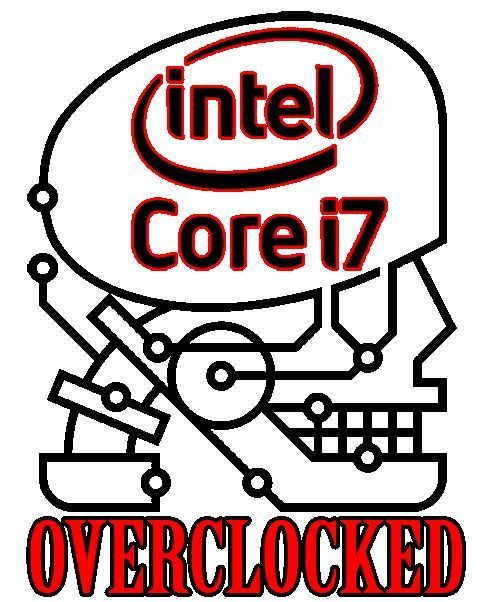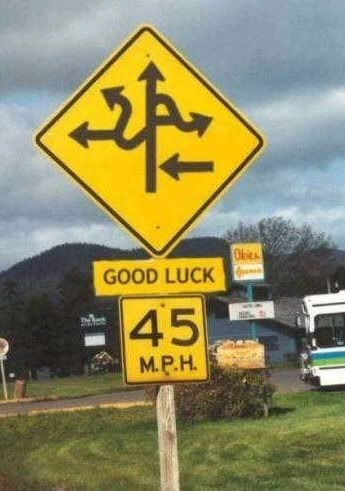IntelH2O
#0
Hej når jeg begynder at spille så nogen gange få jeg blå skærm og der står:
If this is the first time you've seen this Stop error screen, restart your
computer.
If this screen appears again, follow thease steps:check to be sure you have
adequate disk space.If a drivers is identified in the stop message, disable
the driver or check with the
manufacturer for driver updates.Try changing video adapters .Check with yor
hardware ventor for any BIOS updates. Disable BIOS memory options such as
caching or shadowing. If yor need to use Safe Mode to remove or disable
components, restart your computer, press F8 to select Advanced STARTUP
OPTIONS, and then select safe mode.
Hvad betyder de 2: adequate disk space og video adapters??????
If this is the first time you've seen this Stop error screen, restart your
computer.
If this screen appears again, follow thease steps:check to be sure you have
adequate disk space.If a drivers is identified in the stop message, disable
the driver or check with the
manufacturer for driver updates.Try changing video adapters .Check with yor
hardware ventor for any BIOS updates. Disable BIOS memory options such as
caching or shadowing. If yor need to use Safe Mode to remove or disable
components, restart your computer, press F8 to select Advanced STARTUP
OPTIONS, and then select safe mode.
Hvad betyder de 2: adequate disk space og video adapters??????
#1
Adequate disk space = nok fri hard disk plads
Video adapters = grafikkort
Video adapters = grafikkort