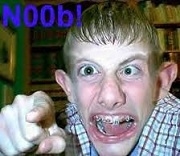dMITIj
#0
Hello all.
sad lige og læste lidt om SSD diske og installering og hvad man kan gøre for at disse SSD diske vil holde længere osv. osv.
men fatter ikke lige det der er makeret med BBBB altså jeg kan ikke finde det de snakker om i win7 (DK) :
SSD life-span recommendations
Drive wearing on any SSD based drive will always ghost in the back of your mind. Here are some recommendations and tips for a long lifespan and optimal performance. Basically, what is needed is to eliminate the HDD optimizations within Vista (that cause lots of small file writes like superfetch and prefetch), things like background HDD defragmentation (that causes lots of small file write drive activity). In short (and this is for Vista and Windows 7):
Drive indexing disabled. (useless for SSD anyway, because access times are so low).
Prefetch disabled.
Superfetch disabled
Defrag disabled.
So make sure you disable prefetchers. Also, especially with Vista and windows 7, make sure you disable defragmentation on the SSD disk. You do not have a mechanical drive anymore so it is not needed, let alone you do not want defragmentation to wear out your drive, and Vista does this automatically when your PC is in idle (picking it's nose).
Don't get me wrong though, you could do a defrag without any problems, you just do not want that to be regular.
For Superfetch/prefetchers and other services, at command prompt just type: services
Use Windows 7 / Vista's services to disable them. To disable defragmentation:
Windows 7 and Vista Automatic Defrag:
1. Click Start
2. Click Control Panel
3. Select the Control Panel Home
4. Click System and Maintenance
5. Under the Administrative Tools section at the bottom, click Defragment your hard drive
6. You may need to grant permission to open the disk defragmenter
7. Click or unclick Run automatically (recommended) depending on if you want this feature enabled or disabled.
8. Click OK
OR alternatively at the Vista start prompt just type : dfrgui
Now over time your SSD will get a little fragmented. Simply do manual defragment folks; the difference between daily automated defragmentation or doing it yourself once a year .. is a big big difference.
Apply common logic and sense, always. And good news, Windows 7 will have many improvements and tips like shown above already automatically setup for you.
Windows 7 and the SSD TRIM feature
Windows 7 and Windows Server 2008 R2 support the TRIM function, which the OSs use when they detect that a file is being deleted from an SSD.
When the OS deletes a file on an SSD, it updates the file system but also tells the SSD via the TRIM command which pages should be deleted. At the time of the delete, the SSD can read the block into memory, erase the block, and write back only pages with data in them, as illustrated here. The delete is slower, but you get no performance degradation for writes because the pages are already empty, and write performance is generally what you care about.
Note that the firmware in the SSD has to support TRIM, but the good news is that firmware updates are coming out for many SSDs to add TRIM support.
TRIM only improves performance when you delete files. If you are overwriting an existing file, TRIM doesn't help and you'll get the same write performance degradation as without TRIM.
The Corsair V128 is TRIM compatible.
Enable AHCI
The last tip we want to give you to gain a little extra performance boost is that you enable AHCI mode. AHCI mode can help out greatly in performance for SSDs.
Tråden blev redigeret 1 gang, sidst af dMITIj d. 08-09-2010 21:55:29.
sad lige og læste lidt om SSD diske og installering og hvad man kan gøre for at disse SSD diske vil holde længere osv. osv.
men fatter ikke lige det der er makeret med BBBB altså jeg kan ikke finde det de snakker om i win7 (DK) :
SSD life-span recommendations
Drive wearing on any SSD based drive will always ghost in the back of your mind. Here are some recommendations and tips for a long lifespan and optimal performance. Basically, what is needed is to eliminate the HDD optimizations within Vista (that cause lots of small file writes like superfetch and prefetch), things like background HDD defragmentation (that causes lots of small file write drive activity). In short (and this is for Vista and Windows 7):
Drive indexing disabled. (useless for SSD anyway, because access times are so low).
Prefetch disabled.
Superfetch disabled
Defrag disabled.
So make sure you disable prefetchers. Also, especially with Vista and windows 7, make sure you disable defragmentation on the SSD disk. You do not have a mechanical drive anymore so it is not needed, let alone you do not want defragmentation to wear out your drive, and Vista does this automatically when your PC is in idle (picking it's nose).
Don't get me wrong though, you could do a defrag without any problems, you just do not want that to be regular.
For Superfetch/prefetchers and other services, at command prompt just type: services
Use Windows 7 / Vista's services to disable them. To disable defragmentation:
Windows 7 and Vista Automatic Defrag:
1. Click Start
2. Click Control Panel
3. Select the Control Panel Home
4. Click System and Maintenance
5. Under the Administrative Tools section at the bottom, click Defragment your hard drive
6. You may need to grant permission to open the disk defragmenter
7. Click or unclick Run automatically (recommended) depending on if you want this feature enabled or disabled.
8. Click OK
OR alternatively at the Vista start prompt just type : dfrgui
Now over time your SSD will get a little fragmented. Simply do manual defragment folks; the difference between daily automated defragmentation or doing it yourself once a year .. is a big big difference.
Apply common logic and sense, always. And good news, Windows 7 will have many improvements and tips like shown above already automatically setup for you.
Windows 7 and the SSD TRIM feature
Windows 7 and Windows Server 2008 R2 support the TRIM function, which the OSs use when they detect that a file is being deleted from an SSD.
When the OS deletes a file on an SSD, it updates the file system but also tells the SSD via the TRIM command which pages should be deleted. At the time of the delete, the SSD can read the block into memory, erase the block, and write back only pages with data in them, as illustrated here. The delete is slower, but you get no performance degradation for writes because the pages are already empty, and write performance is generally what you care about.
Note that the firmware in the SSD has to support TRIM, but the good news is that firmware updates are coming out for many SSDs to add TRIM support.
TRIM only improves performance when you delete files. If you are overwriting an existing file, TRIM doesn't help and you'll get the same write performance degradation as without TRIM.
The Corsair V128 is TRIM compatible.
Enable AHCI
The last tip we want to give you to gain a little extra performance boost is that you enable AHCI mode. AHCI mode can help out greatly in performance for SSDs.
Tråden blev redigeret 1 gang, sidst af dMITIj d. 08-09-2010 21:55:29.
Det her lille program fixer det for dig 🙂
http://www.ocztechnologyforum....
http://www.ocztechnologyforum....
#2
#1 Morpheus.
Takker ;)
tænkte lige på, har du selv prøvet programmet og er der noget man skal være opmærksom på eller gøre anderledes? 😳
Takker ;)
tænkte lige på, har du selv prøvet programmet og er der noget man skal være opmærksom på eller gøre anderledes? 😳
Jep, jeg bruger det selv. Man klikker bare "auto tweak" og så spiller det 😉