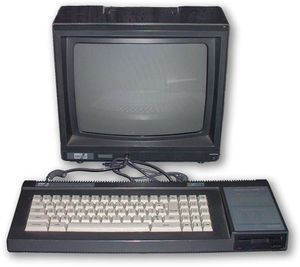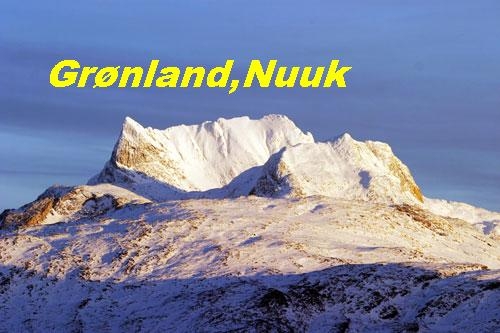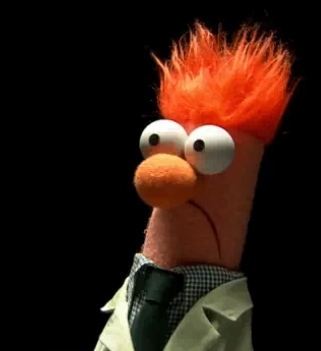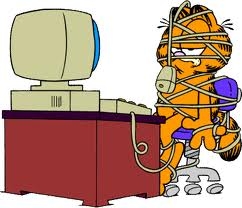Puffe
#0
Denne besked giver Win7 64bit mig..
Jeg har 6gb dominator 1600mhz i trippel channel installeret på et x58A-UDR3 board.
Nogen forslag til hvorfor jeg ikke kan bruge alle 6 ?
Løsningsforslag prøvet:
Har tjekket bios men intet om remap
msconfig" så gå ind i Boot - avanceret instillinger - tryk "Antal processor og Maksimal hukommelse" fra så der ikke er flueben i. :'-(
Hjælp bitte
Jeg har 6gb dominator 1600mhz i trippel channel installeret på et x58A-UDR3 board.
Nogen forslag til hvorfor jeg ikke kan bruge alle 6 ?
Løsningsforslag prøvet:
Har tjekket bios men intet om remap
msconfig" så gå ind i Boot - avanceret instillinger - tryk "Antal processor og Maksimal hukommelse" fra så der ikke er flueben i. :'-(
Hjælp bitte
#1
Har du tjekket din mobo manual for ram række følgen??
Se det lige 😉
Se det lige 😉
#2
#0
Prøv at læse det første svar på side 2,og se om du kan bruge det til noget.
http://forums.techarena.in/mot...
Prøv at læse det første svar på side 2,og se om du kan bruge det til noget.
http://forums.techarena.in/mot...
#3
#1
De sidde rigtig nok i bundkortet.
Man kan ikke sætte rammene på andre måder i et X58 bundkort for så starter det ikke op.
De sidde rigtig nok i bundkortet.
Man kan ikke sætte rammene på andre måder i et X58 bundkort for så starter det ikke op.
#4
#2 Har lige tilladt mig at copy/paste dit løsningsforslag 🙂
#0 Prøv det her:
Hi
I've solved this problem by doing (almost) what the last guy said:
press windows key + R (runs the 'run' dialog box)
type msconfig
go to boot tab
go to advanced settings
(here's where it's different)
UNTICK BOTH 'no. of processors' and 'max memory'
these both default to the system max anyway so when you untick them then you put no limits in.
Husk at genstarte, ellers virker det ikke. Har selv haft samme problem efter at have leget med de settings i msconfig, ovenstående løste det.
#0 Prøv det her:
Hi
I've solved this problem by doing (almost) what the last guy said:
press windows key + R (runs the 'run' dialog box)
type msconfig
go to boot tab
go to advanced settings
(here's where it's different)
UNTICK BOTH 'no. of processors' and 'max memory'
these both default to the system max anyway so when you untick them then you put no limits in.
Husk at genstarte, ellers virker det ikke. Har selv haft samme problem efter at have leget med de settings i msconfig, ovenstående løste det.
#5
Tag CPU'en ud og i igen,
Jeg har oplevet det flere gange, og det har hver gang været et ben som ikke har siddet ordentligt i soklen eller sådan noget i den stil :)
Jeg har oplevet det flere gange, og det har hver gang været et ben som ikke har siddet ordentligt i soklen eller sådan noget i den stil :)
#6
#5 😲 are you kidding me! Kan den virkelig lukkes hvis de ikke sidder rigtigt??
Systemet registrerer dem jo også! Kan det ikke være noget med at der reserveres til grafik eller til sidefil?
Ellers må det sgu blive sådan, orker virkelig ikke at starte forfra..
Systemet registrerer dem jo også! Kan det ikke være noget med at der reserveres til grafik eller til sidefil?
Ellers må det sgu blive sådan, orker virkelig ikke at starte forfra..
#7
#6
Har du prøvet det jeg forslår dig i #2? og som #4 var så venlig at lave en copy paste af.
Det jo lidt svært at hjælpe når du ikke melder tilbage hvad du har gjort eller ikke gjort.
Svaret blev redigeret 1 gang, sidst af krikke d. 09-04-2011 11:41:55.
Har du prøvet det jeg forslår dig i #2? og som #4 var så venlig at lave en copy paste af.
Det jo lidt svært at hjælpe når du ikke melder tilbage hvad du har gjort eller ikke gjort.
Svaret blev redigeret 1 gang, sidst af krikke d. 09-04-2011 11:41:55.
#9
#7 står nok lidt kryptisk.. Men det er forsøgt tidligere 🙂
Tak for dit råd :yes:
Tak for dit råd :yes:
#10
#6
Ja, og pinsne ser umiddelbart ud til at sidde lige på bundkortet, men den skal bare op igen.
http://www.tomshardware.com/fo...
der står også lidt om det :)
Ja, og pinsne ser umiddelbart ud til at sidde lige på bundkortet, men den skal bare op igen.
http://www.tomshardware.com/fo...
der står også lidt om det :)
#11
ja ok #10 - it's worth a shot 🙂
Vender tilbage når det er prøvet
Vender tilbage når det er prøvet
#12
<edit> havde ikke læst #0 godt nok alligevel :p >/edit>
Svaret blev redigeret 2 gange, sidst af Putteand d. 29-04-2011 21:54:26.
Svaret blev redigeret 2 gange, sidst af Putteand d. 29-04-2011 21:54:26.
#13
#10 så er cpu pillet op og i igen. Samme resultat!
ved boot tælles der kun 4gb
i cpu-z læses 6gb i trippel channel
win 7 64bit system oplysninger: 6gb (4 kan bruges)
Skod ram! Må forsøge med en ny Dominator 1600mhz klods
ved boot tælles der kun 4gb
i cpu-z læses 6gb i trippel channel
win 7 64bit system oplysninger: 6gb (4 kan bruges)
Skod ram! Må forsøge med en ny Dominator 1600mhz klods
#14
Her er en som har samme problem:
http://www.overclock.net/intel...
Hans problem var at to af hans ram-slots var defekte og gjorde, at Windows kunne se rammen, men ikke bruge dem.
Prøv at bruge nogle andre ram-slots.
http://www.overclock.net/intel...
Hans problem var at to af hans ram-slots var defekte og gjorde, at Windows kunne se rammen, men ikke bruge dem.
Prøv at bruge nogle andre ram-slots.
#15
du har testet ranene enkel vis og byttet om på dem, mem test ?
det da et forsøg ?
det da et forsøg ?
#16
#14 ja det kan jeg jo prøve. Jeg faldt dog over dette i samme link:
I also had a similar problem where only 4gb of 6gb was detectable. Turns out that after I loosened my H50 cooler, I got my 6gb back but the temperature went back up. I reinstalled the cooler and had the same problem. I did not see any bent pins. I ended up getting an identical board and it detects all 6gb now. My original board is in the process of an RMA.
Samme ram og jeg har også H50...
I also had a similar problem where only 4gb of 6gb was detectable. Turns out that after I loosened my H50 cooler, I got my 6gb back but the temperature went back up. I reinstalled the cooler and had the same problem. I did not see any bent pins. I ended up getting an identical board and it detects all 6gb now. My original board is in the process of an RMA.
Samme ram og jeg har også H50...