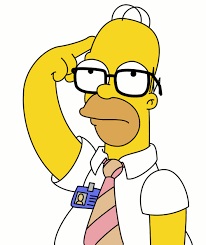jonas-ktm
#0
Hej alle hwt,er jeg står og overvejer om jeg skal have en netværks harddisk, og har fundet denne her: http://www.komplett.dk/k/ki.as...
jeg vil høre om andre har erfaring med den? og kan jeg lave (kan ikke huske hvad det hedder) en hjemme side hvor jeg kan lave login til, det er vel noget ftp tror jeg? hvor folk så kan logge ind og hente ting fra?
og er det svært at sidde op:)
på forhånd tak :)
jeg vil høre om andre har erfaring med den? og kan jeg lave (kan ikke huske hvad det hedder) en hjemme side hvor jeg kan lave login til, det er vel noget ftp tror jeg? hvor folk så kan logge ind og hente ting fra?
og er det svært at sidde op:)
på forhånd tak :)
#1
Hi Jonas,
From what you are saying I imagine setting up an FTP site is what you are looking for. You can set this up with a Synology NAS.
Kind regards
Joanne
From what you are saying I imagine setting up an FTP site is what you are looking for. You can set this up with a Synology NAS.
Kind regards
Joanne
#2
Yes, a FTP wouldn't be such a bad idea. But remember some kind of security. FTP is old, and not that secure becuase it is transferring in plain text - but of course, if you don't have anything that others aren't allowed see, then you can just choose the normal FTP solution 🙂
And no, it shouldn't be that hard to setup - eventually just follow the user manual
Nu skriver jeg på eng for at vores ven fra synology også kan følge lidt med 🙂
Svaret blev redigeret 1 gang, sidst af Tha_noob :) d. 01-12-2011 17:53:07.
And no, it shouldn't be that hard to setup - eventually just follow the user manual
Nu skriver jeg på eng for at vores ven fra synology også kan følge lidt med 🙂
Svaret blev redigeret 1 gang, sidst af Tha_noob :) d. 01-12-2011 17:53:07.
#3
the way it usually works is, you enable HTTP service in the NAS.
then you can access that HTTP service at port 80 with the NAS IP Address.
now if you want to upload stuff to the HTTP service to make a homepage, you just have to upload it to the folder on the FTP server and within a few sec the information is updated on the service.
now everyone can get access to the HTTP service if they are on local network. you'll have to forward the ports in your router to the NAS and it will work.
this will be the same with the FTP service.
hope it makes sense 😳
then you can access that HTTP service at port 80 with the NAS IP Address.
now if you want to upload stuff to the HTTP service to make a homepage, you just have to upload it to the folder on the FTP server and within a few sec the information is updated on the service.
now everyone can get access to the HTTP service if they are on local network. you'll have to forward the ports in your router to the NAS and it will work.
this will be the same with the FTP service.
hope it makes sense 😳
#4
and I can access the files from my work via http server?
#5
and thanks to all the nice replies :yes:
#6
yes you can if you upload it to the HTTP folder on the NAS
but everyone will be able to see the data
if you want a more "secure" transfer, then you can setup a specific folder on the NAS, that can only be accessed by FTP
i do the last option myself for remote backup of my documents 🙂
Svaret blev redigeret 1 gang, sidst af Hediki d. 01-12-2011 18:33:10.
but everyone will be able to see the data
if you want a more "secure" transfer, then you can setup a specific folder on the NAS, that can only be accessed by FTP
i do the last option myself for remote backup of my documents 🙂
Svaret blev redigeret 1 gang, sidst af Hediki d. 01-12-2011 18:33:10.
#7
#4 yes, only things it needs is a internet connection, a computer and a browser 🙂
#8
Den skal du nok blive glad for i længden.
#9
okay and thanks for the help. I better wish me for Christmas!
it's just a shame that the hard drives must be so expensive at the moment.
Kan jeg egentlig tage min ekstern harddisk og skille den af og bruge harddisken fra den? :)
it's just a shame that the hard drives must be so expensive at the moment.
Kan jeg egentlig tage min ekstern harddisk og skille den af og bruge harddisken fra den? :)
#11
#10 No problemos til at jeg kan bruge harddisken fra den eller :O :D?
#12
faldt lige over den her video, den lyder til at være lige til mit brug! men mangler så bare en harddisk!
http://www.dr.dk/dr2/soeinding... #
Svaret blev redigeret 1 gang, sidst af jonas-ktm d. 01-12-2011 21:26:08.
http://www.dr.dk/dr2/soeinding... #
Svaret blev redigeret 1 gang, sidst af jonas-ktm d. 01-12-2011 21:26:08.
#13
Well fandt ud af det selv :P det sad en WD Caviar Green i den på en 1 TB, så den kunne jo godt ryge i!
#14
Hello,
If you would like any pre-sales advice please call us on 0044 1908 587422, or please look at http://www.synology.com/suppor... to find other places to buy Synology products from!
Thanks
Joanne
If you would like any pre-sales advice please call us on 0044 1908 587422, or please look at http://www.synology.com/suppor... to find other places to buy Synology products from!
Thanks
Joanne