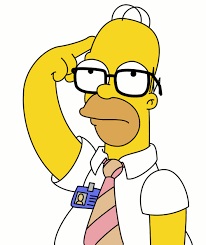HAF
#0
Hi there
Just a quick Q
When I copy files on my home network to my DS211j I can't get speeds higher than 2mb/s. it is a cabeled network with a 100mbit switch.
Would it help if I change my router with a build in 1Gbit switch??
Have a good one 🙂 and by the way! the DSM 4,0-2166 works fine 😲
Just a quick Q
When I copy files on my home network to my DS211j I can't get speeds higher than 2mb/s. it is a cabeled network with a 100mbit switch.
Would it help if I change my router with a build in 1Gbit switch??
Have a good one 🙂 and by the way! the DSM 4,0-2166 works fine 😲
#1
Are you sure you don't have wireless enabled on a labtop?
A 100 mbit network would give you about 10 mb/s a 1 GB switch much more.
A 100 mbit network would give you about 10 mb/s a 1 GB switch much more.
#2
well the wife do work on WLAN at the same time, but our WLAN is n, so that shouldn't slower the 100mbit switch... or??? 🤡
#3
Strange... when I create shared folders via the DSM, and the copy directly from explore, the speed is up to around 8mb/sec
Svaret blev redigeret 1 gang, sidst af HAF d. 22-01-2012 16:02:00.
Svaret blev redigeret 1 gang, sidst af HAF d. 22-01-2012 16:02:00.
#4
Tried turning off the WLan part during testing ? (like metioned in #0)
Wlan is still somewhat ustable, even with newer routeres and Wlan add-in cards/Usb dongles, so when used in any combination in a router or NAS, it will effect the performance of the network somehow.
Hence, test with Wlan off if possible to see the effect it has first (if any)
Wlan is still somewhat ustable, even with newer routeres and Wlan add-in cards/Usb dongles, so when used in any combination in a router or NAS, it will effect the performance of the network somehow.
Hence, test with Wlan off if possible to see the effect it has first (if any)
#5
Hello,
A 1GB Switch would increase the transfer speeds greatly as this is what we use with our testing. When copying many small files the transfer speed can be lower than when copying 1 large file.
If you need any further help please ask!
Joanne
A 1GB Switch would increase the transfer speeds greatly as this is what we use with our testing. When copying many small files the transfer speed can be lower than when copying 1 large file.
If you need any further help please ask!
Joanne
#6
I have a 1 Gbit network and I can tell that im around 90 mb/s, so it will help alot if you 1gbit network.
Maybe try to change jumbo-frame between nas and your netcard.
Svaret blev redigeret 1 gang, sidst af Sønne d. 23-01-2012 11:50:45.
Maybe try to change jumbo-frame between nas and your netcard.
Svaret blev redigeret 1 gang, sidst af Sønne d. 23-01-2012 11:50:45.
#7
Thanks for the answers... well think I'll get a new router then... did some testing with the WLAN disabeled and that gave me a max around 12 mb/sec..Any way... thanks again 😲
#8
Thats about the max you can get out of 100 mbit
#9
If you need any further technical support please call our technical team on +44 1908 587422 or Skype us on garyking@synology.com
#10
#8 hehe Sønne... then I shouldn't complain... lol... thanks for the answers.. guys & girls
#11
Hello,
Can I ask all those using DSM 4.0 beta to feedback to our technical team via this link please. All feedback is greatly appreciated and if you have any technical issues/bugs or suggestions, our technical team will be able to work on them! The more feedback we get, the qucker we can launch the final version! Thanks everyone. link is: bit.ly/iyGiYS
Can I ask all those using DSM 4.0 beta to feedback to our technical team via this link please. All feedback is greatly appreciated and if you have any technical issues/bugs or suggestions, our technical team will be able to work on them! The more feedback we get, the qucker we can launch the final version! Thanks everyone. link is: bit.ly/iyGiYS