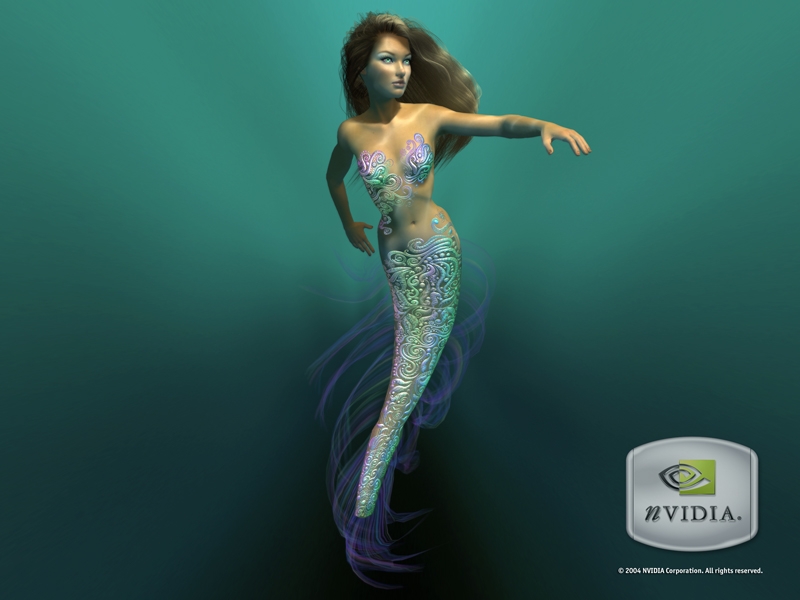Frede79
#0
Hey..
Har lige købet en ocz agility 3 120gb..
Hvordan trimmer man den, føste gang jeg har ssd..
Kun godt bruge lidt hjælp..
Frederik
Har lige købet en ocz agility 3 120gb..
Hvordan trimmer man den, føste gang jeg har ssd..
Kun godt bruge lidt hjælp..
Frederik
#1
Administrator Command Prompt
The second option requires no third party software. Users need to start a command prompt with elevated rights. This is done by clicking on the start orb, then All Programs, Accessories, right-clicking on Command Prompt and selecting Run as Administrator.
Now execute the command "fsutil behavior query DisableDeleteNotify" and take a look at the result.
Two results are possible:
DisableDeleteNotify = 0: This indicates that TRIM is enabled and working on the operating system.
DisableDeleteNotify = 1: This means that TRIM is not enabled, and that SSDs will therefor not benefit from it.
If TRIM is not active on the system, which can be the case if the SSD has not been properly recognized, if it is to slow or if drivers have not been properly installed.
TRIM can be enabled with a similar command if it is not enabled in Windows 7. To activate TRIM issue the command fsutil behavior set disablenotify 0.
Svaret blev redigeret 1 gang, sidst af KeeZor d. 10-03-2012 17:21:03.
The second option requires no third party software. Users need to start a command prompt with elevated rights. This is done by clicking on the start orb, then All Programs, Accessories, right-clicking on Command Prompt and selecting Run as Administrator.
Now execute the command "fsutil behavior query DisableDeleteNotify" and take a look at the result.
Two results are possible:
DisableDeleteNotify = 0: This indicates that TRIM is enabled and working on the operating system.
DisableDeleteNotify = 1: This means that TRIM is not enabled, and that SSDs will therefor not benefit from it.
If TRIM is not active on the system, which can be the case if the SSD has not been properly recognized, if it is to slow or if drivers have not been properly installed.
TRIM can be enabled with a similar command if it is not enabled in Windows 7. To activate TRIM issue the command fsutil behavior set disablenotify 0.
Svaret blev redigeret 1 gang, sidst af KeeZor d. 10-03-2012 17:21:03.
#2
Tak..
DisableDeleteNotify = 0
er hvad jeg får
DisableDeleteNotify = 0
er hvad jeg får
#3
ja, så køre trim jo fint.
#4
en test i AS SSD benchmark..
http://imageshack.us/photo/my-...
er det godt eller dårligt?? :)
Svaret blev redigeret 2 gange, sidst af Frede79 d. 10-03-2012 18:00:15.
http://imageshack.us/photo/my-...
er det godt eller dårligt?? :)
Svaret blev redigeret 2 gange, sidst af Frede79 d. 10-03-2012 18:00:15.
#5
det er lidt skidt, du køre i ide mode, du skal slå den over på achi i BIOS, men først skal du lige enable achi i windows
http://www.sevenforums.com/tut...
http://www.sevenforums.com/tut...
#6
skal tag de gammel HD fra? når man gøre det
#7
der er to steder i bios jeg slå den over på achi..
#8
Om du kører IDE eller AHCI har ikke så meget at sige, udover dine alm Sata HDD´s bliver slidt lidt mere (ældre diske yder ofte også lidt bedre med IDE fremfor AHCI)
I bios sætter du bare alle kontrollers til AHCI, medmindre du har en IDE enhed sat på en Sata port via en IDE -> Sata adapter.
TRIM er driverbaseret, så uanset hvad du vælger så påvirker det ikke TRIM så længe driver/kontroller understøtter det.
Jeg kørte faktisk en "Consolidate Free Space" defrag med perfectdisk på min Vertex 2 her forleden bare for sjov.
Det svarer lidt til at TRIM bliver tvunget til at lave en hovedoprydning, og med Perfectdisk optimeres bootup-data stadig en smule selvom "Consolidate Free Space" ikke er en rigtig defrag.
Det sjove er så at ydelsen faldt faktisk en smule på min SSD efter det, men omvendt virker det som om at data´en der ligger på SSD´en, bliver indlæst meget hurtigere end før, selv boot tiden er faldet lidt også 😀
I bios sætter du bare alle kontrollers til AHCI, medmindre du har en IDE enhed sat på en Sata port via en IDE -> Sata adapter.
TRIM er driverbaseret, så uanset hvad du vælger så påvirker det ikke TRIM så længe driver/kontroller understøtter det.
Jeg kørte faktisk en "Consolidate Free Space" defrag med perfectdisk på min Vertex 2 her forleden bare for sjov.
Det svarer lidt til at TRIM bliver tvunget til at lave en hovedoprydning, og med Perfectdisk optimeres bootup-data stadig en smule selvom "Consolidate Free Space" ikke er en rigtig defrag.
Det sjove er så at ydelsen faldt faktisk en smule på min SSD efter det, men omvendt virker det som om at data´en der ligger på SSD´en, bliver indlæst meget hurtigere end før, selv boot tiden er faldet lidt også 😀