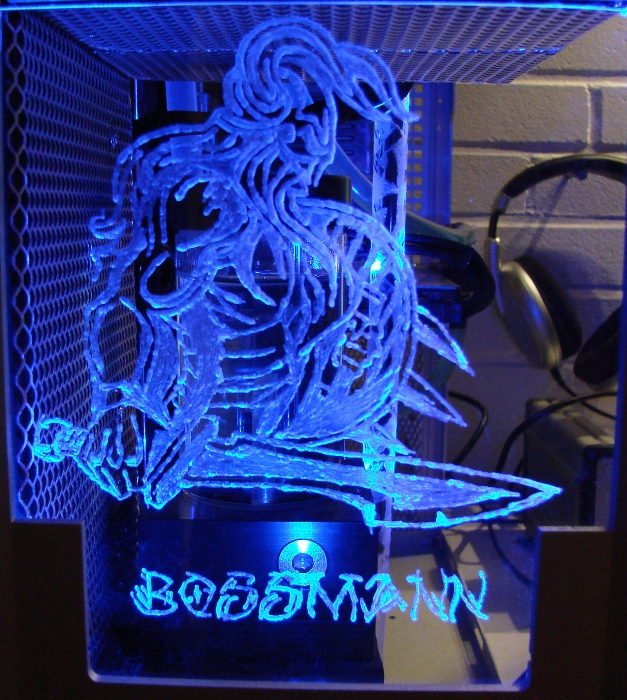cmnielsen
#0
Hej.
Jeg skal geninstallere min win7 64 bit ultimate, og for at spare lidt tid, vil jeg hente SP i forvejen, men....
Når jeg går ind på Microsofts hjemmeside, så er der en del valg, og jeg kan ikke gennemskue hvilken version jeg skal vælge?
Der er følgende muligheder:
http://www.microsoft.com/da-dk... (se under detaljer) eller herunder:
7601.17514.101119-1850_Update_Sp_Wave1-GRMSP1.1_DVD.iso
1.9 GB
Windows_Win7SP1.7601.17514.101119-1850.AMD64CHK.Symbols.msi
262.7 MB
Windows_Win7SP1.7601.17514.101119-1850.AMD64FRE.Symbols.msi
287.8 MB
Windows_Win7SP1.7601.17514.101119-1850.IA64CHK.Symbols.msi
241.8 MB
Windows_Win7SP1.7601.17514.101119-1850.IA64FRE.Symbols.msi
193.4 MB
Windows_Win7SP1.7601.17514.101119-1850.X86CHK.Symbols.msi
294.5 MB
Windows_Win7SP1.7601.17514.101119-1850.X86FRE.Symbols.msi
330.6 MB
windows6.1-KB976932-IA64.exe
511.6 MB
windows6.1-KB976932-X64.exe
903.2 MB
windows6.1-KB976932-X86.exe
Jeg skal geninstallere min win7 64 bit ultimate, og for at spare lidt tid, vil jeg hente SP i forvejen, men....
Når jeg går ind på Microsofts hjemmeside, så er der en del valg, og jeg kan ikke gennemskue hvilken version jeg skal vælge?
Der er følgende muligheder:
http://www.microsoft.com/da-dk... (se under detaljer) eller herunder:
7601.17514.101119-1850_Update_Sp_Wave1-GRMSP1.1_DVD.iso
1.9 GB
Windows_Win7SP1.7601.17514.101119-1850.AMD64CHK.Symbols.msi
262.7 MB
Windows_Win7SP1.7601.17514.101119-1850.AMD64FRE.Symbols.msi
287.8 MB
Windows_Win7SP1.7601.17514.101119-1850.IA64CHK.Symbols.msi
241.8 MB
Windows_Win7SP1.7601.17514.101119-1850.IA64FRE.Symbols.msi
193.4 MB
Windows_Win7SP1.7601.17514.101119-1850.X86CHK.Symbols.msi
294.5 MB
Windows_Win7SP1.7601.17514.101119-1850.X86FRE.Symbols.msi
330.6 MB
windows6.1-KB976932-IA64.exe
511.6 MB
windows6.1-KB976932-X64.exe
903.2 MB
windows6.1-KB976932-X86.exe
#2
Tak Natal
Hvad er forskellen på windows6.1-KB976932-X64.exe og #1?
Hvad er forskellen på windows6.1-KB976932-X64.exe og #1?
#3
et hurtigt søg på google kunne give dig denne info :)
Okay, all good questions.
The first file on the list is the .ISO (DVD image) of the Service Pack, it contains all three versions (IA, x64, x86) and is meant to be burned to a DVD and installed from there.
The next six files are the symbol files for the various version and languages. They're used to debug the Service Pack and aren't really required unless you start running into problems and want to try to find the solutions on your own.
The last three are the Service Pack itself - three versions for the three different architectures - IA64 for Itanium processors, X64 for 64-bit Windows 7 and x86 for 32-bit Windows 7.
Windows 6.1 is Windows 7. 6.1 is the Windows version number while Windows 7 is just a marketing name. If you don't have SP1 installed your Windows is Version 6.1 Build 7600. After SP1 it'll be Version 6.1 Build 7601. From a Command Prompt type in winver and see what it says... Rather confusing isn't it?
Okay, all good questions.
The first file on the list is the .ISO (DVD image) of the Service Pack, it contains all three versions (IA, x64, x86) and is meant to be burned to a DVD and installed from there.
The next six files are the symbol files for the various version and languages. They're used to debug the Service Pack and aren't really required unless you start running into problems and want to try to find the solutions on your own.
The last three are the Service Pack itself - three versions for the three different architectures - IA64 for Itanium processors, X64 for 64-bit Windows 7 and x86 for 32-bit Windows 7.
Windows 6.1 is Windows 7. 6.1 is the Windows version number while Windows 7 is just a marketing name. If you don't have SP1 installed your Windows is Version 6.1 Build 7600. After SP1 it'll be Version 6.1 Build 7601. From a Command Prompt type in winver and see what it says... Rather confusing isn't it?
#4
hummm, synes jeg havde forsøgt uden held, men tak for at du gav dig tid.
God weekend og tak for hjælp af flere omgange.
Chr.
Edit: Fandt det http://social.technet.microsof...
Svaret blev redigeret 1 gang, sidst af cmnielsen d. 27-09-2013 20:40:03.
God weekend og tak for hjælp af flere omgange.
Chr.
Edit: Fandt det http://social.technet.microsof...
Svaret blev redigeret 1 gang, sidst af cmnielsen d. 27-09-2013 20:40:03.
#5
hvorfor henter du ikke bare den windows 7 ultimate sp1 iso.hvor service packen er med ? 😕
#6
Hej, ville også gøre som nummer 5 siger,
+ jeg har en "pakke" bestående af 480 x64 hotfixes på ca 550MB du kan slipstreame ind i din iso med rt7lite, rimeligt nemt.
så slipper du for at installere alle disse updates bagefter.
Kan se du bor i Ålb, bor selv i 9400, og vil da gerne hjælpe med en fuldt opdateret skive.
Bruger selv home premium og ved ikke om "ultimate" bliver aktiveret med det rette serial ??
Bossmann
+ jeg har en "pakke" bestående af 480 x64 hotfixes på ca 550MB du kan slipstreame ind i din iso med rt7lite, rimeligt nemt.
så slipper du for at installere alle disse updates bagefter.
Kan se du bor i Ålb, bor selv i 9400, og vil da gerne hjælpe med en fuldt opdateret skive.
Bruger selv home premium og ved ikke om "ultimate" bliver aktiveret med det rette serial ??
Bossmann
#7
#5 jeg var ikke klar over at man kunne hente en iso, det må jeg kigge efter. Jeg går ud fra at MS har det et sted på deres hjemmeside.
#6 tak for dit tilbud, jeg vender lige tilbage hvis det bliver aktuelt.
EDIT: http://www.w7forums.com/thread...
Svaret blev redigeret 1 gang, sidst af cmnielsen d. 29-09-2013 18:51:40.
#6 tak for dit tilbud, jeg vender lige tilbage hvis det bliver aktuelt.
EDIT: http://www.w7forums.com/thread...
Svaret blev redigeret 1 gang, sidst af cmnielsen d. 29-09-2013 18:51:40.
#8