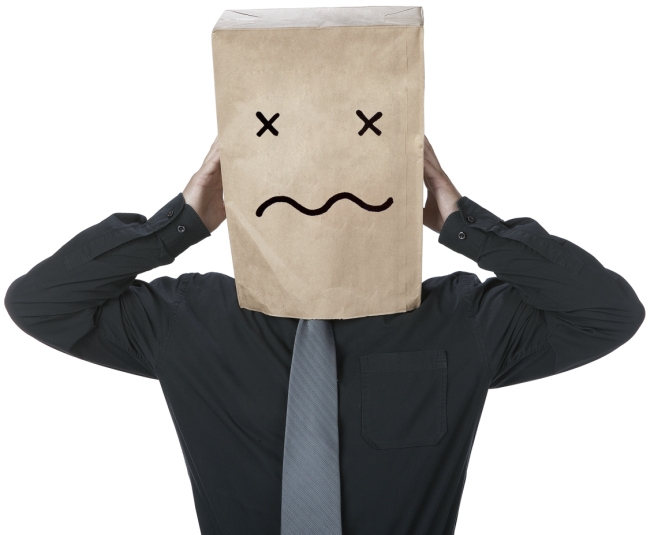Everything about Corsair Link
Corsair d. 09. november. 2014, skrevet af Corsair Johan
Vist: 5077 gange.
As many of you know Corsair Link is our software that you can use to control and monitor some of our coolers (H80i and H100i) and power supplies (RM, HXi, AXi).
The purpose of this thread is to discuss Corsair Link and for me to be here to help you if you run into a problem, I will also update this thread as soon as a new version of Corsair Link is released.
If you run into a problem, there is two things you can try. The first one is something you should do everytime, it is to do a "clean" installation of Corsair Link, the second thing you can try is to downgrade to the earlier version.
How do you do a "clean" installation of Corsair Link you may wonder? With a few simple steps:
1. Uninstall the Corsair Link software through Windows Control Panel.
2. Go to file explorer, enable "Show hidden files, folder and drives".
3. Delete the following directory: C:\Users\"System name"\AppData\Roaming\Corsair
(This directory is also used to store custom profiles for other Corsair products. You may want to save this directory on a different location so you won't lose other profiles)
4. Restart your system.
5. Install the new Corsair Link software.
You can download the latest version of Corsair Link here:
http://softwaredownloads.corsa...
If you have any questions about Corsair Link, please post a comment here.
With kind regards,
Corsair Johan
I followed your instructions. But I can not get my profile back.
1. Uninstall the Corsair Link software through the Windows Control Panel.
2. Go to file explorer, enable "Show hidden files, folder and drives".
3. Delete følgende directory: C: \ Users \ "System name" \ AppData \ Roaming \ Corsair
(This directory også overused two large custom profiles for other Corsair products. You kan wanna save this directory on a different location so you will not lose other profiles)
4. Restart your system.
5. Install the new Corsair Link software.
Then I moved profile folder back to the following directory: C: \ Users \ "System name" \ AppData \ Roaming \ Corsair.
So now I'm going to set it all up again
Svaret blev redigeret 1 gang, sidst af Kongsted d. 09-11-2014 16:59:51.
I never should have updated to the latest software. Now everything is fucked up. 😢
The only info I have now
AMD CPU: Load 0.00, the temperature is 0.0 ° C
Motherboard: Temperature OK. But motherboards W 0.0
H100i: Fan & pump speed. However, the temperature is 0.0 ° C
R9 209x: temperature OK. But fans are just quiet at 45
AX760i: Fan speed OK. However, the temperature is 0.0 ° C
3 SSDs:
Samsung 22 ° C
OCZ 128 ° C
Corsair 30 ° C
(Very weird temperature differences, when you consider that they are in the same cage)
Plus Corsair Link eats from 15.3 to 16.2% of my CPU usage (FX 8350) 😲
Everything worked perfectly before the update.
Så overvej det, før du opdatere. 😕
Ohhhhh no. :no:
I never should have updated to the latest software. Now everything is fucked up. 😢
The only info I have now
AMD CPU: Load 0.00, the temperature is 0.0 ° C
Motherboard: Temperature OK. But motherboards W 0.0
H100i: Fan & pump speed. However, the temperature is 0.0 ° C
R9 209x: temperature OK. But fans are just quiet at 45
AX760i: Fan speed OK. However, the temperature is 0.0 ° C
3 SSDs:
Samsung 22 ° C
OCZ 128 ° C
Corsair 30 ° C
(Very weird temperature differences, when you consider that they are in the same cage)
Plus Corsair Link eats from 15.3 to 16.2% of my CPU usage (FX 8350) 😲
Everything worked perfectly before the update.
Så overvej det, før du opdatere. 😕
Sorry for causing this, we always recommend to use the latest version of the software.
You can try to downgrade to the earlier version, keep in mind to follow the steps in my first post so that no old files from the other version is left.
softwaredownloads.corsair.com/Files/Corsair-Link/CorsairLink_Installer_RC_v2.7.5339.zip
I managed to get it to work 1 time, through a VERY complicated process... Here is what i wrote to another Corsair representative on sweclockers some time ago regarding Corsair Link troubleshooting:
-----------------------------------------------------------------------------
I thought I'd just give you an update regarding my C-Link problems with my H80i.
Yesterday I sat down and spent a couple of hours trying to figure out what is conflicting and why it still wont work (again - thank you very much for the PWM fans!).
So... I tried almost every combination of software and firmware, and other peripheral stuff, and I found that 1 (ONE) thing worked for me:
I downloaded 2 versions of the C-Link software. The newest version, "2.7.something" and an older version "2.4.something". Initially I wanted to use the older version to update the firmware on the H80i, and then run the newest version of the software (because newer is always better, right?).
Funny thing is this:
Even if I use the older version I am not able to update the firmware. Currently I have the 1.0.5 FW on the H80i, and nomatter how I try, there is NO WAY that I can make it eat the 1.0.7 firmware... It just comes up with an error.
Then I read online (corsair forums, if I recall correctly) that someone had success when unplugging the usb connector from the H80i pump and using a USB/miniUSB cable to connect the pump to 1 of the external USB ports.
At first this didn't work for me, but then I realized that I had connected it to my computers front USB - witch in turn was connected to another USB header on the motherboard.
So I plugged it into one of the rear USB ports, and turned my PC on again.
So far no success.
But here is the funny thing:
If I downgrade my C-Link software to "2.4.something" and wait until the computer is on and the C-Link software is running, and then at THIS point plug in the USB cable externally to a directly connected USB port at the back of my PC - then the pump and fans pop up on my C-Link software and I can controll the fans...
WHAT THE ACTUAL *teddybear*
I am still to this point unable to upgrade my firmware, and to make it work I have to dive down under my desk and unplug the USB cable when the PC is shutdown, and then in turn plug it in again when the software is running, but it is KINDA' working. The light/colors of the pump are still giving me problems (sometimes working, sometimes not, and sometimes only 1 color, but never the blue color - very strange!) but apart from that, and the lack of newest firmware and software I can make it work.
Is there any known fixes, so that I can controll my CPU fans a little more smooth?
I have Win8.1 with all updates
I have a Gigabyte motherboard with a i7 2600k
The Corsair Link software in general is VERY buggy.
I managed to get it to work 1 time, through a VERY complicated process... Here is what i wrote to another Corsair representative on sweclockers some time ago regarding Corsair Link troubleshooting:
-----------------------------------------------------------------------------
I thought I'd just give you an update regarding my C-Link problems with my H80i.
Yesterday I sat down and spent a couple of hours trying to figure out what is conflicting and why it still wont work (again - thank you very much for the PWM fans!).
So... I tried almost every combination of software and firmware, and other peripheral stuff, and I found that 1 (ONE) thing worked for me:
I downloaded 2 versions of the C-Link software. The newest version, "2.7.something" and an older version "2.4.something". Initially I wanted to use the older version to update the firmware on the H80i, and then run the newest version of the software (because newer is always better, right?).
Funny thing is this:
Even if I use the older version I am not able to update the firmware. Currently I have the 1.0.5 FW on the H80i, and nomatter how I try, there is NO WAY that I can make it eat the 1.0.7 firmware... It just comes up with an error.
Then I read online (corsair forums, if I recall correctly) that someone had success when unplugging the usb connector from the H80i pump and using a USB/miniUSB cable to connect the pump to 1 of the external USB ports.
At first this didn't work for me, but then I realized that I had connected it to my computers front USB - witch in turn was connected to another USB header on the motherboard.
So I plugged it into one of the rear USB ports, and turned my PC on again.
So far no success.
But here is the funny thing:
If I downgrade my C-Link software to "2.4.something" and wait until the computer is on and the C-Link software is running, and then at THIS point plug in the USB cable externally to a directly connected USB port at the back of my PC - then the pump and fans pop up on my C-Link software and I can controll the fans...
WHAT THE ACTUAL *teddybear*
I am still to this point unable to upgrade my firmware, and to make it work I have to dive down under my desk and unplug the USB cable when the PC is shutdown, and then in turn plug it in again when the software is running, but it is KINDA' working. The light/colors of the pump are still giving me problems (sometimes working, sometimes not, and sometimes only 1 color, but never the blue color - very strange!) but apart from that, and the lack of newest firmware and software I can make it work.
Is there any known fixes, so that I can controll my CPU fans a little more smooth?
I have Win8.1 with all updates
I have a Gigabyte motherboard with a i7 2600k
Hello Confidenze,
Have you tried the registry fixes for Win 8.1? And when you have installed Corsair Link, have you made a clean installation as I explained in my first post?
New problems with H100i.
After having upgraded to a new mb some strange things happen.
I have aplied the win 8.1 fix installed Corsair from scratch and still this happens.
The monitoring of the CPU shows 0.0 degrees in red.
same thing with H100i temp 0.0 and red. at the same time fan0 is showing 0 rpm but that is of course because it is not running any fans but has the rpm wire mounted on it.
However if I close Corsair link and right clikc the icon in the processline all temperatures are read correctly.
Any sugestions ? 🙂
Info:
MB Gigabyte Z97X-UD3H-BK
CPU G3258
OS Win 8.1
Svaret blev redigeret 1 gang, sidst af Renissen2 d. 04-02-2015 11:29:21.
Hello again.
New problems with H100i.
After having upgraded to a new mb some strange things happen.
I have aplied the win 8.1 fix installed Corsair from scratch and still this happens.
The monitoring of the CPU shows 0.0 degrees in red.
same thing with H100i temp 0.0 and red. at the same time fan0 is showing 0 rpm but that is of course because it is not running any fans but has the rpm wire mounted on it.
However if I close Corsair link and right clikc the icon in the processline all temperatures are read correctly.
Any sugestions ? 🙂
Info:
MB Gigabyte Z97X-UD3H-BK
CPU G3258
OS Win 8.1
Hej,
Vilken version av Corsair Link använder du? :)
Med vänliga hälsningar,
Corsair Johan
Hej Johan.
Det er version 2.7.5361 og jeg har sikret mig at win 8.1 fixet er rettet i registreringsdatabasen.
CPU Temp blinker og viser temp ca.hvert 2-3 sekund. Fan0 blinker også.
Vh Renissen2 🙂
Hej igen,
Testa att nergradera till version 5339 istället, den hittar du här:
http://softwaredownloads.corsa...
Följ samma steg som jag förklarade i första posten för att göra en "ren" installation. :)
Med vänliga hälsningar,
Corsair Johan
Great succes. Med den ældre softwareversion fungerer H100i nu helt perfekt igen. Tak for assistancen. 😀
Vh Renissen2
Hej Johan.
Great succes. Med den ældre softwareversion fungerer H100i nu helt perfekt igen. Tak for assistancen. 😀
Vh Renissen2
Härligt de löste sig, tack själv du! :)
Stiller jeg den på performance mode kan jeg tydeligt høre forskel. Andre de siger de ikke kan høre deres?
Det er den 3. jeg har nu, efter 2 RMA-sager. Shit det er ringe.
Skal pumpen på en H110i GT larme så sindssygt meget?
Stiller jeg den på performance mode kan jeg tydeligt høre forskel. Andre de siger de ikke kan høre deres?
Det er den 3. jeg har nu, efter 2 RMA-sager. Shit det er ringe.
Hej LindDK,
Får börja med att ursäkta för ett otroligt sent svar. Det har varit fullt upp med annat så jag har inte kunnat haft möjlighet att vara så aktiv här på HWT.dk.
Våra nya kylare går det ju att kontrollera pumpen på, om du sätter den i Quiet Mode, låter den fortfarade mycket då?
Med vänliga hälsningar,
Corsair Johan