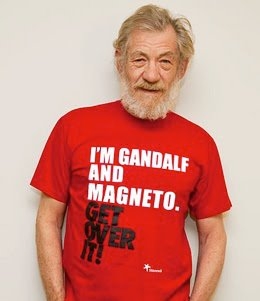#1
Link fix:

Hvorfor virker det ikke?
Mod edit:
Du skal kun bruge den URL til billedet, altså i det her tilfælde følgende: http://www.imageshack.dk/?img=... jpg (uden mellemrum imellem link og jpg.
Har rettet dit link
//Martinta
Svaret blev redigeret 2 gange, sidst af martinta d. 24-11-2014 23:36:34.

Hvorfor virker det ikke?
Mod edit:
Du skal kun bruge den URL til billedet, altså i det her tilfælde følgende: http://www.imageshack.dk/?img=... jpg (uden mellemrum imellem link og jpg.
Har rettet dit link
//Martinta
Svaret blev redigeret 2 gange, sidst af martinta d. 24-11-2014 23:36:34.
#2
Hvad er det du gerne vil have til at virke ? :P
#3
#2 det er min link der aldrig virker her inde.
Update:
Windows Insider Program | Before you install | How-to | Windows Feedback app | Forum
--------------------------------------------------------------------------------
Hello, Windows Insider -
It's Gabe again, with more information on the latest and greatest for the Windows Insider Program. But first, I want to thank you again for all the great feedback we are receiving from Insiders - we continue to improve Windows 10 with your input. Keep the feedback coming!
Just a reminder - if you haven't already installed Windows 10 Technical Preview, you can do it here. (If you are an IT pro, Windows 10 Technical Preview for Enterprise is here.) This is pre-release software, so check out Before you install to be sure it is right for you.
Windows 10: The next chapter (January 21, 2015)
We want you as an Insider to be among the first to hear today's announcement about our January 21 event. We'll share more about the Windows vision and the great features and benefits of Windows 10. We'll be livestreaming portions of the event, and Blogging Windows will be carrying blog posts that you'll want to see. Use the Insider Hub app (more on that below) and keep reading these emails to stay current - and mark your calendar!
The Insider Hub app
? Included in the latest build (9879) is the new Insider Hub app. The Insider Hub is your one-stop shop for all the latest news and announcements regarding the Insider Program.
? Going forward, there may be news items that will be shared only through the Insider Hub. So be sure to check it frequently for new information, including notices about new features ready for you to test drive. In the Insider Hub we'll also post missions, for you to try out new features and then send us feedback.
? The Insider Hub isn't pinned to your Start menu/Start screen so you'll need to find it (and pin it!). Open it at least once so you'll receive notifications from the app on important news and announcements.
Info for IT pros
?On November 20 we hosted an almost four-hour webcast through the Microsoft Virtual Academy - Windows 10 Technical Preview Fundamentals for IT Pros. During the webcast, we talked about the enterprise vision for Windows 10, as well as new features and enhancements coming in the UI, new security and identity features, new management and Windows Store capabilities, and deployment enhancements. The webcast is now available on the Microsoft Virtual Academy website.
? And be sure to also check out the blog posts on Windows 10 apps, management, deployment and security, with links to TechEd Europe sessions and more on these topics: ? Windows 10: A Store That's Ready for Business
? Windows 10: Manageability Choices
? Windows 10: Making Deployment Easier
? Windows 10: Security and Identity Protection for the Modern World
Info for app builders
?App builders who are Insiders can develop applications that use AllJoyn capability in Windows 10 - download the SDK for Windows from the AllSeen Alliance. You can learn more at the MS Open Tech blog.
You'll be hearing from me again in January - in the meantime, you can follow me on Twitter, and don't forget to check out Insider Hub to stay in touch.
Thanks!
Update:
Windows Insider Program | Before you install | How-to | Windows Feedback app | Forum
--------------------------------------------------------------------------------
Hello, Windows Insider -
It's Gabe again, with more information on the latest and greatest for the Windows Insider Program. But first, I want to thank you again for all the great feedback we are receiving from Insiders - we continue to improve Windows 10 with your input. Keep the feedback coming!
Just a reminder - if you haven't already installed Windows 10 Technical Preview, you can do it here. (If you are an IT pro, Windows 10 Technical Preview for Enterprise is here.) This is pre-release software, so check out Before you install to be sure it is right for you.
Windows 10: The next chapter (January 21, 2015)
We want you as an Insider to be among the first to hear today's announcement about our January 21 event. We'll share more about the Windows vision and the great features and benefits of Windows 10. We'll be livestreaming portions of the event, and Blogging Windows will be carrying blog posts that you'll want to see. Use the Insider Hub app (more on that below) and keep reading these emails to stay current - and mark your calendar!
The Insider Hub app
? Included in the latest build (9879) is the new Insider Hub app. The Insider Hub is your one-stop shop for all the latest news and announcements regarding the Insider Program.
? Going forward, there may be news items that will be shared only through the Insider Hub. So be sure to check it frequently for new information, including notices about new features ready for you to test drive. In the Insider Hub we'll also post missions, for you to try out new features and then send us feedback.
? The Insider Hub isn't pinned to your Start menu/Start screen so you'll need to find it (and pin it!). Open it at least once so you'll receive notifications from the app on important news and announcements.
Info for IT pros
?On November 20 we hosted an almost four-hour webcast through the Microsoft Virtual Academy - Windows 10 Technical Preview Fundamentals for IT Pros. During the webcast, we talked about the enterprise vision for Windows 10, as well as new features and enhancements coming in the UI, new security and identity features, new management and Windows Store capabilities, and deployment enhancements. The webcast is now available on the Microsoft Virtual Academy website.
? And be sure to also check out the blog posts on Windows 10 apps, management, deployment and security, with links to TechEd Europe sessions and more on these topics: ? Windows 10: A Store That's Ready for Business
? Windows 10: Manageability Choices
? Windows 10: Making Deployment Easier
? Windows 10: Security and Identity Protection for the Modern World
Info for app builders
?App builders who are Insiders can develop applications that use AllJoyn capability in Windows 10 - download the SDK for Windows from the AllSeen Alliance. You can learn more at the MS Open Tech blog.
You'll be hearing from me again in January - in the meantime, you can follow me on Twitter, and don't forget to check out Insider Hub to stay in touch.
Thanks!
#4
Jeg forstår ikke hvad du gerne vil med det her.
Håber kun på at alle min 3 pc-er med win 10 bliver automatisk opgraderet til win 10 final uden at formatere, når den engang udkommer. Er stortset ligeglad med win 10's nye funktioner.
Håber kun på at alle min 3 pc-er med win 10 bliver automatisk opgraderet til win 10 final uden at formatere, når den engang udkommer. Er stortset ligeglad med win 10's nye funktioner.
#5
Som jeg skrev i går, smed jeg Build #9888 på PC'en og ud igen, så meget til sidste Build i år!!
#6
Hello, Windows Insider -
It's Gabe again from here in the Operating Systems Group (OSG), with more Windows 10 updates.
As I mentioned in my blog last month, we have over 1.5 million registered Windows Insiders - and it's a very hands-on group. In fact, Windows Insiders are using Windows 10 preview builds more actively than with any prior beta release of Windows.
With new features and events just around the corner, being an Insider is sure to get even more exciting. Here's a quick summary of what you need to know:
Windows 10: The next chapter (9:00 a.m. PST, January 21, 2015)
? Our Windows 10 event is quickly approaching! Satya Nadella, Chief Executive Officer, and other senior Microsoft executives will be sharing more on the Windows vision, including news of a major, new Windows 10 build. Visit here for instructions on how to view the webcast. Click here for an invitation you can add to your calendar.
The Insider Hub app
? The new Insider Hub app (included in build 9879) is up and running with exclusive updates and missions (where you can try out new features and send us your feedback).
? Open the Hub at least once to get notifications from the app on important news and announcements. Just search for "Insider Hub" and pin it to your Start screen for easy access.
Info for IT pros
? If you haven't already checked out these blog posts and webcasts on Windows 10 and Windows 10 app, have a look now. They are loaded with details about new UI, security, and identity features, as well as new management and deployment capabilities. ? Windows 10: A Store That's Ready for Business
? Windows 10: Manageability Choices
? Windows 10: Making Deployment Easier
? Windows 10: Security and Identity Protection for the Modern World
? Microsoft Virtual Academy - Windows 10 Technical Preview Fundamentals for IT Pros
Info for developers
? As you already know, Windows 10 represents a big step forward around unifying the Windows development platform, tools, and Store to maximize the audiences available to developers. At the same time, Windows 10 minimizes the work to deliver optimized application and game experiences across multiple device types.
? We're targeting a public Windows 10 SDK in the near future. In the meantime, the best way to prepare for Windows 10 is to build Windows XAML apps targeting Windows 8.1. Check out the free Microsoft Virtual Academy training to get started.
? If you are a current Windows Phone Silverlight developer, check out our comprehensive instructional content on how to bring your skills and code over to Windows RT XAML.
Updated Program Terms of Use coming soon
We'll post the updated terms here. Be sure check back after January 21 to review. Your continued participation in the Program once the terms are live constitutes your acceptance.
For more on Windows 10, you can check out my regular blog posts that I post every month, and you can also follow me on Twitter. In the meantime, we look forward to having you join us at the January 21 event.
Thanks!
g
P.S. If you haven't already installed Windows 10 Technical Preview, you can do it here. (If you are an IT pro, Windows 10 Technical Preview for Enterprise is here.) This is pre-release software, so check out Before you install to be sure it is right for you.
It's Gabe again from here in the Operating Systems Group (OSG), with more Windows 10 updates.
As I mentioned in my blog last month, we have over 1.5 million registered Windows Insiders - and it's a very hands-on group. In fact, Windows Insiders are using Windows 10 preview builds more actively than with any prior beta release of Windows.
With new features and events just around the corner, being an Insider is sure to get even more exciting. Here's a quick summary of what you need to know:
Windows 10: The next chapter (9:00 a.m. PST, January 21, 2015)
? Our Windows 10 event is quickly approaching! Satya Nadella, Chief Executive Officer, and other senior Microsoft executives will be sharing more on the Windows vision, including news of a major, new Windows 10 build. Visit here for instructions on how to view the webcast. Click here for an invitation you can add to your calendar.
The Insider Hub app
? The new Insider Hub app (included in build 9879) is up and running with exclusive updates and missions (where you can try out new features and send us your feedback).
? Open the Hub at least once to get notifications from the app on important news and announcements. Just search for "Insider Hub" and pin it to your Start screen for easy access.
Info for IT pros
? If you haven't already checked out these blog posts and webcasts on Windows 10 and Windows 10 app, have a look now. They are loaded with details about new UI, security, and identity features, as well as new management and deployment capabilities. ? Windows 10: A Store That's Ready for Business
? Windows 10: Manageability Choices
? Windows 10: Making Deployment Easier
? Windows 10: Security and Identity Protection for the Modern World
? Microsoft Virtual Academy - Windows 10 Technical Preview Fundamentals for IT Pros
Info for developers
? As you already know, Windows 10 represents a big step forward around unifying the Windows development platform, tools, and Store to maximize the audiences available to developers. At the same time, Windows 10 minimizes the work to deliver optimized application and game experiences across multiple device types.
? We're targeting a public Windows 10 SDK in the near future. In the meantime, the best way to prepare for Windows 10 is to build Windows XAML apps targeting Windows 8.1. Check out the free Microsoft Virtual Academy training to get started.
? If you are a current Windows Phone Silverlight developer, check out our comprehensive instructional content on how to bring your skills and code over to Windows RT XAML.
Updated Program Terms of Use coming soon
We'll post the updated terms here. Be sure check back after January 21 to review. Your continued participation in the Program once the terms are live constitutes your acceptance.
For more on Windows 10, you can check out my regular blog posts that I post every month, and you can also follow me on Twitter. In the meantime, we look forward to having you join us at the January 21 event.
Thanks!
g
P.S. If you haven't already installed Windows 10 Technical Preview, you can do it here. (If you are an IT pro, Windows 10 Technical Preview for Enterprise is here.) This is pre-release software, so check out Before you install to be sure it is right for you.