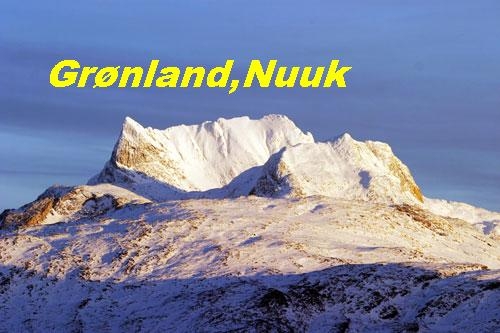stillersen
#0
Ér det ikke muligt og formatere sin acer w700 tablet?
Har prøvet og boot fra usb, men den vil ikke. er der noget man kan gøre?
Har prøvet og boot fra usb, men den vil ikke. er der noget man kan gøre?
#1
Jeg har alle recovery cderne, har prøvet og sætte den danske recovery over på en usb. og prøve direkte inde fra Windows 8. men det vil den heller ikke.
#2
Acer support siger sådan:
How do I perform a system restore using the provided recovery media on my Iconia W700?
To perform the system recovery, an external DVD optical drive is required.
Use the following steps to restore your Iconia W700 to factory default settings:
Power the system off completely.
Connect an external DVD optical drive.
Enter the BIOS.
From the BIOS, tap Boot.
Locate and move USB CDROM: to the top of the boot priority list.
Insert the Iconia W700 System DVD.
Tap on Exit and then select Exit Saving Changes.
The tablet will boot from the system DVD.
Follow the on-screen instructions.
http://acer.custhelp.com/app/a...
How do I perform a system restore using the provided recovery media on my Iconia W700?
To perform the system recovery, an external DVD optical drive is required.
Use the following steps to restore your Iconia W700 to factory default settings:
Power the system off completely.
Connect an external DVD optical drive.
Enter the BIOS.
From the BIOS, tap Boot.
Locate and move USB CDROM: to the top of the boot priority list.
Insert the Iconia W700 System DVD.
Tap on Exit and then select Exit Saving Changes.
The tablet will boot from the system DVD.
Follow the on-screen instructions.
http://acer.custhelp.com/app/a...
#3
Her er mere hjælp:
http://www.solution.to/tag/rei...
Man kan godt boote fra usb. Men du skal lave en usb-bootstick med evt. software.
http://www.solution.to/tag/rei...
Man kan godt boote fra usb. Men du skal lave en usb-bootstick med evt. software.