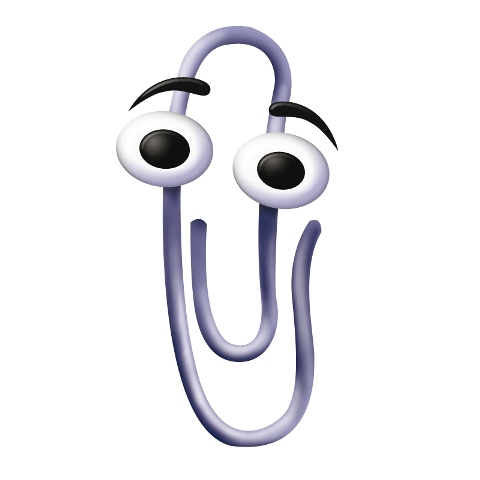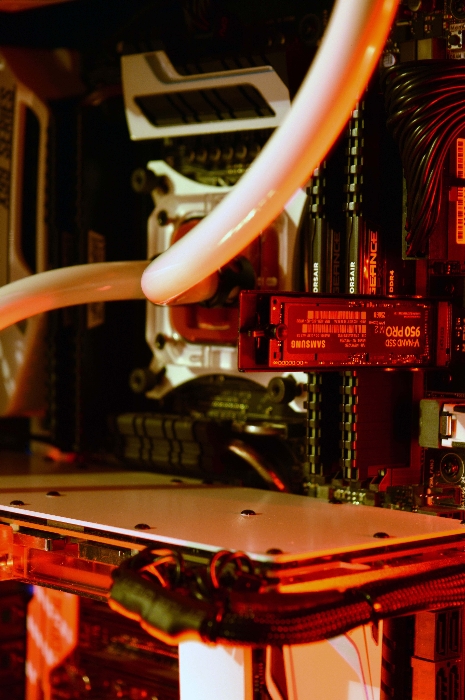loopdk
#0
Jeg ved denne har været oppe før men kan ikke finde den 😕
Hvader det lige jeg gør når den bliver ved med at komme med den fejl...
Jeg har power nok
Hvader det lige jeg gør når den bliver ved med at komme med den fejl...
Jeg har power nok
#1
Google gav mig foelgende.
Go to the Start Menu and type Action Center on the Search box
Start it (it should be the top entry, under the "Control Panel" group)
On the left sidebar, click Change
Action Center settings
Untick the Windows
Troubleshooting checkbox, under "Maintenance Messages".
Click the Ok button and you are done.
Go to the Start Menu and type Action Center on the Search box
Start it (it should be the top entry, under the "Control Panel" group)
On the left sidebar, click Change
Action Center settings
Untick the Windows
Troubleshooting checkbox, under "Maintenance Messages".
Click the Ok button and you are done.
#2
Hvilket OS? Og er der noget mønster for hvornår den gør det (eks. når du starter spil op?)
#3
W7 ultamativ ting..
ja når jeg starter spil op
Jeg har ingen areo tema eller ligende kørende
ja når jeg starter spil op
Jeg har ingen areo tema eller ligende kørende
#4
Jeg fik også den besked i win 8.1.
I mit tilfælde var det msi ramdisk, der brugte alle mine ram.
Slettede ramdisk partionen og gav den 4-10gb virtuel ram i windows i stedet.
Problem solved ;)
I mit tilfælde var det msi ramdisk, der brugte alle mine ram.
Slettede ramdisk partionen og gav den 4-10gb virtuel ram i windows i stedet.
Problem solved ;)
#5
#3
du skriver du har power nok saa jeg gar ud fra du ikke har et reelt problem men blot et fejl symptom.
fik du kigget paa forslag i #1
eller har du rent faktisk et issue i din windoes performance ?
du skriver du har power nok saa jeg gar ud fra du ikke har et reelt problem men blot et fejl symptom.
fik du kigget paa forslag i #1
eller har du rent faktisk et issue i din windoes performance ?
#6
#5
Tak for du lige minde mig om tråden :D
#1 virkede perfekt :D
tak til alle
Tak for du lige minde mig om tråden :D
#1 virkede perfekt :D
tak til alle