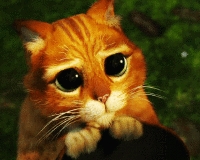#1
#2
And here's how to remove it 😀
Copypaste fra min facebook post:
How to uninstall the annoying Windows 10 Notification we're all getting on Win7 & 8/8.1 these days? Simple.
Win7:
Go into start > all programs > Windows update.
In the lower left corner you have text going "installed updates", hit that.
Then sort after name, and find the update called "KB3035583" - uninstall that, done.
Win8:
Find Windows Update somewhere, do the exact same as I wrote for Win7 🙂
Copypaste fra min facebook post:
How to uninstall the annoying Windows 10 Notification we're all getting on Win7 & 8/8.1 these days? Simple.
Win7:
Go into start > all programs > Windows update.
In the lower left corner you have text going "installed updates", hit that.
Then sort after name, and find the update called "KB3035583" - uninstall that, done.
Win8:
Find Windows Update somewhere, do the exact same as I wrote for Win7 🙂
#4
Nogen der ved hvordan det kommer til at virke med fremtidige installationer?
Personligt foretrækker jeg klart at lave en frisk installation hver gang, det her ... crap med at upgrade har aldrig imponeret mig.
Men når man har registreret, kan ens windows 7/8 key så bruges til windows 10 ?
Eller får vi en ny key istedet ?
#6
Du har flere diske i pc kan lave en klon af oprindelige. Det er lidt svært gøre uden rigtig program.