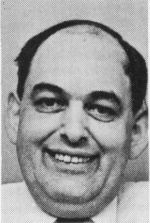En af knægtens kammerater har købt en brugt pc med følgende spec:
MB: asus z97-p
CPU: i5-4690k
GFX: GTX960
PSU: cooler master RS600
8gb ram
SSD 256gb Crucial mx100
Hdd som lager
Den kom med win 7 som vi har opdateret til win 10.
Under et spil cs:go kommer der ud af det blå, blå skærm. :(
Der står:
Computerenn stødte på et problem og skal genstartes. Vi genstarter for dig. Den genstarter fint, men kommer op med samme fejl igen.
Nogen gange er der en stopkode andre gange ikke.
Stopkoden kan være: SYSTEM THREAD EXCEPTION NOT HANDLED
Eller: IRQL NOT LESS OR EQUAL
I starten troede jeg det var pga cpu køleren, da den havde svær ved at starte op. Er skiftet da vi ville skifte den alligevel. Samme fejl
Ram blok (kun et stk) udskiftet. Uden held
Prøvede at sætte en anden ssd til. Samme fejl
Nogen der har et forslag?
På forhånd tak. :)
Når du har skiftet RAM, så tror jeg, problemet er grafikkortet.
Enten sidder det ikke ordentlig fast (fjern strømstikket og ryk en smule i det), eller også er det bare for gammelt og slidt.
Jeg går ikke ud fra, at maskinen er groet til i støv og nikotin....
Jeg prøver da lige at sætte et andet grafikkort i når jeg kommer hjem 😊
Nej maskinen ser fin ud.
Har lige prøvet at sætte grafikkortet over i anden pc og der virker den fin.
The IRQL error is a memory related error that often appears if a system process or a driver attempts to access a memory address without proper access rights.
They are 3 solutions:
-Update the drivers
-Uninstall the problem drivers
-Perform a System Restore
Solution 1: Solution 1: Update the drivers to fix IRQL_NOT_LESS_OR_EQUAL
-In the search box on the taskbar, enter device manager, then select Device -Manager.
-Select a category to see names of devices, then right-click (or press and hold) the one you’d like to update.
-Select Update Driver.
-Select Search automatically for updated driver software.
-If Windows doesn't find a new driver, you can try looking for one on the device manufacturer's website and follow their instructions.
Or you can refer to: https://support.microsoft.com/...
Solution 2: Uninstall problem drivers to fix IRQL_NOT_LESS_OR_EQUAL
1) Press Win+R (Windows logo key and R key) at the same time to invoke the run box.
2) Type devmgmt.msc and click OK. Then the Device Manager window will open.
3) In Device Manager, locate the faulty driver. If the driver is having problems, you’ll see a yellow mark next to the device name. Then right-click on the device name (For example, uninstall graphics card driver.) and select Uninstall.
4) If prompted to confirm the uninstall, check the box next to “Delete the driver software for this device.” then click the OK button. If you don’t see this box, just click OK to uninstall the driver.
Solution 3: Perform a System Restore to fix IRQL_NOT_LESS_OR_EQUAL
1) Press Win+R (Windows logo key and R key) at the same time to invoke a run box.
2) Type rstrui.exe and click OK. The System Restore Window will open.
3) Click Next then you may see the following screen. Select a restore point created before the error occurred. You can tell from the created Date and Time. Click Next to continue and follow the on-screen instructions to finish the restore.
4) Reboot your PC and check to see if the blue screen is gone.
Svaret blev redigeret 2 gange, sidst af pansertjald d. 11-02-2020 19:15:35.
SYSTEM THREAD EXCEPTION NOT HANDLED is an error which appears on a Blue Screen of Death (BSOD) when process threads running critical windows services fault. It has been mainly reported by users of Windows 8, 8.1 and 10. While some users get 10 to 15 seconds before they get this error, some have reported immediately getting this error after their windows start, and then their systems reboots, getting stuck in a loop making it impossible for them to use any computer.
This error mainly occurs due to a driver malfunction. An outdated, corrupted or incompatible driver can get your system into display this blue screen. Outdated drivers and overclocking softwares, or a recently overclocked tweak are also known to cause this BSOD. If a recently installed program or a driver caused this issue; then the first approach should be to uninstall them since they are simply not compatible, keep track of updates and attempt reinstall when a patch or update to the driver has been released.
Der er et driver problem et eller andet sted.
Windows 10 har to program som hedder Event View(Windows log - Application og System) og Reliability Monitor. Event view viser alt blandt andet fejl og services, hvor Reliability Monitor viser mere fejl og updates. Så måske prøv lige og kigge der inde og se hvad de har skrevet af fejl :)
#6 Det skriver han jo i #0
Det er SYSTEM THREAD EXCEPTION NOT HANDLE og IRQL NOT LESS OR EQUAL og det er driver problemer.
Jeg har selv haft det og det var mit gamle creative sound blaster z der lavede problemer i Win 10.
Prroblemet med de 2 fejl er at det kan være hvilken som helst driver der laver problemer