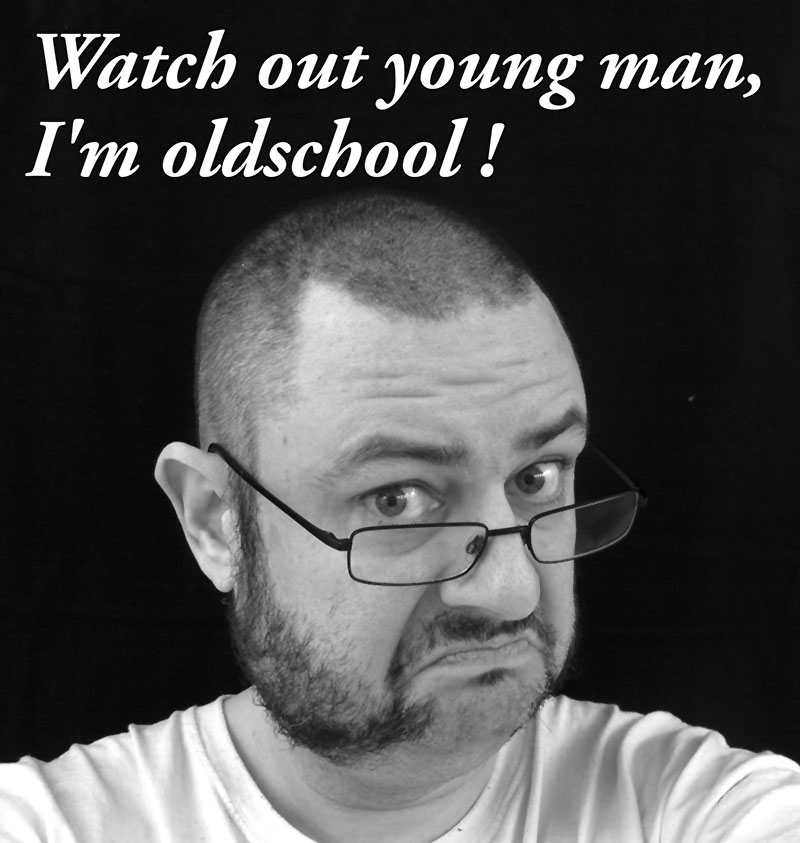Hvordan deaktiverer jeg Steam Auto Update?
Spil d. 13. februar. 2021, skrevet af Nicholasjones
Vist: 752 gange.
Hello friends. Every time I turn on my computer, the automatic steam update starts, which consumes a lot of internet bandwidth when I work on the computer. But I do not know why this is happening and how to solve this problem. Can anyone make suggestions? It will be much appreciated.
Perhaps it can be blocked in your firewall?
You can also limit the bandwidth.
set steam to not startup when your pc starts
You can choose only to update games when used, but you have to do so each time you have installed a game.
You will have to use settings for the game itself.
Same way you unistall Facebook on your phone - you dont cause you cant!
Ease of use or force of features?
I vote for the latter.
Du har helt rett. Å planlegge oppdateringene til ikke arbeidstid virker den beste løsningen. Jeg fant https://digicruncher.com/steam... i går og har allerede planlagt alle spilloppdateringene mine.
Svaret blev redigeret 1 gang, sidst af Nicholasjones d. 15-02-2021 12:20:55.