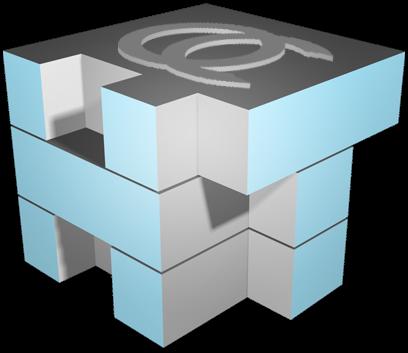#1
Tror bare jeg vil benytte den som opslagsværk, istedet for at læse den..
Kors den er omfattende :D
Kors den er omfattende :D
#2
Har lige fået skimmet den igennem og der stod ikke noget jeg ikke var klar over i forvejen (eller jo, en teknisk forklaring på hvorfor man skal disable seriel/parallel/midi-porte osv, men ellers ikke). Men for den der ikke er så vandt i BIOSen er det helt bestemt værd at læse.
Og btw er den ikke på mere end 19 sider så det er ikke så slemt igen :)
Og btw er den ikke på mere end 19 sider så det er ikke så slemt igen :)
#3
19 sider og 44 menupunkter ;)
#4
19 :o
Okay - busted... jeg læste den heller ikke :e
Opslagsværk ja tak - nærlæsning :x
Ganske god til mange nybegyndere, men christ der er en del at huske på så :o
Ikke noget for min forskruede hjerner (eller mangel på samme) :00
Okay - busted... jeg læste den heller ikke :e
Opslagsværk ja tak - nærlæsning :x
Ganske god til mange nybegyndere, men christ der er en del at huske på så :o
Ikke noget for min forskruede hjerner (eller mangel på samme) :00
#5
B@NG -> Med vilje du skriver hjerner i flertal? :00 :e