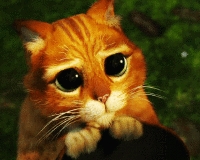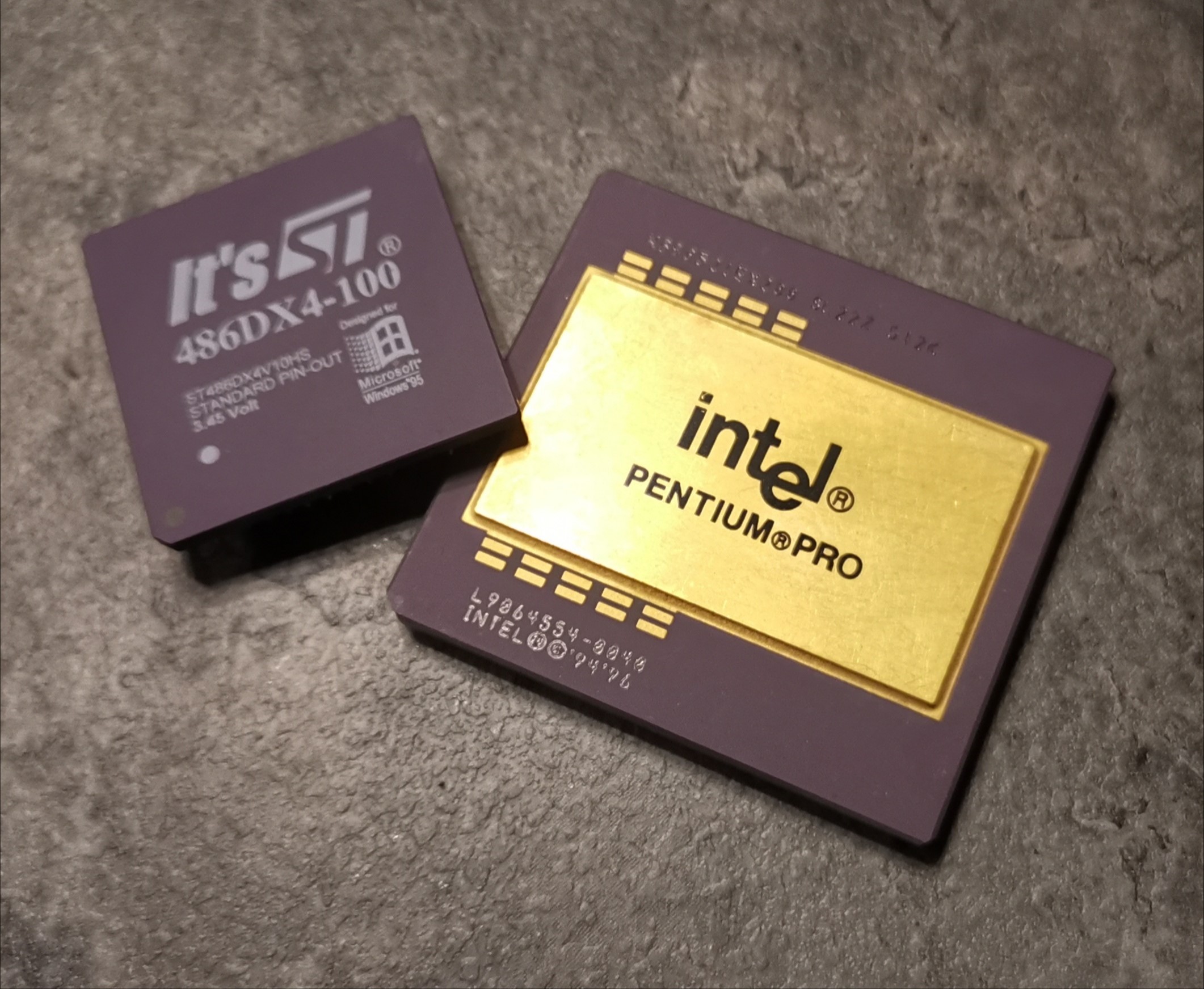Forceware 97.44 released
Diverse d. 09. december. 2006, skrevet af Illuminati 6 Kommentarer. Vist: 597 gange.
er der mulighed for at bruge det gamle interface istedet for det nye kontrolpanel ?
#3
Nej det er der ikke mulighed for.
Men hent NVTray der kan du enable det gamle driver panel.
Men hent NVTray der kan du enable det gamle driver panel.
#4
I de "normale" nye nVidia drivers er der mulighed for det?
Oppe i Visning eller sån noget.
Oppe i Visning eller sån noget.
#5
Der er en simpel måde til at enable den gamle panel igen.
Registry Editor
HKEY_LOCAL_MACHINE/SOFTWARE/NVIDIA Corporation/Global/NvCplApi/Policies
ContextUIPolicy = 3
CplGroupUIPolicy = 3
TaskbarUIPolicy = 3
Så virker de gamle paneler igen.
:e
Registry Editor
HKEY_LOCAL_MACHINE/SOFTWARE/NVIDIA Corporation/Global/NvCplApi/Policies
ContextUIPolicy = 3
CplGroupUIPolicy = 3
TaskbarUIPolicy = 3
Så virker de gamle paneler igen.
:e
#6
#3 & #5
Funker ikke her :/
Funker ikke her :/



![[G.N.U.]](/images/users/profile/36302.jpg)