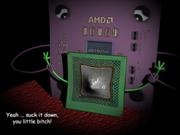Visuelt er der ikke ændret noget, men changelisten er ganske lang.
For at koge det ned: Bedre support for Windows Vista og support til nyere ATI og nVdia drivere.
Minor bugfixes:
Fixed abnormal negative thermal diode temperature readings on G72 graphics processors in NVThermalDiode plugin.
Fixed PCI DeviceID control features for G8x GPU family in NVStrap driver.
Fixed hardwired PCI DeviceID detection code for G8x GPU family into "NVIDIA specific display adapter information" diagnostic report category.
Minor UI and localization fixes. What's new:
Added ForceWare 100.xx, 101.xx, 158.xx and 165.xx driver families support.
Updated databases for Detonator and ForceWare drivers. Added databases for ForceWare 97.92, 97.94, 100.87, 100.95, 101.02, 158.16, 158.19 and 165.01.
Added Catalyst 7.1, 7.2, 7.3 and 7.4 drivers detection.
Updated Catalyst 7.1, 7.2, 7.3 and 7.4 certified SoftR9x00 parch scripts (for Windows 2000/XP drivers only).
Previously available experimental driver-level overclocking workaround is now enabled by default on RV560 and RV570 based display adapters. Power users may disable it with EnableDriverLevelClockControl registry entry. This feature was declared in the previous version but erroneously was not included in the distributive.
Updated PCI DeviceID database for NVIDIA graphics processors.
Added NVIDIA G84 and G86 GPU family support. Thanks to Andrew Worobiev for testing RivaTuner with GeForce 8600GTS and GeForce 8500GT.
Improved G80 GPU support:
Added low-level G8x I2C bus access support. Now low-level features depending on direct access to I2C bus (e.g. ambient temperature monitoring, fan control and monitoring etc.) are no longer restricted to Windows XP and are available under any OS including Windows Vista.
Added G8x GPIO pins input reading support.
Improved Windows Vista support:
Added administrative rights dependence token to the manifest file. Now RivaTuner can be started even when UAC mode is enabled (in this case you'll be prompted to confirm you administrative privileges).
Added NVIDIA Vista drivers support. Now NVIDIA ForceWare 96.xx and newer drivers are detected and can be tuned by the tool. Please take a note that NVIDIA drivers are not as mature as XP ones so some driver-level tweaking features available under Windows XP are not yet available under Windows Vista. Refer to 'Known issues' section to get more detailed info.
Added ATI Vista drivers detection. Now RivaTuner displays info about installed driver and assocoated driver files for ATI Catalyst 7.1 and newer Vista drivers.
Added driver-level overclocking support for ATI GPU based display adapters.
Updated RivaTunerStatisticsServer v2.3.0 bundled utility:
Internal hook infrastructure has been seriously changed to provide support for Vista and future operating systems.
Added framerate monitoring for Direct3D10 applications. Please take a note that Direct3D10 On-Screen Display rendering features are currently not implemented in the server due to Direct3D10 API limitations.
Now most of the application profile's settings can be applied on the fly now. Changing profile's On-Screen Display position, visibility, size and color is immediately reflected in running 3D application now and no longer requires application restart to be applied.
Added OSD rendering workarounds for dynamically unloading OpenGL ICD drivers (e.g. ATI Catalyst OpenGL ICD driver under Vista).
Updated NVStrap v1.13 bundled driver:
Added G84 and G86 GPU family support.
Improved hardware monitoring module:
Added "Hardware acceleration", "Hardware acceleration DirectDraw", "Hardware acceleration Direct3D8", "Hardware acceleration Direct3D9", "Hardware acceleration Direct3D10" (Vista only) and "Hardware acceleration OpenGL" binary graphs. These graphs use statistics server's 3D API usage detection features and show if any application using required (or any of) hardware accelerated 3D API is currently running. The graphs are dedicated for defining the thresholds for applying desired settings (e.g. fan, color or overclocking profiles) separately for 3D or even separately for Direct3D and OpenGL applications.
Improved hardware monitoring plugins:
Added open source SMART.dll plugin. The plugin demonstrates hard drive temperature monitoring via S.M.A.R.T. technique.
Improved NVThermalDiode.dll plugin:
Added G80 thermal diodes support.
Added thermal diode binary offset support for G71 and newer thermal diodes. Now the plugin can detect and use thermal diode's inaccuracy (or binary offset), fused into GPU during manufacturing.
Now the plugin demonstrates to third party developers GPU fuses reading and VGA BIOS variables virtualization technologies used to detect binary thermal diode offset.
Now each thermal diode calibration parameter can be redefined via NVThermalDiode.cfg file. This allows disabling thermal diode binary offset if necessary.
Improved thermal diode temperature calculation accuracy. Now the temperatures are measured in 0.01°C units opposing to 1°C in the previous versions or in the driver's control panel or in other tools reading thermal diode temperature by means of the ForceWare drivers.
Improved VT1103.dll plugin:
Now the plugin supports Volterra 1103's alternate VID encoding schemes (Intel VRM 9.x, Intel VRM 10.x and AMD Opteron 64) and provides VID monitoring on Volterra VT1105 and VT1165 voltage regulators.
Please take a note that the plugin's configuration file now contains the database of VID encoding used on different ATI display adapters, however you can manually select desired VID encoding if necessary in the the plugin's advanced properties.
Improved ADT7473.dll plugin. Added remote temperature channel 2 support.
Improved SysMem.dll plugin. Added >4GB systems support.
Improved VidMem.dll plugin. You no longer need to select NVIDIA specific videomemory usage data source provider manually to work around NVIDIA driver's bug. Now the plugin automatically checks display adapter's manufacturer and automatically selects NVIDIA specific implementation when NVIDIA display adapter is detected.
Improved CPU.dll plugin. Now by default the plugin is configured to use standard timer instead of high resolution one to prevent incorrect CPU clock and CPU usage calculation on some dual core systems.
Improved GPUProbe.dll plugin. Now the plugin supports G80 GPIO pins monitoring.
Updated SDK:
Added open source plugin for LCDHype software. The plugin can be used to show RivaTuner's hardware monitoring statistics on external LCD by means of LCDHype software.
Improved low-level graphics subsystem diagnostics module:
Added thermal diode binary offset (or thermal diode inaccuracy) for G71 and newer graphics processors to "NVIDIA specific display adapter information" and "NVIDIA VGA BIOS Information" diagnostic report categories.
Added performance table 3.0 version support. This allows displaying performance table contents on G84 and G86 display adapters into "NVIDIA VGA BIOS Information" diagnostic report category.
Improved installer. Now the installer can automatically install all .RTU updates located into installer's executable folder. This allows distributing RivaTuner with third party addons (e.g. Chinese localization pack), which will be automatically installed with the tool.
Improved Easter Eggs:
Improved NVIDIA VGA BIOS script decompiler. Added support for new G84 BIOS specific tokens.
Previously hidden automatic fan speed control rule is now partially unlocked (for viewing only, editing is still disabled by default) on display adapters with LM63 compatible or ADT7473 compatible I2C fan controllers.
Minor UI changes and improvements. Link: http://downloads.guru3d.com/download.php?det=163