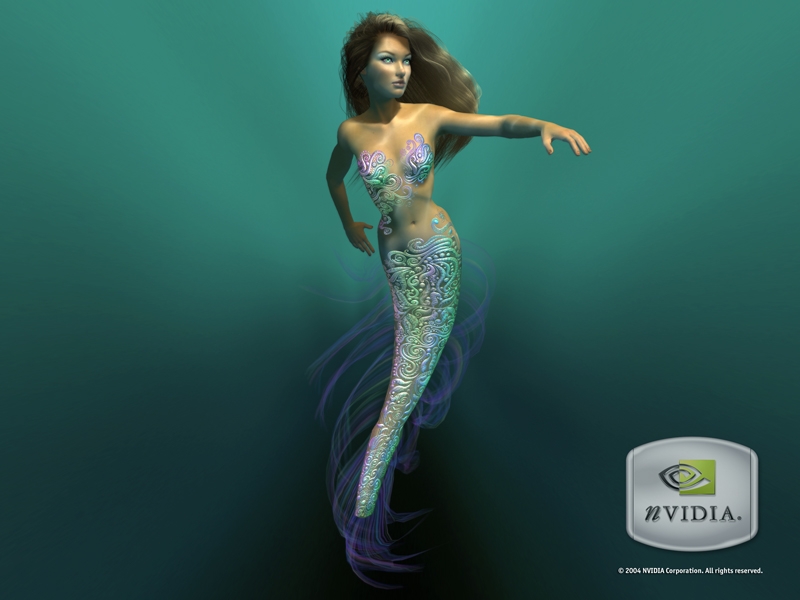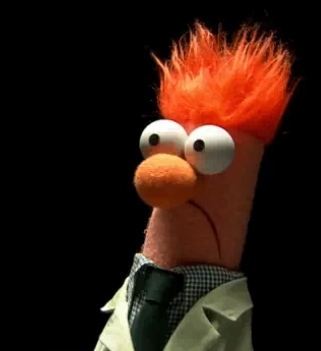Test: Asus Crosshair III Formula + OC Station
Bundkort, AMD d. 31. august. 2009, skrevet af Mads321 7 Kommentarer. Vist: 15662 gange.
Korrekturlæser:
Billed behandling:
Oversættelse:
Pristjek på http://www.pricerunner.dk
Produkt udlånt af: ASUS
DK distributør: Transcend
Billed behandling:
Oversættelse:
Pristjek på http://www.pricerunner.dk
Produkt udlånt af: ASUS
DK distributør: Transcend
#1
Fin test.
Der må dog være byttet rundt på CPU og CPU resultater i Vantage testen ?
Der må dog være byttet rundt på CPU og CPU resultater i Vantage testen ?
#2
Inden vi går over til mit sortsind, vil jeg sige en rigtig fin test.
Jeg mener at et sådan kort burte forbydes i EU. og hvorfor det, jo det underminere WHT.dk's forum og diværse OC. kokurangser m.m. før i tiden var det at OC en hoby og en fornøjelse for nørder, med bundkort som disse, hvad skal der så til for at blive betraktde som nørd, når det at OC er at trykke på et par knapper, selv det kan små forkælede tenagere finde ud af, hvis min bestemor levede i dag ville det tage mig små 3 min. at lære hinde at OC. på sådan et kort.
Hvordan skal jeg finde min selvforståelse og selvtilfreshed som OC.-nørd, når bundbradtet selv finder ud af det for mig, SUK.
Hvor er HWT.dk på vej hen, nu hvor vi ikke længere behøver at spørge hindanden om "Hvilke ram til dette MB." svar "det er totalt ligegyldigt" copy/past x10 og vi gider ikke mere læse om det emne.
En siste tak til Asus, fordi i har gjort min kædelige hverdag enu mere kedelig.
TAK ASUS fordi i har gjort en nørt til en hverdag ting
TAK til Asus for at gøre mig til en taber, TAK.
😳
Svaret blev redigeret 1 gang, sidst af bornholm d. 31-08-2009 14:40:20.
Jeg mener at et sådan kort burte forbydes i EU. og hvorfor det, jo det underminere WHT.dk's forum og diværse OC. kokurangser m.m. før i tiden var det at OC en hoby og en fornøjelse for nørder, med bundkort som disse, hvad skal der så til for at blive betraktde som nørd, når det at OC er at trykke på et par knapper, selv det kan små forkælede tenagere finde ud af, hvis min bestemor levede i dag ville det tage mig små 3 min. at lære hinde at OC. på sådan et kort.
Hvordan skal jeg finde min selvforståelse og selvtilfreshed som OC.-nørd, når bundbradtet selv finder ud af det for mig, SUK.
Hvor er HWT.dk på vej hen, nu hvor vi ikke længere behøver at spørge hindanden om "Hvilke ram til dette MB." svar "det er totalt ligegyldigt" copy/past x10 og vi gider ikke mere læse om det emne.
En siste tak til Asus, fordi i har gjort min kædelige hverdag enu mere kedelig.
TAK ASUS fordi i har gjort en nørt til en hverdag ting
TAK til Asus for at gøre mig til en taber, TAK.
😳
Svaret blev redigeret 1 gang, sidst af bornholm d. 31-08-2009 14:40:20.
#3
#3
Jeg forstår godt hvad du mener og skriver - hvor er al det sjove nu henne, når 3-4 klik på en knap kan gøre al det for dig som vi i "de gode gamle dage" måtte lede efter oplysninger om på nettet i dagevis eller forsøge os frem med...
Men heldigvis, så er det nu kun en ganske lille del OC du kan lave med knapperne :) - hvis der skal et seriøst stabilt OC til, så skal du stadigvæk ind og lege i BIOS med opsætningen, tweake dine RAM sættings og måske monterer vandkøling eller noget endnu bedre, så al håb er ikke ude for dig... 😉
Du skal bare opgraderes til en SUPER nørd 😲 , hvis du OC uden brug af de 2-3 museklik og selv kan et eller andet i en BIOS opsætning :yes:
Men måske skal vi også afskaffe GPSen og tilbage til papirkortet, forbyde elektron regnemaskiner og tilbage til kuglerammerne, komfuret og tilbage til lejbålet osv...ja, nostalgi er en underlig fætter.
Ha en god dag alligevel.
The Boss
Svaret blev redigeret 2 gange, sidst af The Boss d. 31-08-2009 15:45:47.
Jeg forstår godt hvad du mener og skriver - hvor er al det sjove nu henne, når 3-4 klik på en knap kan gøre al det for dig som vi i "de gode gamle dage" måtte lede efter oplysninger om på nettet i dagevis eller forsøge os frem med...
Men heldigvis, så er det nu kun en ganske lille del OC du kan lave med knapperne :) - hvis der skal et seriøst stabilt OC til, så skal du stadigvæk ind og lege i BIOS med opsætningen, tweake dine RAM sættings og måske monterer vandkøling eller noget endnu bedre, så al håb er ikke ude for dig... 😉
Du skal bare opgraderes til en SUPER nørd 😲 , hvis du OC uden brug af de 2-3 museklik og selv kan et eller andet i en BIOS opsætning :yes:
Men måske skal vi også afskaffe GPSen og tilbage til papirkortet, forbyde elektron regnemaskiner og tilbage til kuglerammerne, komfuret og tilbage til lejbålet osv...ja, nostalgi er en underlig fætter.
Ha en god dag alligevel.
The Boss
Svaret blev redigeret 2 gange, sidst af The Boss d. 31-08-2009 15:45:47.
#4
Ja jeg begynder at se frem tiden, artikel: sådan OC'er du din kugleramme med 10 % 😛
#5
sådan en kugleramme der.. hvor kan den købes ? og er de 10% stabile ? hehe
syntes det er dejligt med sådan et kort. har aldrig rigtig været "OC´er" så er da dejligt let for mig ^^
cool test
syntes det er dejligt med sådan et kort. har aldrig rigtig været "OC´er" så er da dejligt let for mig ^^
cool test
#6
God test og lækkert bundkort 🙂
Men nu har jeg selv ejet et M4A79T Deluxe og hvis man ikke er til det pjat med at justere på den oc station så kan man bare vælge det bundkort.
Der er godt nok ikke meget forskel på det to bundkort ud over selve layoutet og nogle andre små ting.
Men nu har jeg selv ejet et M4A79T Deluxe og hvis man ikke er til det pjat med at justere på den oc station så kan man bare vælge det bundkort.
Der er godt nok ikke meget forskel på det to bundkort ud over selve layoutet og nogle andre små ting.
#7
Udmærket test 3600 3700 mhz er da et ganske udmærket Oc .
Men jeg har kørt Stabilt på en x 3 720 med den 4 kerne låst op i flere månder nu på et GA-MA790FXT-UD5P ved 3600 Mhz og 3700 Mhz på 3 kerner .
http://service.futuremark.com/...
Du har selv testet selv samme cpu til 3915 Mhz på Et Gigabyte MA790XT UD4P og et ASUS M4A79T Deluxe .
Så hvorfor kom du ikke længre op på dette bundkort ?
Svaret blev redigeret 1 gang, sidst af Janbau d. 01-09-2009 15:43:25.
Men jeg har kørt Stabilt på en x 3 720 med den 4 kerne låst op i flere månder nu på et GA-MA790FXT-UD5P ved 3600 Mhz og 3700 Mhz på 3 kerner .
http://service.futuremark.com/...
Du har selv testet selv samme cpu til 3915 Mhz på Et Gigabyte MA790XT UD4P og et ASUS M4A79T Deluxe .
Så hvorfor kom du ikke længre op på dette bundkort ?
Svaret blev redigeret 1 gang, sidst af Janbau d. 01-09-2009 15:43:25.







.gif)