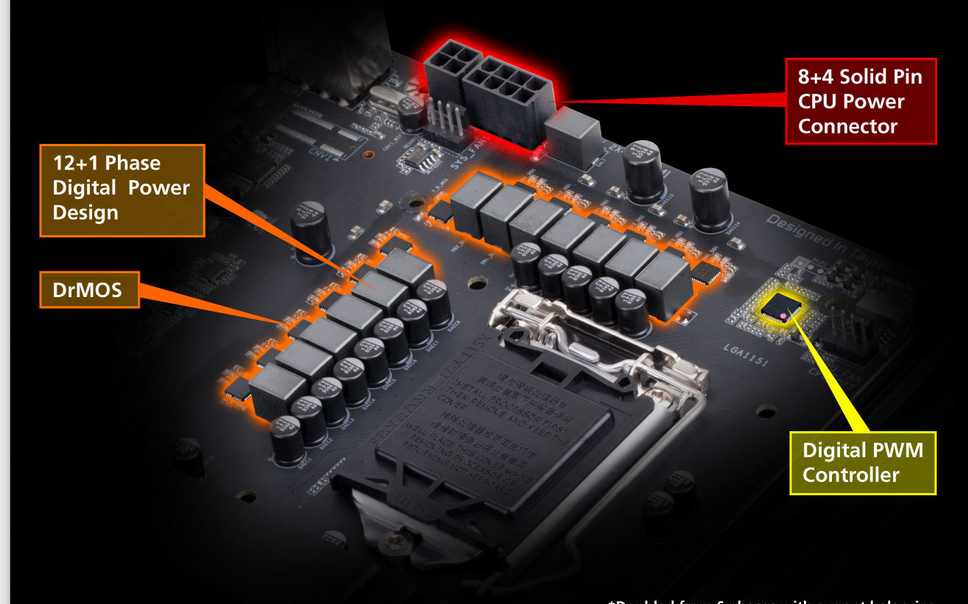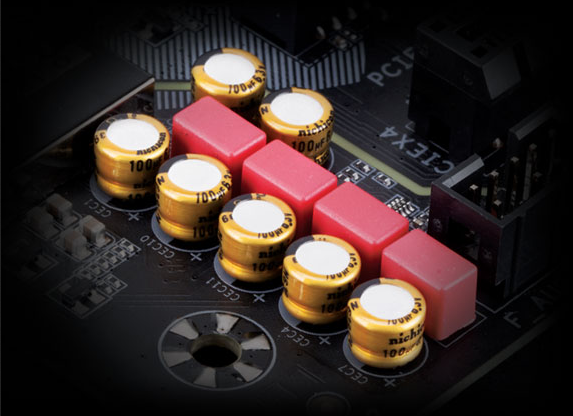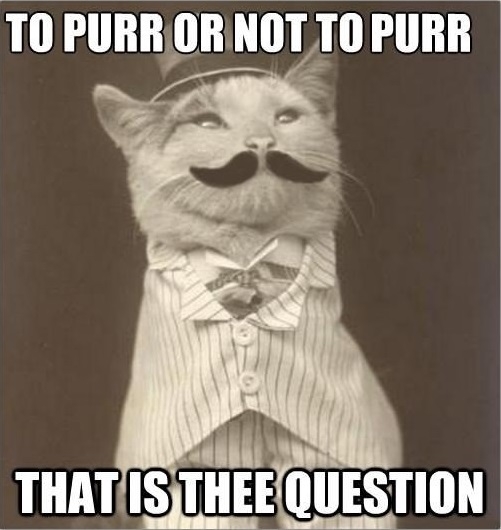Test: Gigabyte Z390 AORUS PRO WIFI
Bundkort, Intel d. 14. maj. 2020, skrevet af NicklasAPJ 3 Kommentarer. Vist: 8363 gange.
Håber Gigabyte vil smide lidt flere penge efter deres bios team.
#0 Forstår ikke lige at du skriver "BIOS'en er ikke blevet ændret siden vi testede GIGABYTE's Z170X-Ultra Gaming, så jeg har lånt afsnittet herfra"?
Hvis du går ind og kigger på BIOS updates til Z390 Aorus boards, så er der altså kommet en BIOS Structure refresh. Til PRO WIFI er det BIOS F11 og der er ALTSÅ sket ting og sager med det nye BIOS Structure refresh.
Jeg har selv opdateret min BIOS til mit Master board og der var kommet en del nye ting og andre ting som var fjernet, så jeg skulle lave hele mit OC om igen, da de gemte settings fra den gamle BIOS ikke virkede mere
Så der er altså sket MEGET med BIOS siden den du bruger fra Z170
#2 Tak for info, det for jeg rettet til, men det ændre stadig ikke på at deres BIOS er meget roddet "imo" i forhold til Asus osv. Selve layoutet ændre sig ikke på den måde.

 Motherboard - GIGABYTE Global(1).png)
 Motherboard - GIGABYTE Global(4).png)