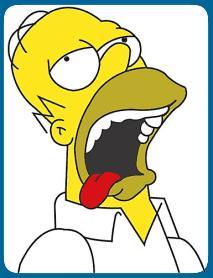Test: NZXT N7 Z590
Bundkort, Intel d. 04. juni. 2021, skrevet af Renissen2 7 Kommentarer. Vist: 6157 gange.
Det sorte er et super flot MB og hvis man som mig hader alt muligt bling så kan man lave et lækker build - det eneste problem er at det ikke er fra en af de velkendte MB producenter - NZXT laver mange fede ting men om deres MB er lige så godt som f.eks. et ASUS eller lign. ved jeg ikke. Og det er den eneste grund til jeg ikke lige med det samme køber det og så det at Intels nye gen. kommer til december - men holder de standarden kunne jeg godt blive fristet til den tid når de har et nyt MB ude - designet er lige mig
Svaret blev redigeret 1 gang, sidst af CDCRenegade d. 04-06-2021 12:51:24.
Ja NZXT samarbejder med Asrock og bruger samme VRM moduler og BIOS og Asrock er jo efterhånden et ret habilt bundkort. 🙂 Ja bestemt et lækkert design.
Svaret blev redigeret 1 gang, sidst af Renissen2 d. 04-06-2021 13:07:19.
Renissen2 skrev d. 04-06-2021 13:06:40
#1
Ja NZXT samarbejder med Asrock og bruger samme VRM moduler og BIOS og Asrock er jo efterhånden et ret habilt bundkort. 🙂 Ja bestemt et lækkert design.
det har hjulpet de er gået væk fra ECS , det var lidt noget skrammel :) hehe
#2 Lyder godt - så er det bare at vente til Intels 12. gen. LGA1700 socket rammer gaden og så se om det er på tide at upgrade til ny CPU og MB
Ja sært nok for i "gamle" dage var ECS ellers et hæderligt mærke. 😀
Et hurtig spørgsmål kan man lave screen shorts i BIOS'en på det bundkort ?