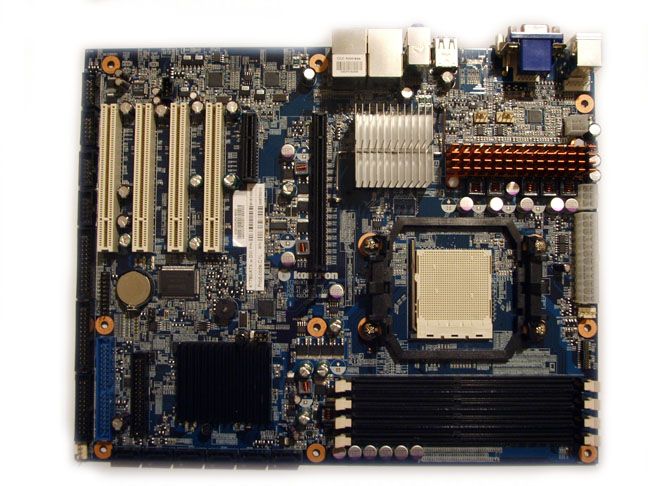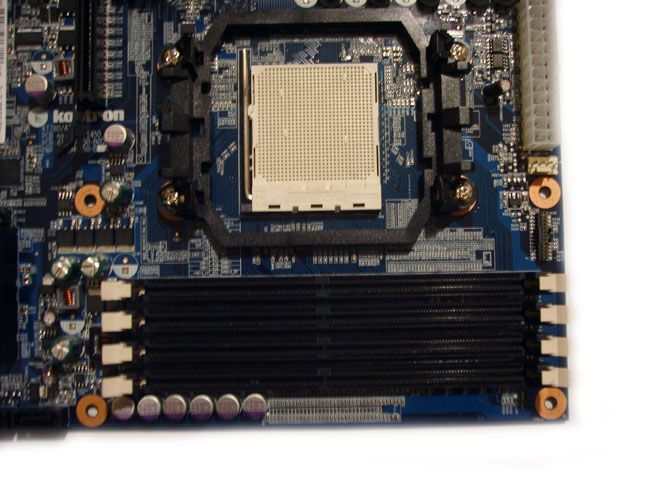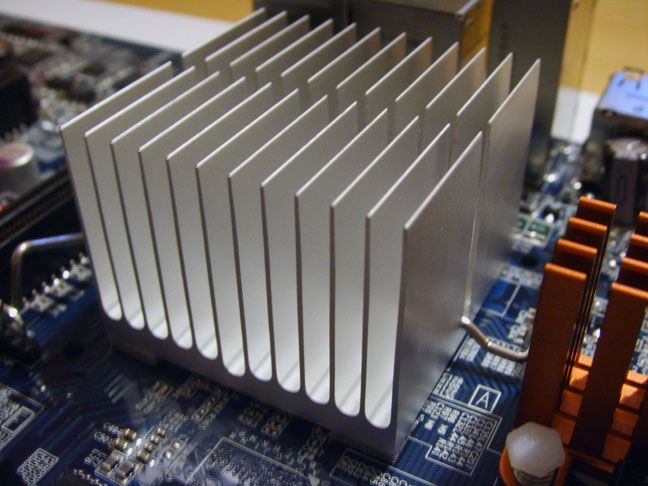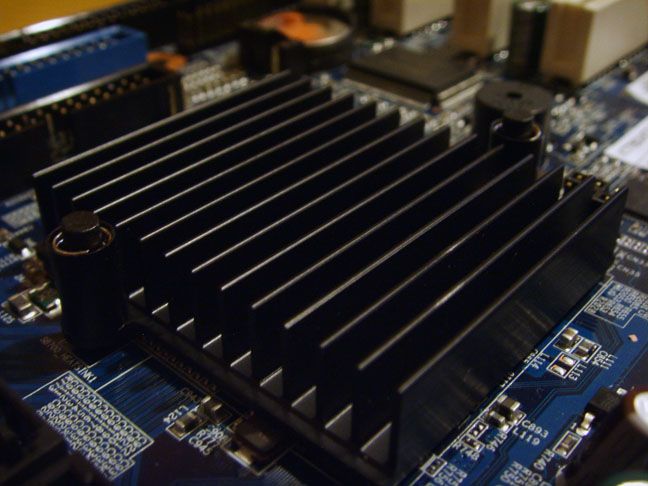Test: Kontron KT780/ATX UK
Bundkort, AMD d. 20. november. 2008, skrevet af Mino 0 Kommentarer. Vist: 8400 gange.
Billed behandling:
Oversættelse:
Pristjek på http://www.pricerunner.dk
Produkt udlånt af: Kontron
DK distributør: Kontron
Design / Layout
Up next we have the design and layout, which we have put into one page. Let us start by getting a clear overview.
You quickly notice that this card is not exactly standard built, and there are 2 things that catches the eye, so lets start with those.
First of all there are the 2 different heatsinks, located above the CPU socket. Not only are they in different formats, but they are also made in very different materials. There is no heatpipe to connect things, which we have gotten used to with various producers - here every component is left to struggle by itself, and that is probably also the best long-term solution, because instead of sharing the heat onto different components with different tolerence towards heat, gives each individual piece a way to rid itself of the heat, and thereby avoids unnecesary strain to the components. The other thing to notice, on the image to the right above, is that all the different ports for USB, COM- and printport, and even headers for power-reset etc. is located in a straight line on the very edge, in almost the entire length of the board. You can not ask for better conditions, to create a perfect airflow. Furthermore it is worth noticing the 24-pin, 4-pin and 6 pin ports, also located on the very edge of the board, which is illustrated by the image to the left above.
Let us move on to the CPU socket, and here we got plenty of room to install large and boxy coolers, without having to worry about damaging a condensator or of the sort. There are 4 RAM slots, with room for 8GB DDR2 RAM. On the second picture, we see the 6 SATA ports, which like the rest of the ports on this board, is located on the very edge of the board, only exceptions are the IDE and floppy ports, who are located a bit further into the board. Furthermore, we have a third variety of a heatsink, located on the Southbridge, disguised in black. Let us zoom in, so we get every detail.
Also a small picture of the exterior ports.
Here we find 6 USB, 2 RJ-45 (network), VGA and DVI ports with 3x sound IN/OUT and PS/2 for old fashion mouse and keyboard.
Let us have a look at the BIOS on the next page.
Anmeld
Information