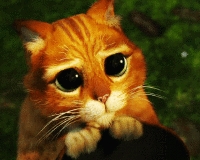Specifikationer
| Model Name: |
Kaze Master 5.25 |
| Model Number: |
KM01-BK (Black)
KM01-SL (Silver)
|
| Manufacturer: |
Scythe Co., Ltd. Japan |
| |
|
| Dimension (W x H x D) |
148.5 x 42.5 x 63 mm |
| Display Dimension |
114 x 20 mm
|
| DC Input |
5V or 12V (From PC Power Supply) |
| Fan Adjustment Range |
3.7V (±10%) ~ 12V (±10%) |
| Fan Channel |
4 |
| Maximum Fan Ampere per Channel |
1A per channel |
Fan Speed Range
0 ~ 7500 rpm (Display Range: 30rpm Incremental)
* Package indicates the maximum range as 9,990 rpm, but the actual range is 7,500 rpm. |
| Temperature Module Channel |
4 |
| Temperature Range |
0 ~ 100°C / 32 ~ 199.9°F |
| Measurement Frequency |
Every 2 Seconds |
| Weight |
165 g |
NOTICE: Please be aware that the KM01’s panels have a thin layer of plastic that can be peeled off at your convenience.
Features
Fan Controller and Temperature Monitor Features
Kaze Master is able to control and monitor up to 4 fans and 4 temperature monitor independently. These figures are displayed on VFD display.
Passive Safety - Safe Alarm Feature
To safely monitor and run your system, Kaze Master comes with the alarm feature to inform the user in case of fan malfunction. Also if the temperature goes above 75C (165F), or in case of the temperature sensor failure, VFD display will blink the number “0” or “0.0” and trigger the alarm sound. The alarm sound disturbs you? You can even shut down the alarm sound by a simple jumper setting!
2-Way Temperature Display
Both Celsius and Fahrenheit unit can be displayed by a simple jumper setting!
Fan Stop Function
By turning the knob to counter-clockwise all the way, the fan can be stopped.
Wide Variable Voltage to Control Fans
You can control fans between 3.7V – 12V to meet your needs for system requirement.
By setting the voltage to the lowest level can silence your PC or turn it up to the highest to get the maximum cooling performance.