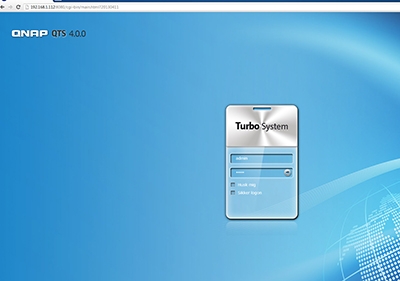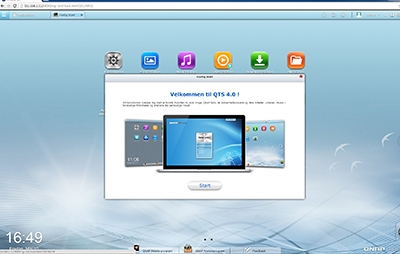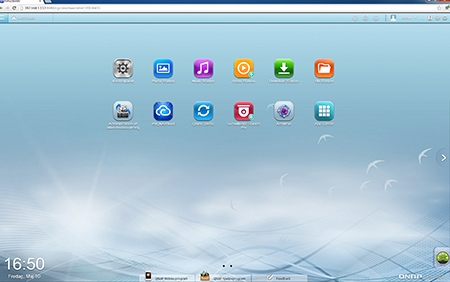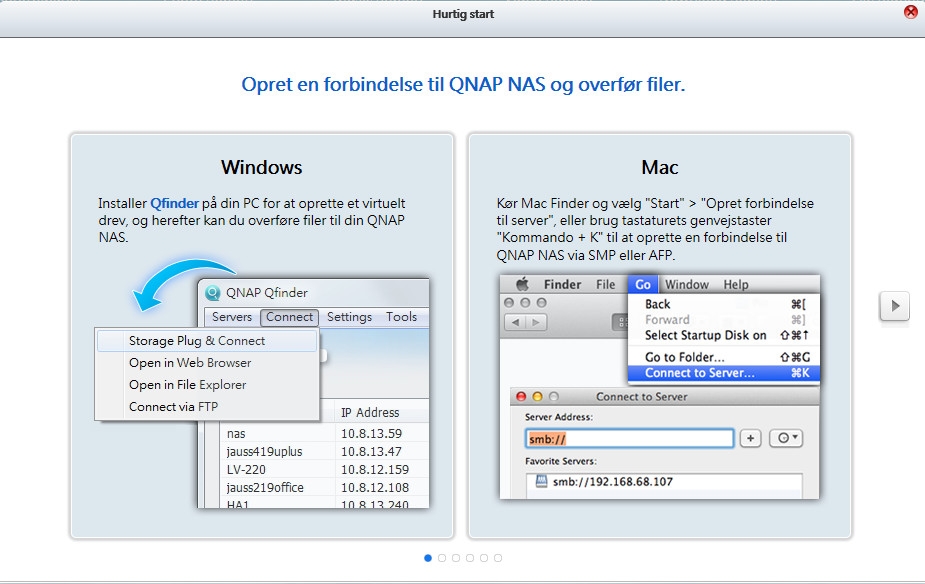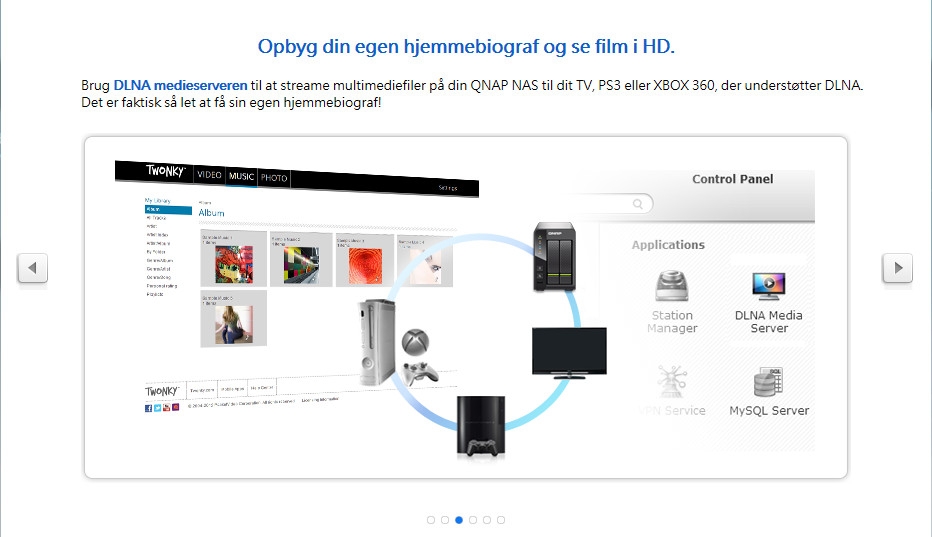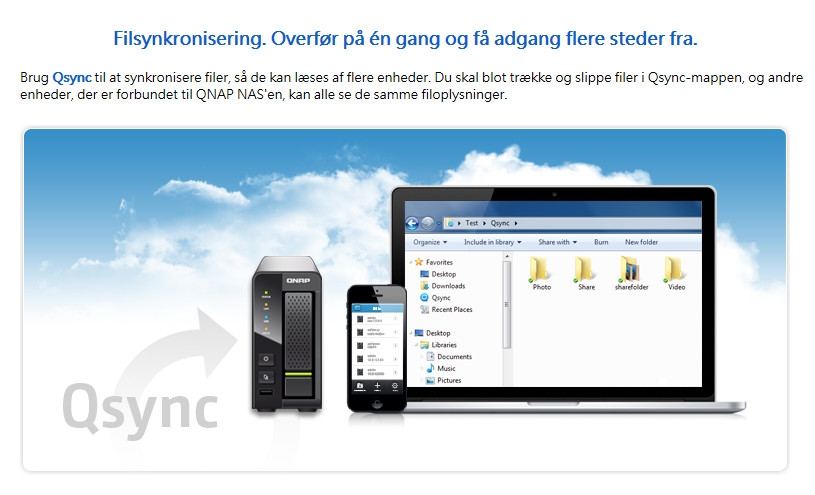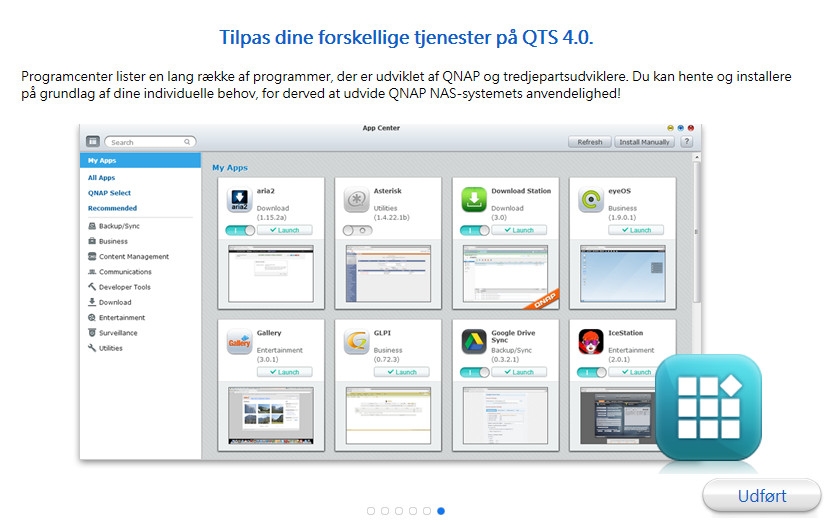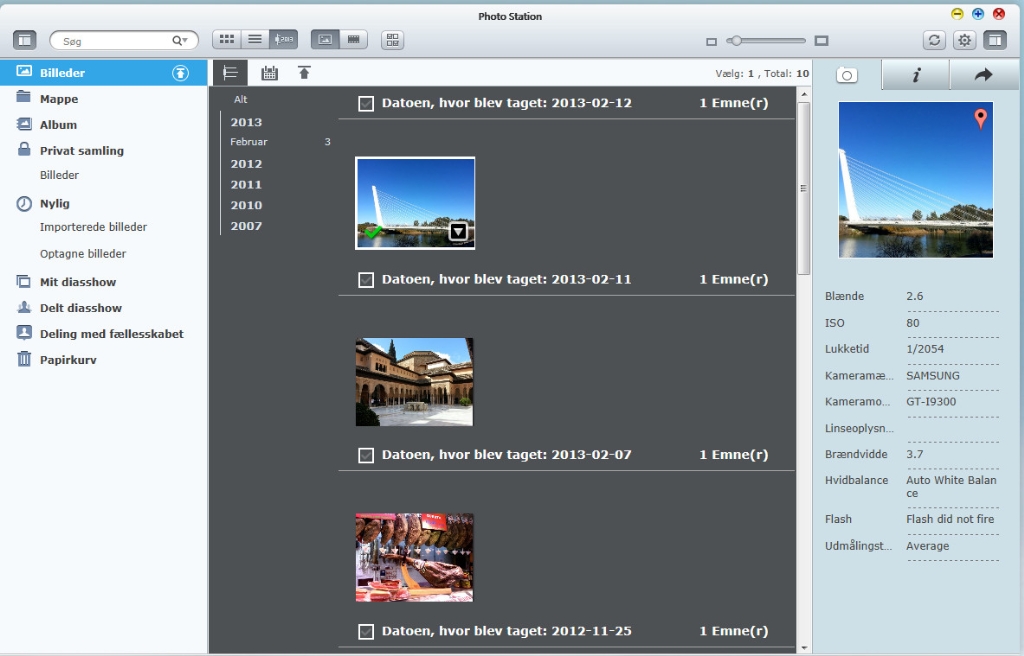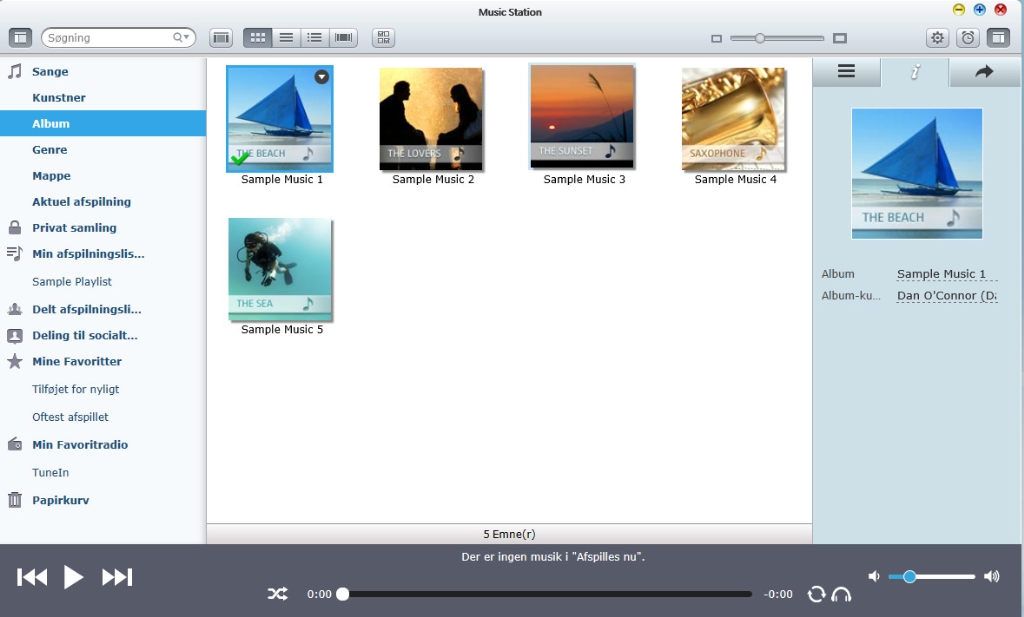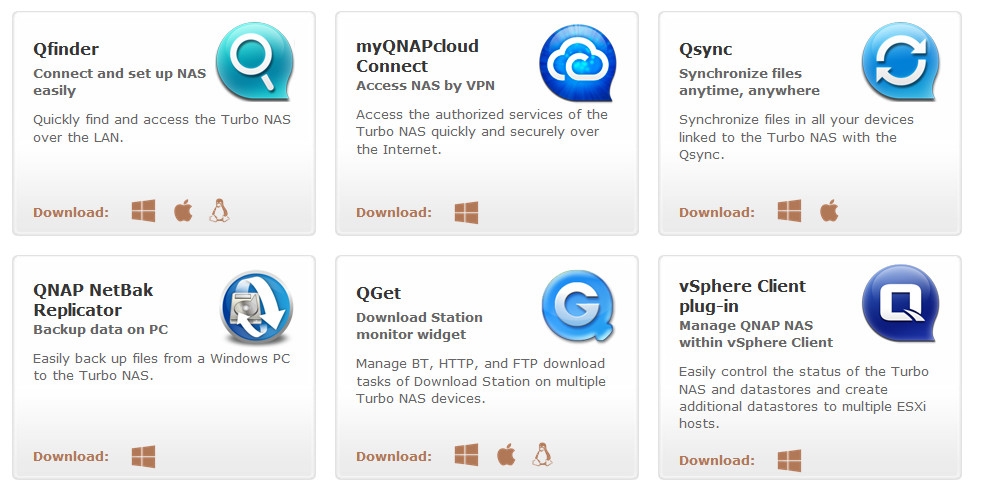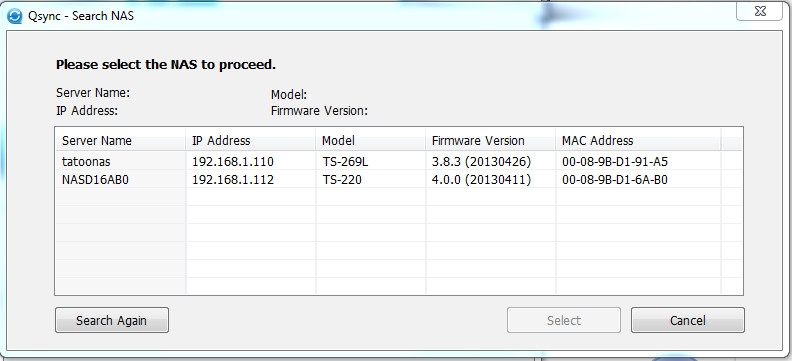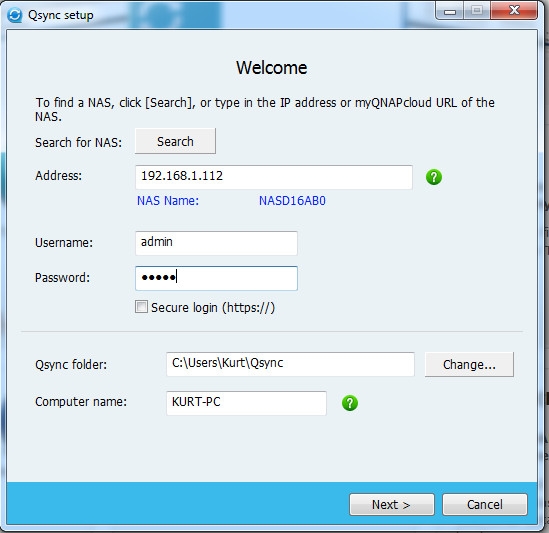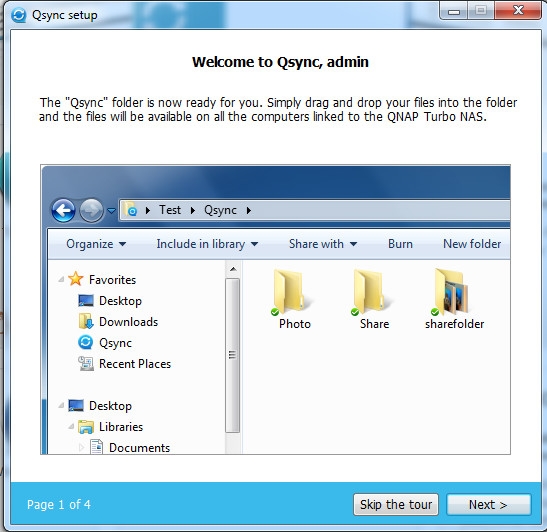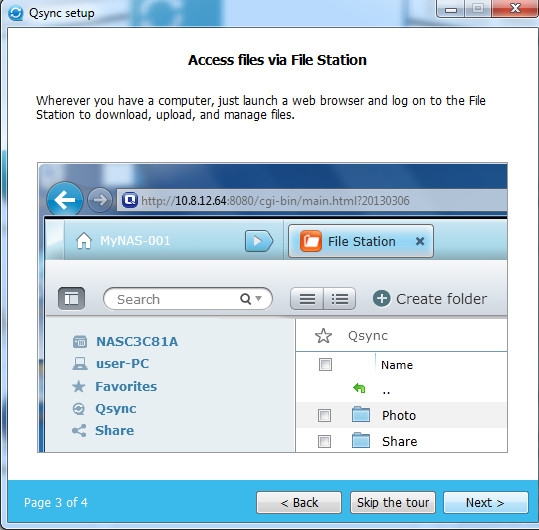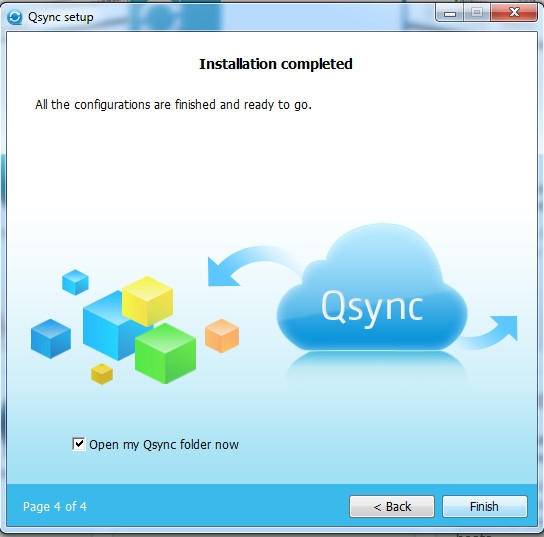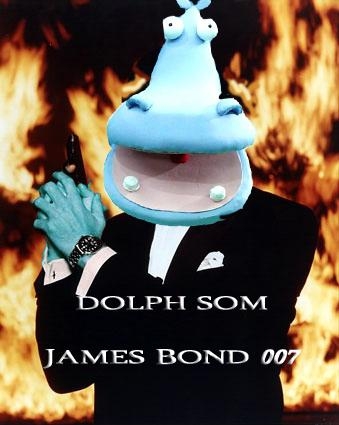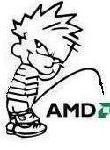Test: Qnap TS-470
NAS Server d. 26. februar. 2014, skrevet af tatoo1956 28 Kommentarer. Vist: 20126 gange.
#1
Jeg har selv en qnap og syntes at deres nye software er blevet rigtig godt men synes ikke de gør nok for deres mobil apps og understøttelse af film formater det kunne de godt arbejde noget mere på. 🙂
#2
2 Ting jeg syn's er ringe ved den:
1) Der er kun 1 blæser, så der er ikke "backup" af kølingen hvis denne fejler.
2) Hvis du har behovet for at smide SAS kortet i, så er du reduceret til at køre med 2*1Gbit netkort, de to onboard på MoBo, hvorved man ligesom mister "fidusen" i at have mange diske sat i/til enheden, når man så ikke længere kan køre dual 10Gbit Ethernet.
Ang. testen, ville jeg meget gerne have set den arbejde med 4 diske i, og så ville det være dejligt at se hvad dyret kan performe med RAID 0, RAID 5 og RAID 6 også.
1) Der er kun 1 blæser, så der er ikke "backup" af kølingen hvis denne fejler.
2) Hvis du har behovet for at smide SAS kortet i, så er du reduceret til at køre med 2*1Gbit netkort, de to onboard på MoBo, hvorved man ligesom mister "fidusen" i at have mange diske sat i/til enheden, når man så ikke længere kan køre dual 10Gbit Ethernet.
Ang. testen, ville jeg meget gerne have set den arbejde med 4 diske i, og så ville det være dejligt at se hvad dyret kan performe med RAID 0, RAID 5 og RAID 6 også.
#3
Du har fuldstændigt ret M.Thomsen 😕 . Det er en af de få ulemper ved den (mht. SAS kortet) men tager man NAS'en kontra pris i betragtning, så er det stadig et godt køb. Jeg ville ikke umiddelbart have behov for et sådant kort, så den ville dække mit behov ved en mindre virksomhed fuldt ud.. og som noteret, så er softwaredelen virkelig fantastisk og kombineret med hardwaren syntes jeg stadig at den imponerer.
RAID0 og RAID1 giver så umådeligt lidt i forskel på hastigheder, jeg har testet og testet igennem årene og der ér ikke så meget at komme efter i min optik. Korriger mig endelig hvis du har en anden erfaring. Jeg håber at vi får harddiske nok til at fuldføre samtlige RAID-testmuligheder.. tiden bruger jeg gerne på det 😀 .
RAID0 og RAID1 giver så umådeligt lidt i forskel på hastigheder, jeg har testet og testet igennem årene og der ér ikke så meget at komme efter i min optik. Korriger mig endelig hvis du har en anden erfaring. Jeg håber at vi får harddiske nok til at fuldføre samtlige RAID-testmuligheder.. tiden bruger jeg gerne på det 😀 .
#4
#1 - rigtigt men mon ikke det kommer med forbedringerne når de kan nå det.. vi må håbe. Der er nok så mange muligheder for at kombinere brugerfladerne, at man ikke rammer behovet 100% endnu. Mobilapp's kunne de nok forbedre hurtigt ved at udnytte brugernes opfindelser - men mit indtryk er, at de sparer på medarbejderantallet så det dermed rammer udviklingen af de utallige muligheder, som er givet. Økonomien spiller jo en stadig større rolle i denne IT-verden, avancen bliver jo mindre og mindre, men lad os håbe på forbedringer.
#5
Fin anmeldelse, og tusind tak for graferne. Det øger altså læsevenligheden, markant ❤ 🙂
Endnu et forslag, men det er ren flueknep, så det kan du tage for hvad det er.
Hva' med at lægge graferne ned (alá Toms), da vi mennesker læser fra venstre mod højre.
Dermed kan du også nemmere sammenligne/læse, Win-NAS og NAS-Win resultaterne.
Eksempler (tilnærmelser, ud fra dine billeder):


Brug det hvis du vil. Der skal jo selvfølgelig tilføjes ting såsom, hvilket produkt der testes osv. 🙂
Svaret blev redigeret 1 gang, sidst af NoNig d. 26-02-2014 11:30:15.
Endnu et forslag, men det er ren flueknep, så det kan du tage for hvad det er.
Hva' med at lægge graferne ned (alá Toms), da vi mennesker læser fra venstre mod højre.
Dermed kan du også nemmere sammenligne/læse, Win-NAS og NAS-Win resultaterne.
Eksempler (tilnærmelser, ud fra dine billeder):


Brug det hvis du vil. Der skal jo selvfølgelig tilføjes ting såsom, hvilket produkt der testes osv. 🙂
Svaret blev redigeret 1 gang, sidst af NoNig d. 26-02-2014 11:30:15.
#6
Næ Allan, det handler jo om læsevenligheden, så fluesex er det ikke. Graferne og deres udformning er ikke noget som jeg har brugt meget tid på - men det er jo dem som viser resultaterne af mit arbejde med at teste.. så de ér ekstremt vigtige 🙂 . Jeg tager dit forslag til mig og afprøver det i min næste test. Så ser vi hvad brugerne mener, jeg kan ihvertfald se pointen og læseletheden i dit forslag.
Kritik og forslag er meget meget velkomment, kom frisk, hvis i har forslag eller ønsker til vores test - vi er jo til for jeres skyld 😀
Kritik og forslag er meget meget velkomment, kom frisk, hvis i har forslag eller ønsker til vores test - vi er jo til for jeres skyld 😀
#7
#3 Så må du have fat i chefen, og få sitet til at "sponsere" nogle flere diske, således at i har min. 4 ens diske, for ellers kan i ikke lave fyldestgørende reviews af 4-bay NAS'es.
Jeg har ikke så meget erfaring på NAS fronten, ang. læse skrive hastighed på RAID 1 vs. RAID 0, men i de stationære har RAID 0 væsentligt bedre hastighed end RAID 1.
Men i dit test-setup ligner det mere at det er dit system's disk der er flaskehalsen, frem for NAS'en.
Jeg har ikke så meget erfaring på NAS fronten, ang. læse skrive hastighed på RAID 1 vs. RAID 0, men i de stationære har RAID 0 væsentligt bedre hastighed end RAID 1.
Men i dit test-setup ligner det mere at det er dit system's disk der er flaskehalsen, frem for NAS'en.
#8
-> #7
Jeg tænkte faktisk det samme, og lavede en hurtig søgning på nogle anmeldelser af disken. Min konklusion er den samme som din.
Det er dog værd at huske på, at HwT primært drives af frivillige kræfter, der selv stiller gear til rådighed. Det er selvfølgelig ikke et objektivt scenarie, men det er realistisk. På samme måde, synes jeg det er fedt, at tatoo1956 tester alm. overførsler - teoretiske tests, minder ikke altid om virkeligheden 🙂
Skulle man dog makse helt ud, og se hvad NAS'en [hardware] reelt præsterer, så kunne man overveje en bunke SSD'er. Taget i betragtning, at anmelderen netop (så vidt jeg har forstået, ret mig endelig hvis jeg tager fejl) har investeret i nyt netværksudstyr, så er jeg nu fint tilfreds med testmetoden 🙂
Jeg tænkte faktisk det samme, og lavede en hurtig søgning på nogle anmeldelser af disken. Min konklusion er den samme som din.
Det er dog værd at huske på, at HwT primært drives af frivillige kræfter, der selv stiller gear til rådighed. Det er selvfølgelig ikke et objektivt scenarie, men det er realistisk. På samme måde, synes jeg det er fedt, at tatoo1956 tester alm. overførsler - teoretiske tests, minder ikke altid om virkeligheden 🙂
Skulle man dog makse helt ud, og se hvad NAS'en [hardware] reelt præsterer, så kunne man overveje en bunke SSD'er. Taget i betragtning, at anmelderen netop (så vidt jeg har forstået, ret mig endelig hvis jeg tager fejl) har investeret i nyt netværksudstyr, så er jeg nu fint tilfreds med testmetoden 🙂
#9
#7
Siden hvornaar er siden her begyndt at smide om sig med penge? Du er vel godt klar over at det hele er frivilligt arbejde ikke?
#7 og #8
Nu skal i lige taenke paa at der er kun Gigabit forbindelse mellem nasen og pcen
Den maksimale hastighed der kan naas ligemeget hvilke diske du bruger er ~100MB/s
Saa kan du smide SSD'er i i raid 0 som i en pc vil kunne levere 1000MB/s men det goer ikke nogen forskel naar der er et begraensende interface i mellem.
Det er lidt det samme som at tage de to ovennaevnte ssd'er og saette dem paa et SATA 1 interface og forvente 1000MB/s, det kan ikke lade sig goere
Og at der ikke er hastigheds forskel paa raid 0 og raid 1 betyder bare at det ikke er nasen der er flaskehalsen men netvaerket.
Jeg er dog enig i at vi maaske havde set en stoerre forskel hvis den var tested ved 10Gbit netvaerk. Men da det koster kassen saa er det ikke noget hverken siden eller skribenterne har raad til.
Siden hvornaar er siden her begyndt at smide om sig med penge? Du er vel godt klar over at det hele er frivilligt arbejde ikke?
#7 og #8
Nu skal i lige taenke paa at der er kun Gigabit forbindelse mellem nasen og pcen
Den maksimale hastighed der kan naas ligemeget hvilke diske du bruger er ~100MB/s
Saa kan du smide SSD'er i i raid 0 som i en pc vil kunne levere 1000MB/s men det goer ikke nogen forskel naar der er et begraensende interface i mellem.
Det er lidt det samme som at tage de to ovennaevnte ssd'er og saette dem paa et SATA 1 interface og forvente 1000MB/s, det kan ikke lade sig goere
Og at der ikke er hastigheds forskel paa raid 0 og raid 1 betyder bare at det ikke er nasen der er flaskehalsen men netvaerket.
Jeg er dog enig i at vi maaske havde set en stoerre forskel hvis den var tested ved 10Gbit netvaerk. Men da det koster kassen saa er det ikke noget hverken siden eller skribenterne har raad til.
#10
-> #9
Det tror jeg, med al respekt, at de fleste er klar over. Det kunne dog være interessant at se, hvor stor indflydelse det ville have på eks. overførsel af små filer, random, etc. - samtlige områder, hvor en SSD normalt er en HDD overlegen 🙂
Hvis nu, på alle områder, at forbindelsen cappede ved ca. 100 MB/s, ville vi vide, at SSD'en er begrænset og NAS'en er en top-performer.
Grunden til, at vi reflekterer over det med harddisken er, at en harddisk der leverer samme resultat, uanset om den sidder direkte i computeren i en SATA-3 port eller over 100 mbit LAN, måske ikke reelt viser NAS'ens potentiale.
Det vil man måske kunne, med eks. en SSD.
Håber det giver mening nu? 🙂
Det tror jeg, med al respekt, at de fleste er klar over. Det kunne dog være interessant at se, hvor stor indflydelse det ville have på eks. overførsel af små filer, random, etc. - samtlige områder, hvor en SSD normalt er en HDD overlegen 🙂
Hvis nu, på alle områder, at forbindelsen cappede ved ca. 100 MB/s, ville vi vide, at SSD'en er begrænset og NAS'en er en top-performer.
Grunden til, at vi reflekterer over det med harddisken er, at en harddisk der leverer samme resultat, uanset om den sidder direkte i computeren i en SATA-3 port eller over 100 mbit LAN, måske ikke reelt viser NAS'ens potentiale.
Det vil man måske kunne, med eks. en SSD.
Håber det giver mening nu? 🙂
#11
#10
Ja det aspekt med smaa filer kan jeg godt se at en ssd vil have en fordel. Dog kan jeg ikke umiddelbart finde en test der viser at en ssd kan levere meget mere end 30MB/s 4k random read/write, hvilket jo ikke ville makse en gigabit forbindelse ud. Dog kan det godt vaere den kan hvis der kommer flere diske i raid 0,5,6,10?
Jeg tror dog at det er diskene der begraenser og ikke hardware, da det ikke kraever mange resurser at skrive eller laese en 4k fil.
Men ihvertfald for mit vedkommende er det ret begraenset hvad smaa filer jeg har min nas flytter rundt med. Det mindste jeg har er er dokumenter ~1MB eller billeder ~3MB.
Ja det aspekt med smaa filer kan jeg godt se at en ssd vil have en fordel. Dog kan jeg ikke umiddelbart finde en test der viser at en ssd kan levere meget mere end 30MB/s 4k random read/write, hvilket jo ikke ville makse en gigabit forbindelse ud. Dog kan det godt vaere den kan hvis der kommer flere diske i raid 0,5,6,10?
Jeg tror dog at det er diskene der begraenser og ikke hardware, da det ikke kraever mange resurser at skrive eller laese en 4k fil.
Men ihvertfald for mit vedkommende er det ret begraenset hvad smaa filer jeg har min nas flytter rundt med. Det mindste jeg har er er dokumenter ~1MB eller billeder ~3MB.
#12
-> #11
Nej, det vil måske ikke makse forbindelsen ud, men hvis man ved at disken (for sig) leverer én ting, og i NAS'en leverer noget andet (mindre?), så kan man se hvad man kan forvente.
Det kan også bare være, at det er for simpelt til at kunne forklares. Jeg er dog enig med #7 i, at diskene ikke nødvendigvis demonstrerer NAS'ens potentiale (hvilket man vil kunne med eks. hurtigere diske/SSD'er).
EDIT:
Billeder siger mere end ord: http://www.tweaktown.com/blogs... - læs, se, forstå 🙂
Svaret blev redigeret 1 gang, sidst af NoNig d. 26-02-2014 15:01:55.
Nej, det vil måske ikke makse forbindelsen ud, men hvis man ved at disken (for sig) leverer én ting, og i NAS'en leverer noget andet (mindre?), så kan man se hvad man kan forvente.
Det kan også bare være, at det er for simpelt til at kunne forklares. Jeg er dog enig med #7 i, at diskene ikke nødvendigvis demonstrerer NAS'ens potentiale (hvilket man vil kunne med eks. hurtigere diske/SSD'er).
EDIT:
Billeder siger mere end ord: http://www.tweaktown.com/blogs... - læs, se, forstå 🙂
Svaret blev redigeret 1 gang, sidst af NoNig d. 26-02-2014 15:01:55.
#13
-> #11
Du får lige en til: http://www.storagereview.com/q...
Det er fint, den passer måske ikke til dit behov. Men hvis man eksempelvis, som hjemme hos os, har sit iTunes-bibliotek liggende på NAS'en, synkroniserer, backup'er eller kører med fælles/delt mail, eller bare gerne vil have en NAS der føles som en eSATA-disk - bare via LAN, så er det jo ikke helt uvæsentligt.
Dernæst, så synes jeg også det er synd og skam, at investere over kr. 6.000,- i en NAS, og så udstyre den med over 3 år gamle harddiske med noget nær markedets laveste densitet.
Jeg er klar over, at tatoo1956 stiller eget udstyr til rådighed og gør det så godt han kan med det han har - men, jeg er samtidig også klar over, at opsætningen (og scenarierne) måske ikke demonstrerer NAS'ens potentiale, fuldt ud.
EDIT:
Forresten, så svarer 29.362 IOps random 4k til ca. 115 MB/s, bare hvis du skulle have lidt assistance til det med tallene 😴 😛
Svaret blev redigeret 2 gange, sidst af NoNig d. 26-02-2014 15:35:14.
Du får lige en til: http://www.storagereview.com/q...
Det er fint, den passer måske ikke til dit behov. Men hvis man eksempelvis, som hjemme hos os, har sit iTunes-bibliotek liggende på NAS'en, synkroniserer, backup'er eller kører med fælles/delt mail, eller bare gerne vil have en NAS der føles som en eSATA-disk - bare via LAN, så er det jo ikke helt uvæsentligt.
Dernæst, så synes jeg også det er synd og skam, at investere over kr. 6.000,- i en NAS, og så udstyre den med over 3 år gamle harddiske med noget nær markedets laveste densitet.
Jeg er klar over, at tatoo1956 stiller eget udstyr til rådighed og gør det så godt han kan med det han har - men, jeg er samtidig også klar over, at opsætningen (og scenarierne) måske ikke demonstrerer NAS'ens potentiale, fuldt ud.
EDIT:
Forresten, så svarer 29.362 IOps random 4k til ca. 115 MB/s, bare hvis du skulle have lidt assistance til det med tallene 😴 😛
Svaret blev redigeret 2 gange, sidst af NoNig d. 26-02-2014 15:35:14.
#14
#13
Ja det kan jeg godt se med de to test. Der er meget forskel :)
Ja det kan jeg godt se med de to test. Der er meget forskel :)
#16
#13
Taget til efterretning Nonig.
De to Seagate diske Tatoo1956 benytter, er nogen som Hwt har udlånt ham.
Så vidt jeg ved er de udgået - og hvis de endelig findes i en webshop (Conrad.com) er det jo lidt spildte penge på ældre hdd.
Optimalt ville være at vi indkøbte 4 sprit nye diske, men de koster jo nemt 2k + - og det er økonomien desværre ikke til lige nu (men din point er forstået)
Men rigtig fint at få "positiv" kritik - det kan bruges til noget, i stedet for blot brok, eller nedsabling over vores formåen 😉
The Boss
Svaret blev redigeret 2 gange, sidst af The Boss d. 26-02-2014 17:07:50.
Taget til efterretning Nonig.
De to Seagate diske Tatoo1956 benytter, er nogen som Hwt har udlånt ham.
Så vidt jeg ved er de udgået - og hvis de endelig findes i en webshop (Conrad.com) er det jo lidt spildte penge på ældre hdd.
Optimalt ville være at vi indkøbte 4 sprit nye diske, men de koster jo nemt 2k + - og det er økonomien desværre ikke til lige nu (men din point er forstået)
Men rigtig fint at få "positiv" kritik - det kan bruges til noget, i stedet for blot brok, eller nedsabling over vores formåen 😉
The Boss
Svaret blev redigeret 2 gange, sidst af The Boss d. 26-02-2014 17:07:50.
#17
Det er en absolut positiv tråd og jeg vil forsøge at finde et 10Gbit netværk, hvis det er mig økonomisk muligt, der må være muligheder for det.
Vi tester med de muligheder som vi har PT og forbedrer så hurtigt og effektivt som vi kan. Igen, det er lidt bedre at kunne teste så udstyret kommer fuldt i arbejde.. og mon ikke at vi finder en løsning snart 😀 . Det ér en fornøjelse at teste og ofte så spændende at man gerne ofrer lidt på kontoen for hyggens skyld 😲 .
Vi tester med de muligheder som vi har PT og forbedrer så hurtigt og effektivt som vi kan. Igen, det er lidt bedre at kunne teste så udstyret kommer fuldt i arbejde.. og mon ikke at vi finder en løsning snart 😀 . Det ér en fornøjelse at teste og ofte så spændende at man gerne ofrer lidt på kontoen for hyggens skyld 😲 .
#18
#9 Nu skal du lige klappe hesten lidt, for hvis du kigger lidt nærmere på udstyret til test, så er der 4stk. Gbit netkort i dyret, så hvis man har en stor nok switch, er det ikke unormalt at kunne have 2*1Gbit netkort til at kører teamed (eller hvad det nu hedder) fra en stationær over til switch/router og så videre med 2-4Gbit net til NAS'en.
med 2 er du jo så oppe i ca. 200MB/s (250 hvis vi tager helt til grænsen), og det dobbelte med 4 netkort aktive samtidigt.
Det man dog skal have i baghovedet med flere netkort i parallel, er at det på NAS'en oftest kun er ved flere forskellige klienters samtidige forbrug (som i #13's eksempel) at man får fuldt potentiel udnyttelse af de flere netkort i parallel, og ikke ret meget i syntetiske benchmarks. Dette har jeg da fundet frem til med simpel brug på min egen NAS med 2 af netkortene aktive, giver det kun rigtigt noget ekstra performance, når der kommer flere forbrugere på nettet, ikke bare "større forsyning" fra samme bruger.
#16 Dejligt at i tager det til eftertanke.
Diskene behøver selvf. ikke at være de største og nyeste modeller (om end det ville være dejligt) men f.eks. 2TB diske vil give et væsentligt bedre billede af hvad NAS'en kan, end hvad de to gamle diske kan, men til ca. 40% af prisen for 4stk. 4TB diske.
Svaret blev redigeret 1 gang, sidst af M.Thomsen d. 27-02-2014 12:53:46.
med 2 er du jo så oppe i ca. 200MB/s (250 hvis vi tager helt til grænsen), og det dobbelte med 4 netkort aktive samtidigt.
Det man dog skal have i baghovedet med flere netkort i parallel, er at det på NAS'en oftest kun er ved flere forskellige klienters samtidige forbrug (som i #13's eksempel) at man får fuldt potentiel udnyttelse af de flere netkort i parallel, og ikke ret meget i syntetiske benchmarks. Dette har jeg da fundet frem til med simpel brug på min egen NAS med 2 af netkortene aktive, giver det kun rigtigt noget ekstra performance, når der kommer flere forbrugere på nettet, ikke bare "større forsyning" fra samme bruger.
#16 Dejligt at i tager det til eftertanke.
Diskene behøver selvf. ikke at være de største og nyeste modeller (om end det ville være dejligt) men f.eks. 2TB diske vil give et væsentligt bedre billede af hvad NAS'en kan, end hvad de to gamle diske kan, men til ca. 40% af prisen for 4stk. 4TB diske.
Svaret blev redigeret 1 gang, sidst af M.Thomsen d. 27-02-2014 12:53:46.
#19
#17
Jeg synes nu at det vil give mere til testene hvis du får 4 nye diske så du kan teste i raid 5 hvor det kræver noget mere af nasen for år kunne følge med
Jeg synes nu at det vil give mere til testene hvis du får 4 nye diske så du kan teste i raid 5 hvor det kræver noget mere af nasen for år kunne følge med
#20
Tjah, nu har jeg i dag fundet en lækker 8 port Switch som understøtter alt samt et dualport netkort til en fair pris. Så mangler vi kun harddiske - så kører det 😀 .
Sig ikke at vi ikke bløder for jer *griner* (Og lidt for vores egen fornøjelse også 😲 )
Sig ikke at vi ikke bløder for jer *griner* (Og lidt for vores egen fornøjelse også 😲 )
#21
#
Der bliver anskaffet 2 diske mere...
Der bliver anskaffet 2 diske mere...
#22
Hold da op for et påstyr vi har fået sat igang her. 😀
Det bliver super spændende at se hvad der kommer ud af de ekstra spenderet finanser...
I'll be watching you.
Det bliver super spændende at se hvad der kommer ud af de ekstra spenderet finanser...
I'll be watching you.
#23
Jeps - i skal ikke komme her.. *griner*
Netkortet, som jeg har købt er på linket herunder samt 8 ports HP 1810 Gigabit switchen.
http://www.happii.dk/product.a...
http://www8.hp.com/uk/en/produ... #!tab=features
Netkortet, som jeg har købt er på linket herunder samt 8 ports HP 1810 Gigabit switchen.
http://www.happii.dk/product.a...
http://www8.hp.com/uk/en/produ... #!tab=features
#24
Super.
Har dit MoBo ikke dual gigabit netkort onboard?
Troede ud fra dit indlæg at du ville købe 10Gb grej 😲
Godt du ikke gør det.
Så ville pengene være bedre at smide efter et sæt nye diske
Har dit MoBo ikke dual gigabit netkort onboard?
Troede ud fra dit indlæg at du ville købe 10Gb grej 😲
Godt du ikke gør det.
Så ville pengene være bedre at smide efter et sæt nye diske
#25
Nej, mit bundkort har ikke dual Gigabit netkort.. øv.
Gigabit udstyr må være rigeligt, jeg forventer væsentligt bedre resultater når jeg tester fremover fra nu af 🙂
Gigabit udstyr må være rigeligt, jeg forventer væsentligt bedre resultater når jeg tester fremover fra nu af 🙂
#26
-> #25
Gigabit er awesome. Da jeg havde Hackintosh, og SSD'er med arbejdsfiler på, var det en ren fryd at arbejde med, over LAN.
Vi havde optaget noget video, lagt det ind på den bærbare, som jeg satte på netværket derhjemme (kablet, selvfølgelig). Delte mappen med videoerne, og kunne reelt set arbejde med dem, som lå de på en lokal disk i Hackintosh'en (+100 MB/s).
Så derfor ved jeg også, at det er min NAS der er sløv*, ikke netværket.
Eks.:


* - ret skal være ret, så det kan selvfølgelig også bare være pga. mine gamle harddiske 😛
3x 1 TB Samsung HD103UJ (1AA0) + 1x 1 TB Seagate ST31000333AS (CC1H) i RAID6.
Svaret blev redigeret 1 gang, sidst af NoNig d. 28-02-2014 12:12:51.
Gigabit er awesome. Da jeg havde Hackintosh, og SSD'er med arbejdsfiler på, var det en ren fryd at arbejde med, over LAN.
Vi havde optaget noget video, lagt det ind på den bærbare, som jeg satte på netværket derhjemme (kablet, selvfølgelig). Delte mappen med videoerne, og kunne reelt set arbejde med dem, som lå de på en lokal disk i Hackintosh'en (+100 MB/s).
Så derfor ved jeg også, at det er min NAS der er sløv*, ikke netværket.
Eks.:


* - ret skal være ret, så det kan selvfølgelig også bare være pga. mine gamle harddiske 😛
3x 1 TB Samsung HD103UJ (1AA0) + 1x 1 TB Seagate ST31000333AS (CC1H) i RAID6.
Svaret blev redigeret 1 gang, sidst af NoNig d. 28-02-2014 12:12:51.
#27
#26
Det er meget sandsynligt, at det er en kombination af dine diske er gamle, med begrænset data densitet, og så det at du kører RAID 6, det koster også meget på performance at køre RAID 6. Det giver god data sikkerhed grundet 2 disk fejl mulighed, men det er meget tungt for RAID processoren (NAS'ens processor) at regne ud, og dermed også ringe læse/skrive performance.
Det er meget sandsynligt, at det er en kombination af dine diske er gamle, med begrænset data densitet, og så det at du kører RAID 6, det koster også meget på performance at køre RAID 6. Det giver god data sikkerhed grundet 2 disk fejl mulighed, men det er meget tungt for RAID processoren (NAS'ens processor) at regne ud, og dermed også ringe læse/skrive performance.
#28
-> #27
I'd like to think so, yes.
I'd like to think so, yes.