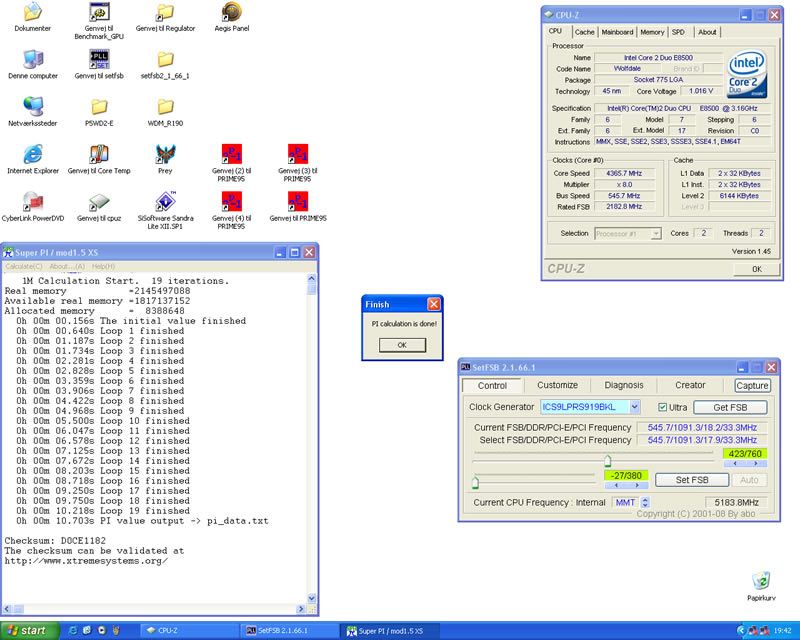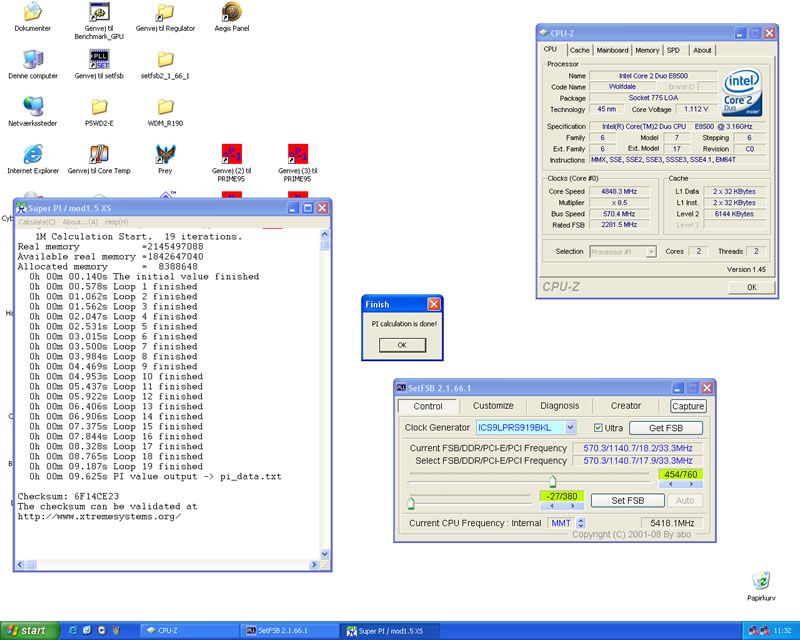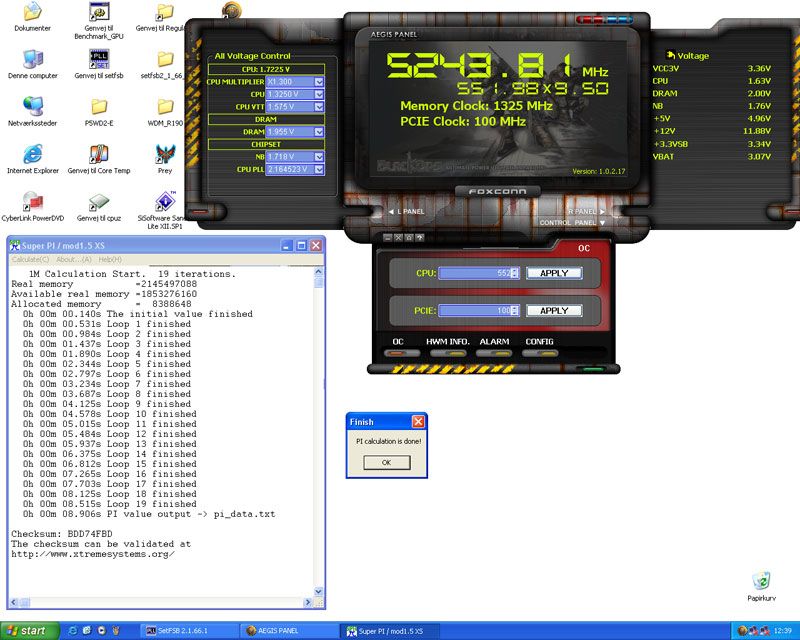Test: Foxconn Blackops - UK
Bundkort, Intel d. 19. juli. 2008, skrevet af Polarfar 0 Kommentarer. Vist: 19145 gange.
Billed behandling:
Oversættelse:
Pristjek på http://www.pricerunner.dk
Produkt udlånt af: Foxconn
DK distributør: Frode Herløv
Overclocking
It is quite an impressive collection of extras that come with this board, and it almost begs you to go bezerk in an overclocking frenzy. We have a fan for aircooling, a top with holes for watercooling fittings, and a Dryice/LN2 pot if you want to go to the edge and beyond.
The northbridgecooler is built like a big copper LEGO brick, but if you plan on getting away with just pouring a supercold liquid into the bowl and start clocking, think again. A subzero metal surface at room temparature will start building icecrystals. And the heatpipesystem attached to the block will generate heavy condensation that will drip onto the electronics. The northbridgechip itself is also in danger of getting frosted, with increased posibility of a short circuit and a dead motherboard. Some minor modifications are needed before we begin using cold water and icecubes.
The codeword is neoprene, neoprene and more neoprene. If you want to make sure there are no pockets of air where condensation may occur you can add some vaseline or good quality cooling paste. Maskingtape is also usefull in the early stages. To do this you need to unmount the entire heatpipe assembly, but lucky for us we only need to remove a few screws. No annoying plastic clips.
Now we are prepared and we are off to step one. I want to show the difference between air-, water- and ice-cooling. For the aircooling test I have used the 60mm fan from the bundle, and an Intel stockcooler from a 955EE attached to my E8500. This should be sufficient cooling, although Intels own was not ment for breaking records. And somewhat disappointing the system only made it to 490fsb and 4.165GHz. It simply gets too warm for any more benches. No screenshots of the windy effords - sorry guys.
We move on to the watercooling stuff. I used the two 12mm fittings to get maximum flow,and an X2O 400L/h pumping station with a BlackIce radiator attached. This should give us cooling capabilities well beyond 400W.
On the cpu I have used an X2O Extreme cooling block, a Hydor L30 1200L/h pump and my Alphacool NeXXoss Pro Dual radiator.
Now this goes a lot better. I am much more at home with the watercooling setup, and after a few adjustment I reached 545fsb on the chipset. I have not made any efford to overclock the cpu any further this time around. The maximum for the E8500 is around 4.7GHz on watercooling, and here we have 4.3GHz. I am therefore quite sure that this is the maximum for the chipset on water.
But hey, we have not finished yet. I am talking about that dry.ice thingy i the box. So I went to town and got hold of a few kilos of frozen CO2 and a bottle of Acetone. The two things combined will get us a supercold liquid somewhere around -79C. Be aware that this stuff is extremely toxic, flamable, and not healthy to drink, inhale or get on your skin. Only do this with proper ventilation ie. outdoors or with all the windows open. I was sitting in my workshop with the doors open, and I felt somewhat drunk/dizzy after benching for 2 hours. Organic solvents are not a toy - you be warned.
The next two pictures show the testrig with D-Ice POT's on cpu and northbridge, and here you can clearly see what happens to the heatpipesystem at subzero temperatures. I had the 120mm fan running at full blast to keep condensation to a minimum.
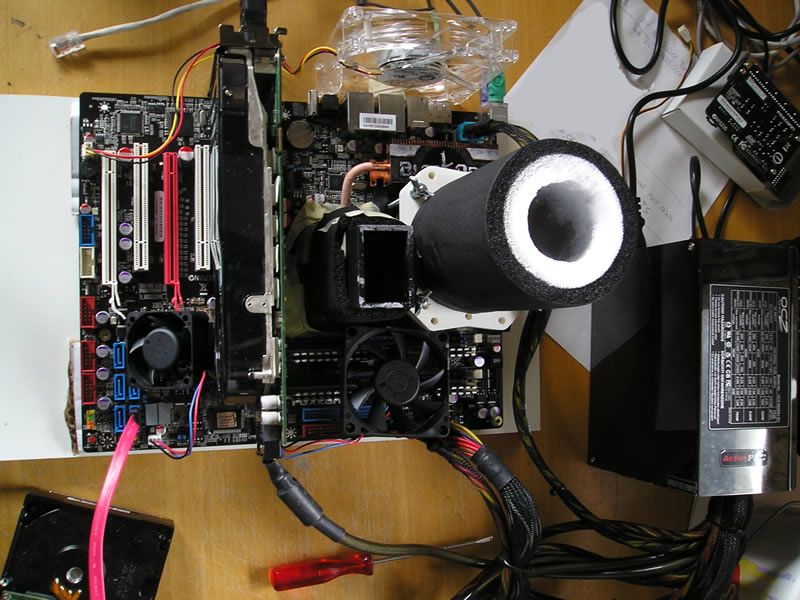
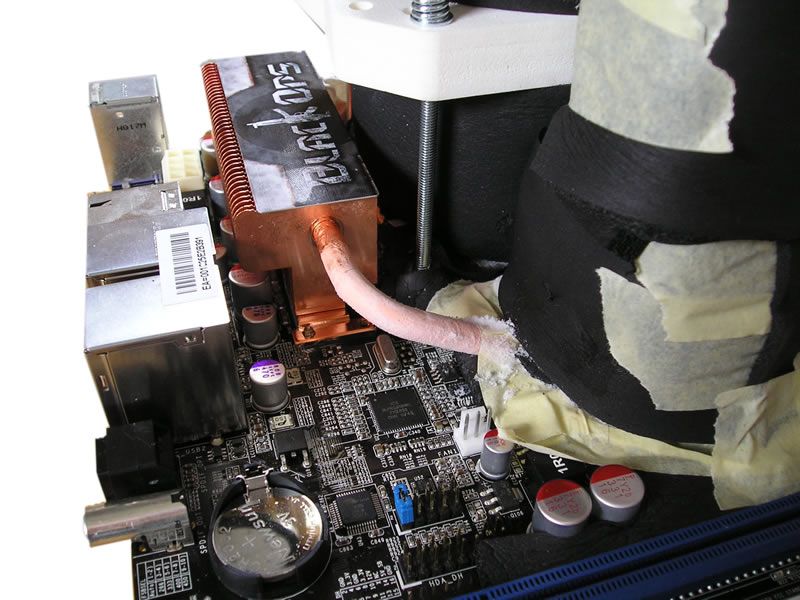
Be carefull with condensation and icy plumbing !
Oh well, back to the testing. I have made two small videoclips to show the testing underway.
[VIDEO=6]
Playing around with the BIOS.
[VIDEO=7]
BSOD or bust !!! :-D
Although the video shows a BSOD systemcrash at 4.9GHz, I managed to push the system to a nice 570fsb for maximum busspeed.
And just so you do not think that 4.85GHz is the cpu maxing out, I went for another go with 9.5x multiplier.
And here I have well over 5.2GHz before I finally called it a day, and a SuperPI 1M at 8.906sec is pretty damn fast, excuse me for swearing.
In other words, Blackops is a very fine toy for the big boys when you want to play with overclocking. Be it air, water or extreme. For a 24/7 system I would definitely go for the watercooling option, as the coolingblock is not ideal for air or passive cooling. It goes without saying that dry-ice or LN2 is only suitable for benchmark testing, not everyday use.
Anmeld
Information