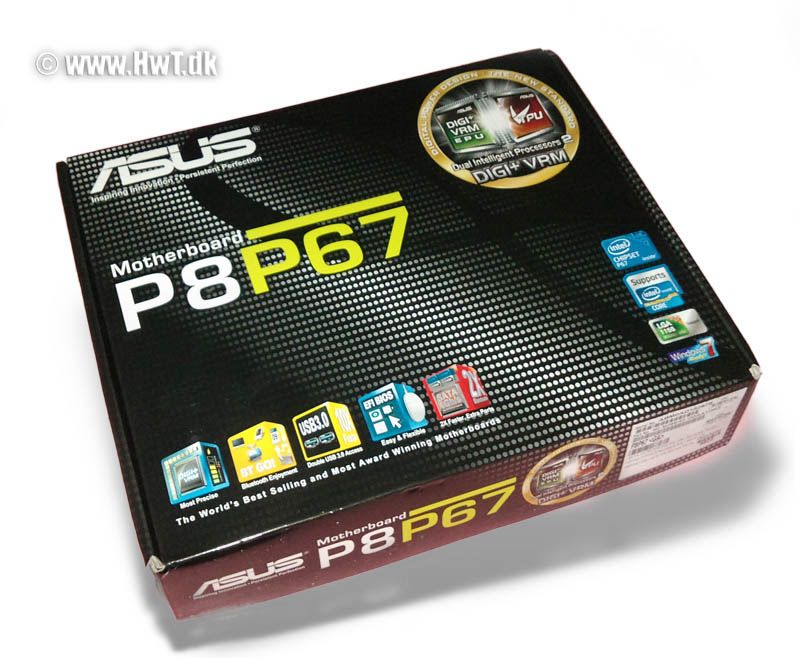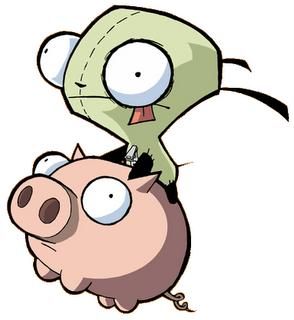TEST: Asus P8P67
Bundkort, Intel d. 26. maj. 2011, skrevet af DeXTRoNiaN 1 Kommentarer. Vist: 13670 gange.
Billed behandling:
Oversættelse:
Pristjek på http://www.pricerunner.dk 0,00
Produkt udlånt af: ASUS
DK distributør: Rosenmeier
Konklusion
Vi har denne gang testet ASUS P8P67 bundkortet, henvendt til mellemklassen og de brugere der gerne vil have lidt ekstra features. P8P67 efterlader sig et positivt indtryk, både med hensyn til udseende, features og ydelse. Der er meget der tyder på at Intels 2. generation core cpu'er vil blive dominerende i mellemklassen et stykke tid frem og ASUS har her gjort hvad de kunne for at lave et bundkort der kan tilfredsstille den krævende bruger, uden at der nødvendigvis skal stå Pro eller Deluxe på kassen.
Innovation/Teknologi - 4
P8P67 er ikke bare et P67 chipset der er klasket hurtigt ned på et printkort. Her er inkluderet en masse fine ekstra funktioner, såsom den automatiske overclocking, avanceret strømsparefunktion, Bluetooth og EFI BIOS. Det trækker alt sammen op, ikke mindst fordi det rent faktisk virker. Hertil kan der naturligvis tilføjes de indbyggede funktioner i P67 chipsettet, der bl.a. har fået implementeret SATA-600. De første SSD diske med det nye lagerinterface er så småt kommet på markedet, hvilket kan gå hen og blive rigtig interessant.
Bundle/Tilbehør - 3
Der er her tale om et ganske alm. bundle, hvor du får det de fleste brugere lige har brug for. Det kunne have været rart med 2 ekstra SATA3 kabler.
Design/Layout - 4
ASUS er kendt for at lave særdeles nydelige bundkort og P8P67 serien har sit eget unikke look, med mørkt print og blå køleprofiler. Resultatet er et bundkort der helt sikkert tåler at blive vist frem. Placeringen af sokler er fornuftig, så selv med to store grafikkort monteret, vil du have adgang til 2 PCI og en PCIe X1 sokkel.
Software/BIOS - 4
ASUS har valgt at implementere den nye EFI BIOS på P8P67 serien, hvilket de er sluppet rigtig godt fra det i første forsøg. Der er plads til forbedringer, men man vænner sig hurtigt til det nye interface og til at bruge musen til at navigere med. AI Suite programmet er for de fleste uundværligt hvis du ejer et ASUS bundkort og gerne vil lege med overclocking eller andre indstillinger. Jeg kunne dog godt tænke mig at Auto Tuning funktionen gav et mere stabilt resultat. Jeg valgte som altid at klare setup fra bios, selvom det er en lidt langsommere måde at lave OC på end inde fra programmet.
Ydelse - 4
Den nye S1155 platform tæsker den gamle S1156 på stort set alle punkter. Du skal overclocke din gamle Core i5'er ret voldsomt for at overgå den nye Core i5 2500K ved standardclock. Når den samtidig kan clockes op til over 4.5GHz så må man næsten overgive sig.
Pris - 3
Prisen på lige omkring 1200 kr. synes jeg er helt ok, især når det tages i betragtning at den er lige så god til OC, som Deluxe udgaven og så til 500 kr. mindre. Strømforsygningen er ikke lige så kraftig som på Deluxe, selvom det ikke virker til at være et problem og man får ikke en front USB 3.0 boks med.
UK summary
We have tested the mid model in the ASUS P8P67 lineup, made for the mid-end segment and the advanced user who wants to have a little extra when they buy a motherboard. P8P67 too leaves a positive impression when it comes to looks, features and performance. Many things indicate that Intels 2. generation Core processors wil dominate the mid-end segment for some time and ASUS have done a good job to produce a mother board to match the ambitions and so without the Pro or Deluxe logo on the box.
Innovation/Technology - 4
This is not just a P67 chipset that has been hastedly dropped onto a PCB. A lot of extra ASUS functions have been included such as the Auto Tuning (TPU), advanced powersaving (EPU), Bluetooth module and EFI BIOS system. And it works. And then there are the new and improved features of the P67 chipset itself, with ao. SATA-600 controller. The first SSD drives with tthe new storage interface are about to hit the shelves, and this could get very interesting over time.
Bundle/Accessories - 3
Nothing but the usual cables, manual and driver CD. I think it could have been nice with 2 extra SATA3 cables
Design/Layout - 4
ASUS are known for making good looking motherboards and the P8P67 series has its own unique design, with dark PCB and blue heatsinks. The result is a motherboard that deserves to be seen. The placement of the onboard sockets is good. Even with two large graphicscards installed you will still have access to 2 PCI and a PCIe x1 socket.
Software/BIOS - 4
ASUS have chosen to implement the new EFI BIOS on the entire P8P67 series, and I think they get away with it all right. There is room for some improvement, but overall you quickly get use to the new graphic inerface, and using the mouse to navigate. The AI Suite utility is a must for allmost everyone who own an ASUS motherboard and want to play around with overclocking and other settings. The Auto Tuning function did not leave me with a 100% stable system and I OCed the old style way through bios, so i know that i'm in totalt charge.
Performance - 4
The new S1155 platform roundhousekicks the old S1156 in nearly every category. You need to overclock your old Core i5 quite a lot to surpass the stock performance of the new and mind you, the 2500K processor shows overclocking potential in the 4.5GHZ range.
Price - 3
The P8P67 model cost 141€. Compared to the Deluxe at around 230€ i think it's a fair price. The difference is the Deluxe has the USB 3.0 breakout box, a slightly better powersupply for the cpu and a PCIe x4, instead of af standard PCI. So it is up to you as the buyer to figure out if it is worth the extra money. if you don't need the front USB 3.0, I would go with this one.
| Innovation / Teknologi | 4 |
| Bundle - Tilbehør | 3 |
| Design - Layout | 4 |
| Software - BIOS | 4 |
| Ydelse | 4 |
| Pris | 3 |
| Samlet | 73% |

Anmeld
Information
Har endnu ikke taget mig sammen og fået købt et Socket 1156 Bolt-Thru-Kit til min Thermaltake True Copper, men jeg ved heller ikke om det kan betale sig.