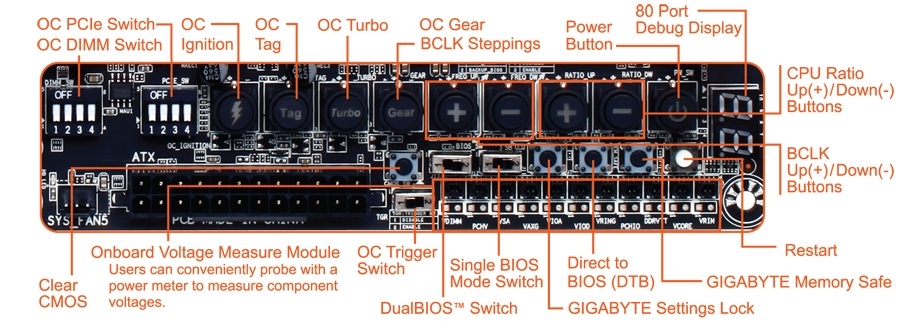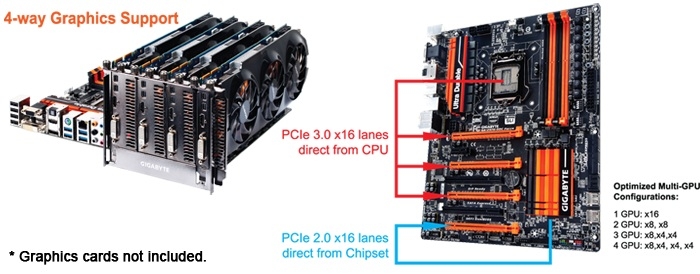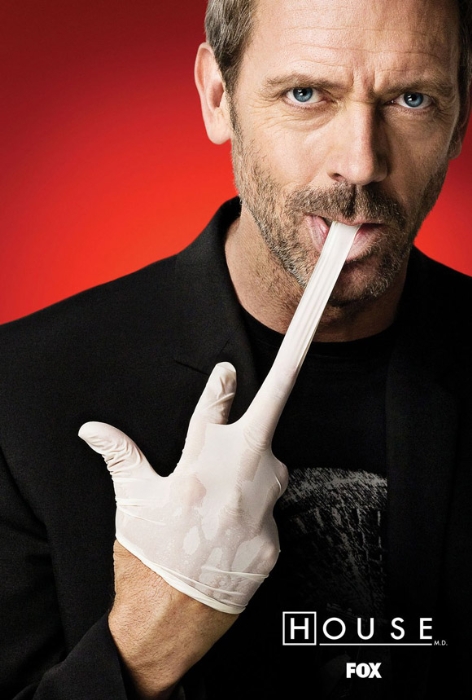|
CPU |
-
Support for Intel® Core™ i7 processors/Intel® Core™ i5 processors/ Intel® Core™ i3 processors/Intel® Pentium® processors/Intel® Celeron® processors in the LGA1150 package
-
L3 cache varies with CPU
(Please refer "CPU Support List" for more information.) |
|
Chipset |
-
Intel® Z97 Express Chipset
|
|
Memory |
-
4 x DDR3 DIMM sockets supporting up to 32 GB of system memory
* Due to a Windows 32-bit operating system limitation, when more than 4 GB of physical memory is installed, the actual memory size displayed will be less than the size of the physical memory installed.
-
Dual channel memory architecture
-
Support for DDR3 3300(O.C.) / 3200(O.C.) / 3100(O.C.) / 3000(O.C.) / 2933(O.C.) / 2800(O.C.) / 2666(O.C.) / 2600(O.C.) / 2500(O.C.) / 2400(O.C.) / 2200(O.C.) / 2133(O.C.) / 2000(O.C.) / 1866(O.C.) / 1800(O.C.) / 1600 / 1333 MHz memory modules
-
Support for non-ECC memory modules
-
Support for Extreme Memory Profile (XMP) memory modules
(Please refer "Memory Support List" for more information.) |
|
Onboard Graphics |
Integrated Graphics Processor:
-
1 x D-Sub port, supporting a maximum resolution of 1920x1200@60Hz
-
1 x DVI-D port, supporting a maximum resolution of 1920x1200@60Hz
* The DVI-D port does not support D-Sub connection by adapter.
-
1 x HDMI port, supporting a maximum resolution of 4096x2160@24Hz or 2560x1600@60Hz
* Support for HDMI 1.4a version.
-
1 x DisplayPort, supporting a maximum resolution of 4096x2160@24Hz or 3840x2160@60Hz
* Support for DisplayPort 1.2 version.
-
Support for up to 3 displays at the same time
-
Maximum shared memory of 1 GB
|
|
Audio |
-
Realtek® ALC1150 codec
-
High Definition Audio
-
2/4/5.1/7.1-channel
-
Support for S/PDIF Out
|
|
LAN |
-
Qualcomm® Atheros Killer E2201 chip (10/100/1000 Mbit)
|
|
Expansion Slots |
-
1 x PCI Express x16 slot, running at x16 (PCIEX16)
* For optimum performance, if only one PCI Express graphics card is to be installed, be sure to install it in the PCIEX16 slot.
-
1 x PCI Express x16 slot, running at x8 (PCIEX8)
* The PCIEX8 slot shares bandwidth with the PCIEX16 slot. When the PCIEX8 slot is populated, the PCIEX16 slot will operate at up to x8 mode.
-
2 x PCI Express x16 slots, running at x4 (PCIEX4_1, PCIEX4_2)
* The PCIEX4_1 slot shares bandwidth with the PCIEX8 and PCIEX16 slots. When the PCIEX4_1 slot is populated, the PCIEX16 slot will operate at up to x8 mode and the PCIEX8 will operate at up to x4 mode.
* When installing a x8 or above card in the PCIEX4_1 slot, make sure to set PCIE Slot Configuration (CPU) in BIOS Setup to x4. (Refer to Chapter 2, "BIOS Setup," "Peripherals," for more information.)
* The PCIEX4_2 slot shares bandwidth with the PCIEX1 slots. The PCIEX1 slot will become unavailable when a PCIe x4 expansion card is installed.
(The PCIEX16, PCIEX8 and PCIEX4_1 slots conform to PCI Express 3.0 standard.)
-
1 x PCI Express x1 slot
(The PCIEX4_2 and PCIEX1 slots conform to PCI Express 2.0 standard.)
-
2 x PCI slots
|
|
Multi-Graphics Technology |
-
Support for 4-Way/3-Way/2-Way AMD CrossFire™/2-Way NVIDIA® SLI™ technology
|
|
Storage Interface |
Chipset:
-
1 x SATA Express connector
-
6 x SATA 6Gb/s connectors
-
Support for RAID 0, RAID 1, RAID 5, and RAID 10
(SATA Express and SATA3 4/5 connectors can only be used one at a time.)
|
|
USB |
Chipset:
-
6 x USB 3.0/2.0 ports (4 ports on the back panel, 2 ports available through the internal USB header)
-
8 x USB 2.0/1.1 ports (4 ports on the back panel, 2 ports onboard, 2 ports available through the internal USB header)
|
|
Internal I/O Connectors |
-
1 x 24-pin ATX main power connector?
-
1 x 8-pin ATX 12V power connector
-
1 x 4-pin ATX 12V power connector
-
1 x OC PEG power connector
-
1 x SATA Express connector?
-
6 x SATA 6Gb/s connectors
-
1 x CPU fan header
-
1 x water cooling fan header (CPU_OPT)
-
6 x system fan headers
-
1 x front panel header
-
1 x front panel audio header
-
1 x S/PDIF Out header
-
1 x USB 3.0/2.0 header
-
1 x USB 2.0/1.1 header
-
2 x USB 2.0/1.1 ports
-
1 x serial port header
-
1 x Clear CMOS jumper
-
1 x power button
-
1 x reset button
-
1 x Clear CMOS button
-
1 x Gear button
-
1 x OC Turbo button?
-
1 x OC Tag button
-
1 x OC Trigger switch
-
1 x CPU BCLK Down button
-
1 x CPU BCLK Up button
-
1 x CPU Ratio Down button
-
1 x CPU Ratio Up button
-
1 x Memory Safe button
-
1 x Settings Lock button
-
1 x Direct to BIOS button
-
1 x OC DIMM switch
-
1 x OC PCIe switch
-
1 x OC Ignition button
-
1 x Clear Battery button
-
2 x BIOS switches
-
1 x onboard voltage measurement module
|
|
Back Panel Connectors |
-
4 x USB 2.0/1.1 ports
-
4 x USB 3.0/2.0 ports
-
1 x optical S/PDIF Out connector
-
1 x D-Sub port
-
1 x DVI-D port
-
1 x HDMI port
-
1 x DisplayPort
-
1 x PS/2 keyboard/mouse port
-
1 x RJ-45 port
-
6 x audio jacks (Center/Subwoofer Speaker Out, Rear Speaker Out, Side Speaker Out, Line In, Line Out, Mic In)
|
|
I/O Controller |
-
iTE I/O Controller Chip
|
|
H/W Monitoring |
-
System voltage detection
-
CPU/System/Chipset temperature detection
-
CPU/CPU OPT/System fan speed detection
-
CPU/System overheating warning
-
CPU/CPU OPT/System fan fail warning
-
CPU/CPU OPT/System fan speed control
* Whether the fan speed control function is supported will depend on the cooler you install.
|
|
BIOS |
-
2 x 128 Mbit flash
-
Use of licensed AMI UEFI BIOS
-
Support for DualBIOS™
-
PnP 1.0a, DMI 2.7, WfM 2.0, SM BIOS 2.7, ACPI 5.0
|
|
Unique Features |
-
Support for APP Center
* Available applications in APP Center may differ by motherboard model. Supported functions of each application may also differ depending on motherboard specifications.
@BIOS
EasyTune
EZ Setup
Fast Boot
ON/OFF Charge
Smart TimeLock
Smart Recovery 2
System Information Viewer
USB Blocker
-
Support for Q-Flash
-
Support for Smart Switch
-
Support for Xpress Install
|
|
Bundle Software |
-
Norton® Internet Security (OEM version)
-
Intel® Rapid Start Technology
-
Intel® Smart Connect Technology
-
Intel® Smart Response Technology
|
|
Operating System |
-
Support for Windows 8.1/8/7
|
|
Form Factor |
-
ATX Form Factor; 30.5cm x 24.4cm
|
|
Remark |
-
Due to different Linux support condition provided by chipset vendors, please download Linux driver from chipset vendors' website or 3rd party website.
-
Most hardware/software vendors may no longer offer drivers to support Win9X/ME/2000/XP. If drivers are available from the vendors, we will update them on the GIGABYTE website.
|