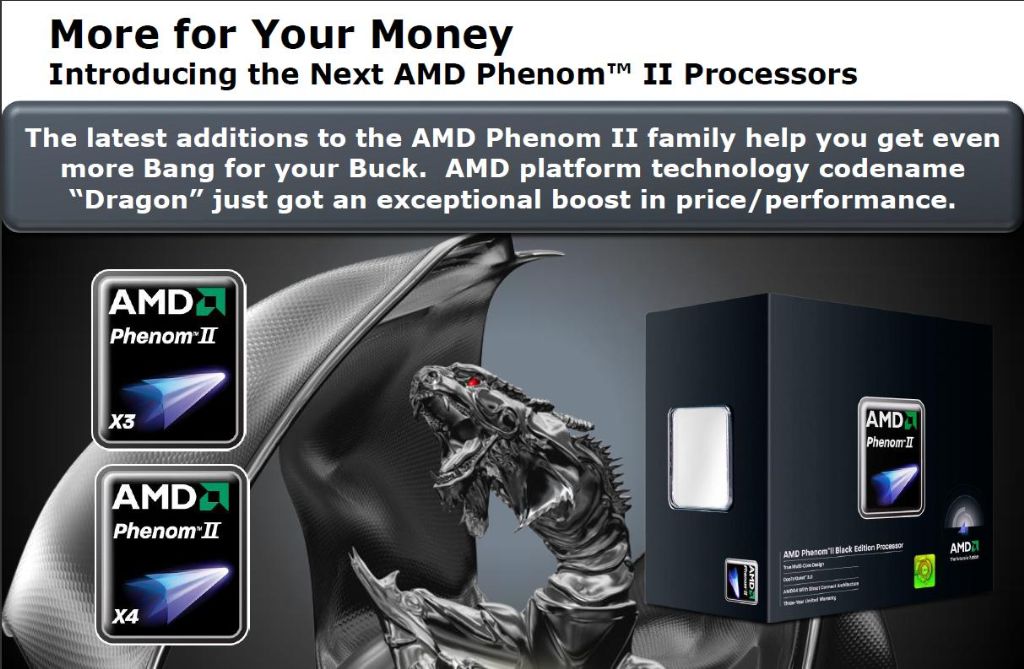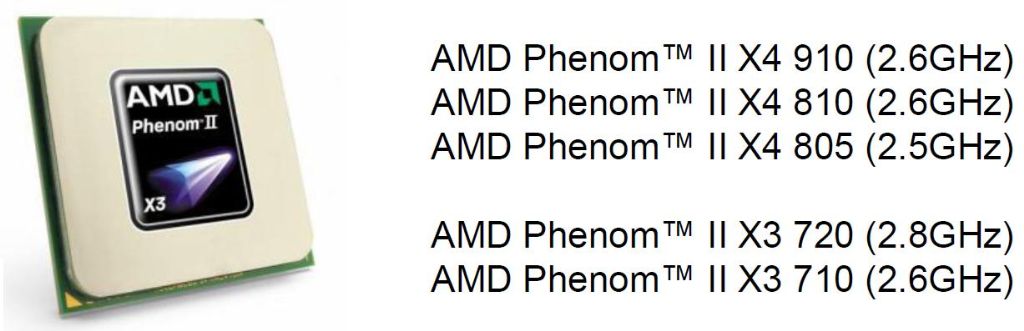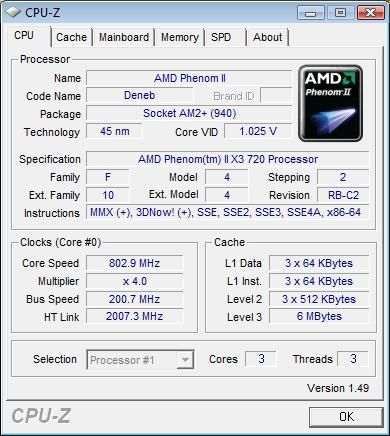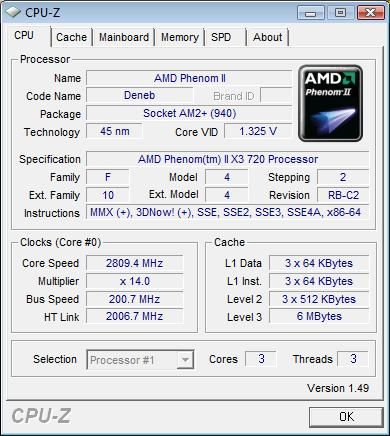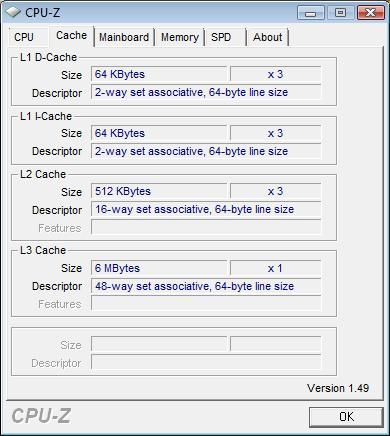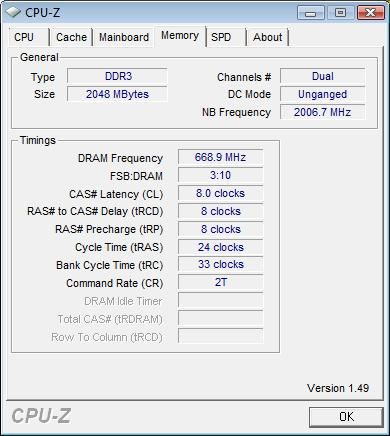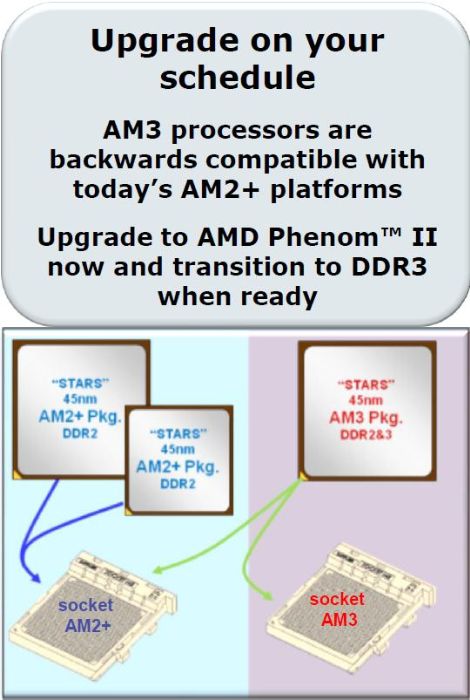Test: Phenom II X3 720 2,8Ghz "Black Edition" UK
Bundkort, AMD d. 09. februar. 2009, skrevet af The Boss 1 Kommentarer. Vist: 33337 gange.
Billed behandling:
Oversættelse:
Pristjek på http://www.pricerunner.dk
Produkt udlånt af: AMD
DK distributør: Techdata
Specifikationer
We might aswell make use of AMD's own press material in this section, as it is AMD themselves who are responsible for determining the specifications. At the same time, it is interesting to see how AMD launches the Phenom II, and if we take a look at the above picture, it is the price that has undoubtedly become the main headline for the canadian CPU-manufacturer.
AMD have lined up for war with two of Intel's most popular dual- and quadcores, the E8400 and Q8200. It is, not surprisingly, the next best, and not the best, the Intel Core i7, that Phenom II has been put into the world to compete with, but that doesn't mean that our test-sample of the Phenom II won't get a chance to prove itself against the Core i7, when we're going to test them against each other clock-by-clock.
There are even more Phenom II CPU's ready for release at the same time as our test-sample, spanning from 2.5 - 2.6 GHz X4's with 4 and 6 MB L3 cache and down to 2.6 - 2.8 GHz X3's also with 4 - 6 MB L3 cache.
The X3 720 Black Edition comes with the maximum of 6 MB L3 cache. Let's see how it looks in CPU-Z.
It is impressive to see that the CPU is capable of clocking from standard 2.8 GHz all the way down to 800 MHz. This can be achieved due to the CPU's abundancy of multipliers, that in the BIOS ranges from x8 to x35 i x0.5 steps. It's a bit difficult to explain, so here's a table:
| Multiplier | bus-speed | CPU-frequency |
| x4 (kun auto) | 200 MHz | 800 MHz |
| x8 | 200 MHz | 1600 MHz |
| x8,5 | 200 MHz | 1700 MHz |
| x9 | 200 MHz | 1800 MHz |
| x9,5 | 200 MHz | 1900 MHz |
| x10 | 200 MHz | 2000 MHz |
| x10,5 | 200 MHz | 2100 MHz |
| x11 | 200 MHz | 2200 MHz |
| x11,5 | 200 MHz | 2300 MHz |
| x12 | 200 MHz | 2400 MHz |
| x12,5 | 200 MHz | 2500 MHz |
| x13 | 200 MHz | 2600 MHz |
| x13,5 - x35 | 200 MHz |
2700 til 7000 MHz |
The bottom-most line is for OC'ing, and the 7000 MHz are naturally only theoretical. If needed, the bus-speed could be lowered from 200 MHz to something lower, and this way a different OC could be made, although this wouldn't give anything in return performancewise. So the cool thing about having an unlocked multiplier is, that it is possible to overclock without overclocking the bus on the motherboard, and overclock, entirely by raising the multiplier. Of course we're going to delve into this later, but first a peek at the other tabs in CPU-Z (and to do it right, you're going to get a picture of the CPU clocked at its standard speed of 2.8GHz):
Backwards compatibility
AMD aren't forgetting their customers, and this can certainly be felt with the introduction of the AM3. Whereas Intel is harvesting their seeds, milking the cow and squeezing the lemon in order to sell more chipsets for their mainboards, AMD with their AM3 aren't through with already released mainboards - they still work, so why toss them out the window? This is mainly an advantage for the server-people, who can upgrade the whole park without spending money on other than CPU's. You won't even have to change the cooler - hell, it might even work better on 45nm chips compared to 65nm chips.
The mainboard-manufacturers are busy these days writing new BIOS'es for the mainboards, that are capable of handling the upgrade to AM3. In order to provide a little overview of what's possible in rough figures, we've gathered information from 3 of the largest mainboard-manufacturers, and will show how many AM2 and AM2+ mainboards the respective manufacturers have ready for the AM3 at the moment.
| Producent / Socket | Antal AM3 ready bundkort | Antal ikke AM3 ready bundkort |
| Gigabyte AM2+ | 24 | 2 |
| Gigabyte AM2 | 2 | 28 |
| Asus AM2+ | 40 | 20 |
| Asus AM2 | 1 | 37 |
| MSI AM2+ | 25 | 2 |
| MSI AM2 | 0 | 16 |
As there are constantly being added new mainboards to the list, it might be a good idea to keep an eye on the manufacturers homepage, to see if your mainboard can handle the upgrade or not. The links are right here:
Gigabyte: www.gigabyte.com.tw/FileList/WebPage/mb_081225_am3/tech_081225_am3bios.htm
Asus: event.asus.com/mb/AM3_CPU_Support/
MSI: global.msi.com.tw/html/popup/MB/45nm/en/index.html
We're getting to the first stage of testing on the next page.